Whether it is office or learning, it will inevitably happen. When you touch the fish, it is found that whether it is Alt+F4 (close the application), Ctrl+Alt+Del (recall task manager), or Alt+Tab (switch program) can instantly hide the program you are using, but As long as the mouse passes over, the dew filling will show the stuffing. If the machine performance is not good, the system is really stuck in the undescribeable thing when it is suspended.

So, Microsoft in the Windows 10 intimate for everyone to increase the virtual desktop this feature, can make your computer seconds to change the dual system is it. Although it existed from the beginning of Windows 10, many of the pots of friends are not very clear about the usefulness of this function. Xiao Bian said it today.
What is a virtual desktop?
Windows 10's virtual desktops, for example, are a bit like folders and can be used to categorize the currently used programs based on our usage needs. For example, Xiaobian displays on the desktop 1 webpage, QQ, WeChat client and other commonly used tools in the office, and the desktop 2 is video and audio content. The desktop 3 is a game played when the fish is touched. While ensuring that they are all in stable operation, they will not mess up the display screen. Switching (or hiding) is also very convenient. Win+Ctrl+Left/Right arrow, you know.
It should be noted that the current Windows 10 virtual desktop can not be set desktop wallpaper for each desktop separately, desktop icon arrangement is also public, can not be personalized for each desktop, but also played a "reality" purpose. If you want to say that virtual desktops are not used, either they work too hard or they don't sneak around.
How to tell which application is running on which desktop?
If everyone has set up the "I am using the desktop only" option in "Settings - System - Multitasking",
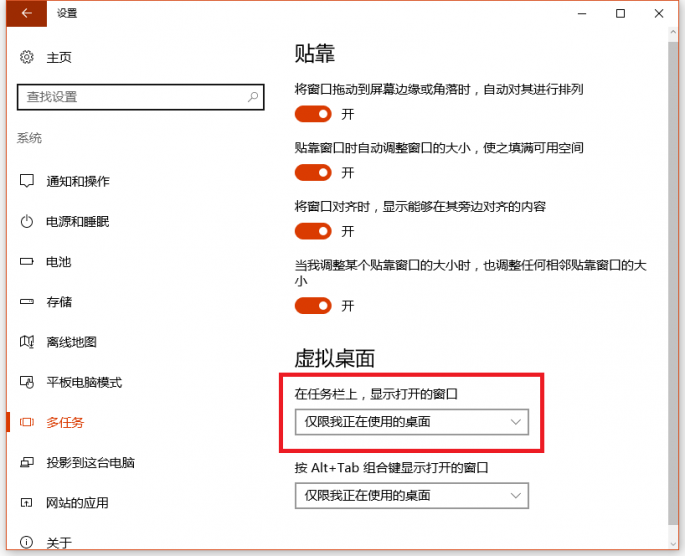
Then run the program in the current window will have a horizontal line to identify it, just click the icon of the program in the task bar, you can seamlessly switch to the desktop of the program/window, very convenient?

Q
How to move the window to other desktops?
Want to move the desktop 2 window to the desktop 1, you can drag and drop in the desktop thumbnail (Win + Tab), you can also click the right mouse button in this state, choose to move it to a desktop.

How many virtual desktops can Windows create?
As long as your monitor is wide enough, it is theoretically possible to create virtual desktops indefinitely, but beyond the current display range, you can't basically see the buttons in the lower right corner of the newly created desktop. Use only the Win+Ctrl+D key combination to increase them. Desktop, use the shortcut keys described above to switch.
What if other Windows want to use this function?
If some of you haven't upgraded to Windows 10 yet and want to have virtual desktops, you can use Desktops (official download address: https://technet.microsoft.com/en-us/sysinternals/cc817881.aspx) to curve. a bit. It can create up to 4 virtual desktops, which is almost equivalent to Windows 10, but it's better than nothing.
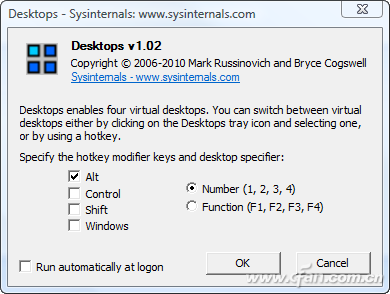
Having said so much, do you understand the benefits of virtual desktops? As usual, these are not the key points. If you are playing a game or running a program, the system is all normal, but the games/programs have problems such as corruption and suspended animation. In fact, this can be solved through virtual desktops. At this point, just use Win+Tab to call up the desktop thumbnails and drop them on the new desktop. These problems can be solved. This is a small, proficient and effective work experience.
Roll Forming Machine
Roll Forming Machine consists of feeding, molding and cutting board after color production appearance tidy and beautiful, high strength, durable, widely used in industrial and civil buildings, such as factories, warehouses, stadiums, exhibition halls, theaters room surface and wall.
Its components including roll forming parts,PLC, computer control system, hydraulic pump station system, automatic cutting system.
Roll Forming Machine must use high pulse input function, high input of excellent performance, choose AB phase interference ability. And by setting interrupt function, ensure accuracy.
Our company is the most powerful manufacturer in cold roll forming machinery in China.
Symple Specification need offered.
1 Coil Width:
2 Cover Width:
3 Rolling Speed:
4 Rolling Thickness:
5Machine Dimension(LXWXH):
There are some popular types of Roll Forming Machine:
1 Corrugated Roofing Roll Forming Machine
2 Glazed Tile Roll Forming Machine
3 Ridge Cap Roll Forming Machine
4 Roof And Wall Panel Roll Forming Machine
5 CZ Purlin Roll Forming Machine
6 Trapezoidal Sheet Roll Forming Machine
7 Light Steel Keel Roll Forming Machine
8 Floor Deck Roll Forming Machine
9 Sandwich Panel Roll Forming Machine
10 Double Deck Roll Forming Machine
Our product was passed strict quality inspection. We have testing department to make sure quality of machine are trustworthy. The quality of the Roll Forming Machine is very reliable.
If you have any questions, please contact with us directly, and welcome to visit our factory.
Roll Forming Machine,Cold Roll Forming Machine,Roll Forming Machine Design,Sheet Metal Roll Forming Machines
HEBEI HANMAC MACHINE CO., LTD. , https://www.chinahanmac.com