Just taking the board from the brother, I couldn't wait to start the Zedboard learning journey. To be honest, from the beginning of the registration to participate in this competition, I was very happy with the development board, but unfortunately did not have the opportunity to study it carefully, and now I got the hand, although the good donation was not sent in time (really depressed), but still Well, the brothers don't need it now, so take it for a few days! alright, do not piffle any more! Start talking about the topic!
For the basic situation of this board, I don't know what to go to Baidu. I won't go into details here. I just recorded how I built and ran the Linux system from scratch after I got the development board. Run a hello_world program. First attach the successful running screenshot:
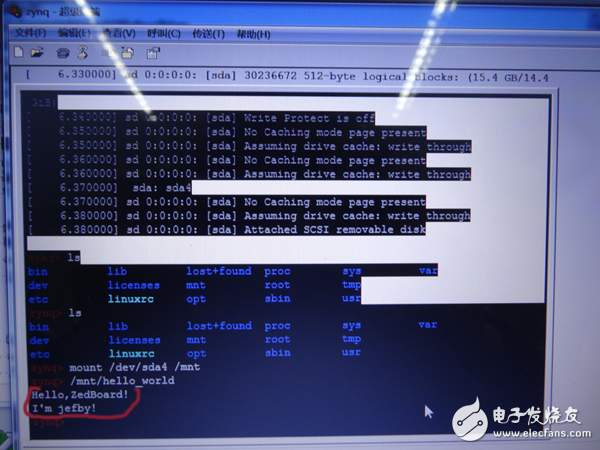
The first step is to install the arm-linux cross compiler and download it from the download at https://code.google.com/p/zedboard-book-source/downloads/list
Red circled files, if you do not want to install dual systems, you can install Ubuntu10.04_i386 on the virtual machine VMware, and then open the file to the Linux system, (I put it in a shared folder, method Baidu, Very easy to find
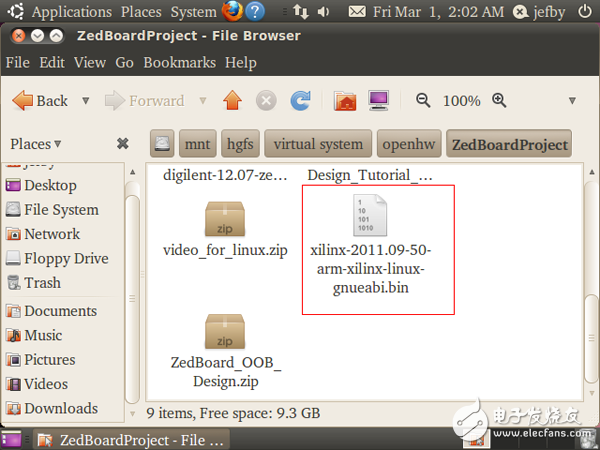
(Must ensure that you have entered the folder where the file is currently located)
>sudo –s
>Enter password
>./xilinx-2011.09-50-arm-xilinx-linux-gnueabi.bin, the drawing is as follows
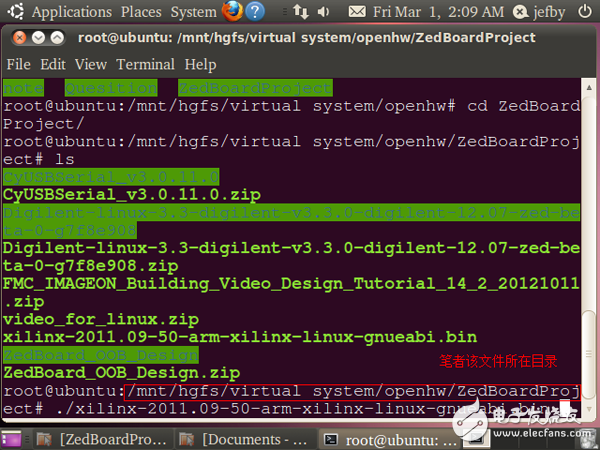
The picture appears as follows
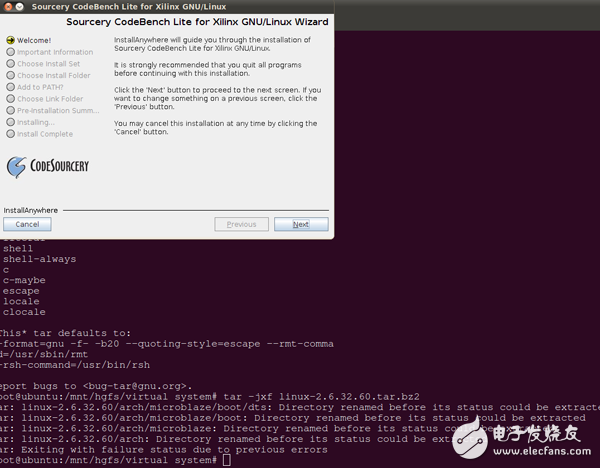
The default is all the way, after the final installation is completed, as shown below.
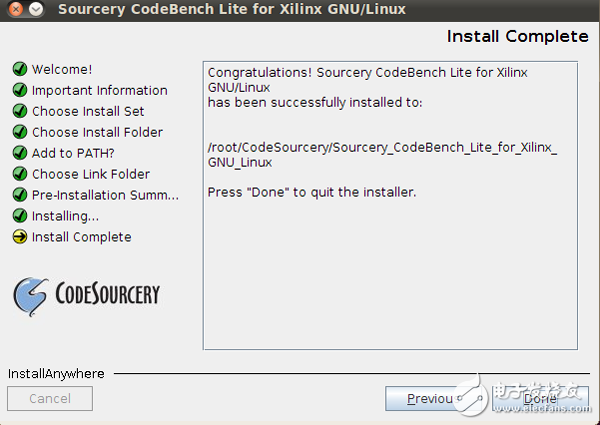
After the installation is complete, modify the current dash to bash. The specific method is as follows:
The following dialog box pops up, select NO, you can.
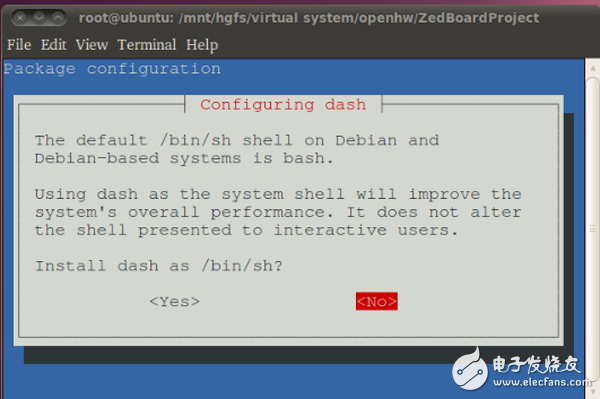
Finally, modify the /etc/bash.bashrc file and add the following code: The method is as follows:
Enter gedit /etc/bash.bashrc on the command line
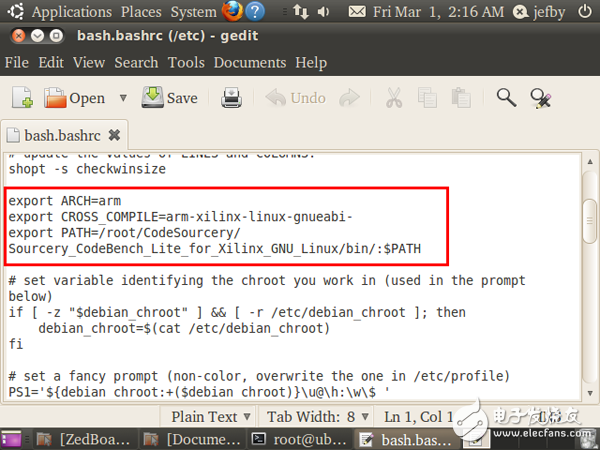
The third export is the default software installation path.
Finally, close the file and make it take effect immediately, type source /etc/bash.bashrc.
At this point, you can check whether the current PATH has been successfully updated, enter $PATH on the command line, if there is the above PATH, the update is successful!
Download on the website NavPath=2,400,1028&Prod=Z...
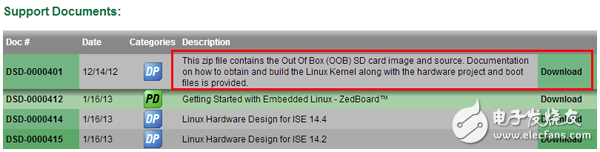
For example, the document drawn by the red line is decompressed, and the file in the decompressed folder sd_image is copied to the sd card (before the sd card is formatted into FAT32 format). Then insert the SD card into the development board as shown

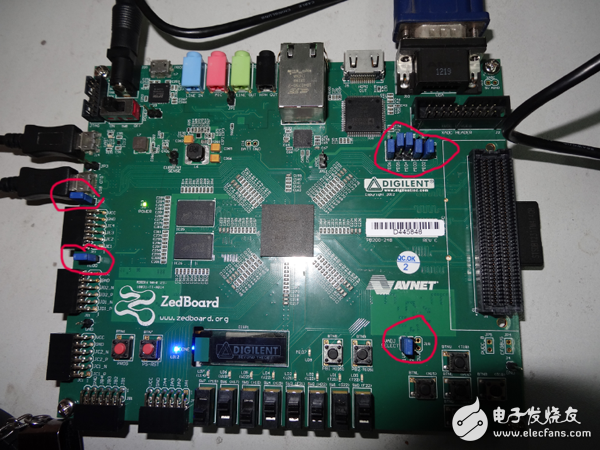
Connect the line, pay attention to the part shown by the red line,
Write the test file hello_world.c
#include
Int main()
{
Printf("Hello,ZedBoard!I'm jefby!");
Return 0;
}
Compile as follows on the command line (go to the folder where the file is located)
>arm-xilinx-linux-gnueabi-gcc -o hello_world hello_world.c
Copy the generated file to the USB flash drive, and then connect the circuit as shown in Figure 1. Power on, the following problems occur.
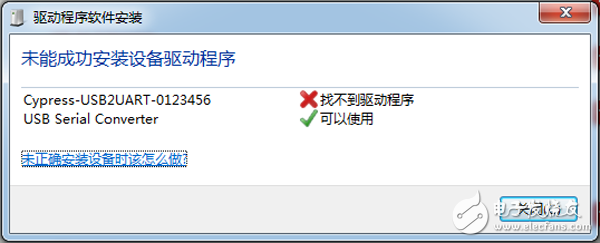
Download the driver, open the device manager, update the driver (CyUSB2Serial_v3.0.11.0.zip), and the following problems occur.
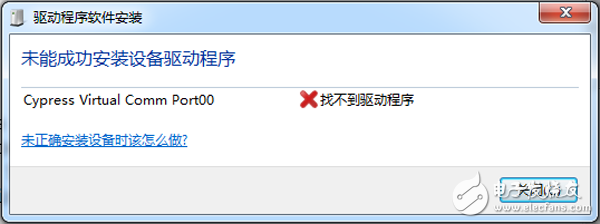
Update this driver (same directory) again, and the driver installation is complete.
Use the HyperTerminal (windowsSuperzd.rar) to establish a serial connection, set the serial port parameters as follows
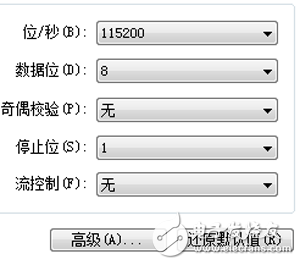
The final output is as follows: (partial map)
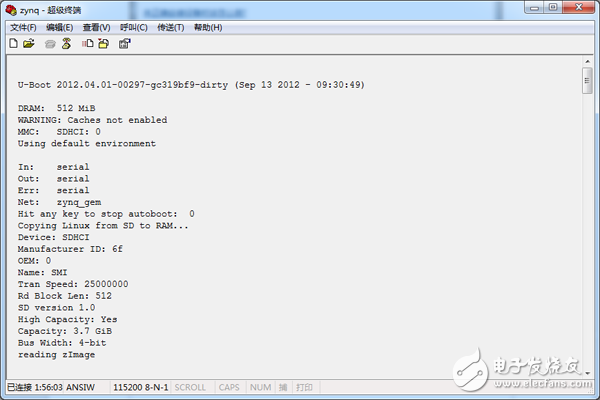
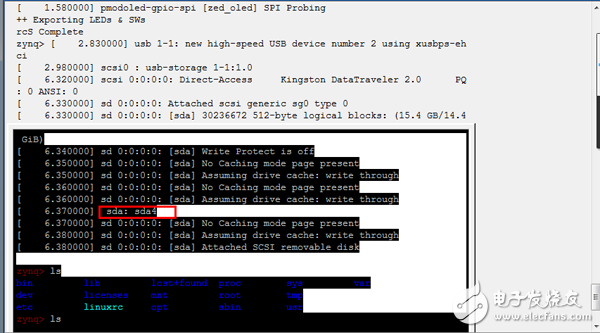
The red line shows the mount name of the author's USB flash drive.
Mount it under the command line to mnt and run hello_world, as follows,
Ok, you are done!
Video Brochure
 |
Video Brochure,LCD Video Booklets,MP4 Greeting cards as the Multimedia Promotional Plan, have been widely
used in some occasings, such as graduations, birthday parties, weddings, opening veremonies, company intruction
and other commercial or industrial purposes.
· High resolution LCD screens use thin-film transistor technology for the ultimate display
· Crystal clear audio that is synced with your video
· Custom designed, printed and programmed for UP remium mailable package for Video PrintAd
Specifications:
· LCD SCREENS: 2.4″, 2.8",3.5″, 4.3″,5", 7.0″,10.1"
· MEMORY: 256MB~2G (15 – 60 Minute Video Playback)
· LIFE: 2-3 hours of continuous playback, 6-12 months standby (battery life)
· USB PORT: Usb access for recharging unit and uploading/modifying content
· BATTERIES: Internal Li-ion battery. Rechargable via USB. 15-30mins recharge time.
Options:
· Buttons for Multiple Video Activation
· On/Off Button
· On-Open Activation via a Sensor
· Volume Control
· Specialty Finishing (Spot UV, Embossing, Gold/Silver Foil, Pantones, Metallic Inks, more)
· Cover Materials: Card Stock, Board stock, Leather & Plastic
· AC Power Source Capable
· Continuous Run Cycle
· Motion Activation
· USB Cable
Video Brochure, Video Brochure Card, LCD Video Brochure
AST Industry Co.,LTD , https://www.astsoundchip.com