In the normal work, we often need to check the data, but some of the data that need to be checked are in different columns, while others are in different worksheets. For these data, it can be quickly checked by the method of this paper.
Single-table data - Quick check of conditional formats
Many times the data that needs to be checked is in different ranks of a worksheet. For example, in the inventory statistics of a warehouse, the inventory number is automatically calculated according to the formula, and a real number is filled manually. Now we need to check the two columns of data in order to find out the data with different values ​​(Figure 1).
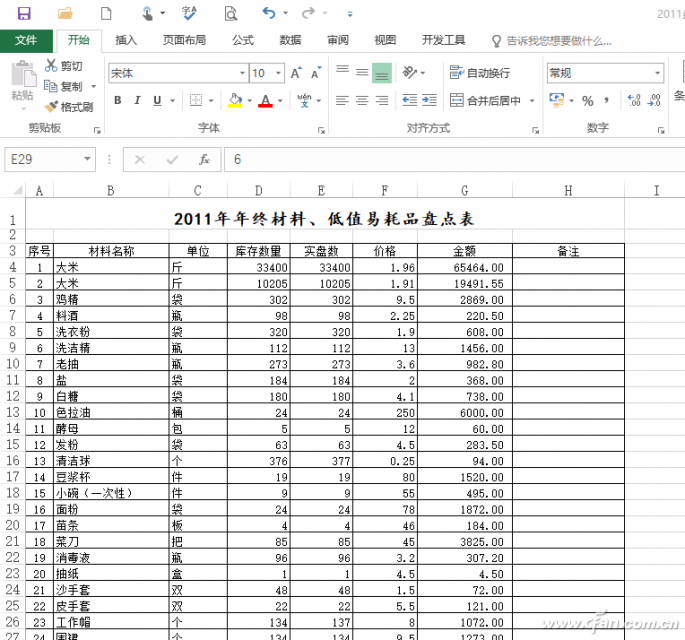
Figure 1 Checking inventory and firm counts
The simplest way to check this sort of data in different columns of the same worksheet is to use the conditional format for checking. Select the inventory number and firm number in turn, click on "Conditional Formats → Highlight Cell Rules → Duplicate Values" and set the duplicate value to the default light red display so that the values ​​in the two columns with different data can be visually identified. (figure 2).
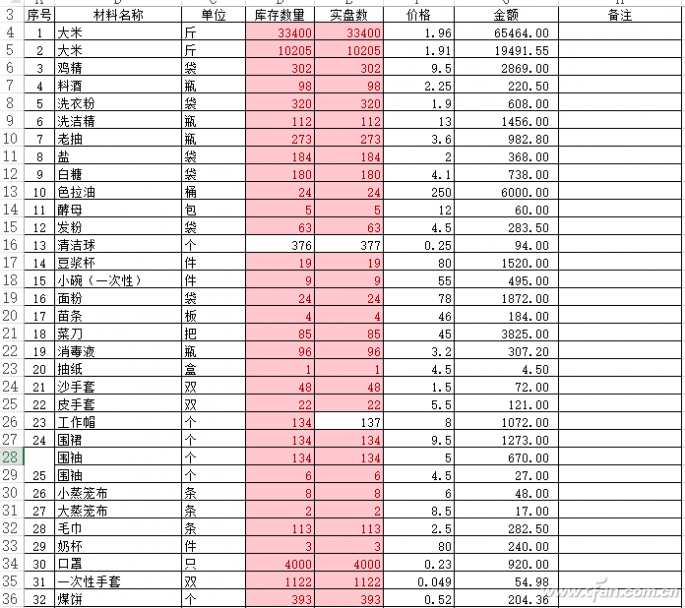
Figure 2 Quickly Finding Data from Different Cells Using Conditional Formats
The conditional format can quickly filter out different data, but if there is a lot of data in each column, it is inconvenient to find it in a large number of data. For this type of data, you can also use the "conditional format + IF function" to check. First insert an auxiliary column F after the number of real disks, select F4, insert the formula "=IF(OR(D4=E4)," "correct", "check again"), and fill it down. The formula means to check the values ​​of columns D and E. If they are the same, they are displayed as “correctâ€; otherwise, “please check againâ€. Continue to select the F column, click on "Conditional Formatting → Highlight Cell Rule → Equals", and then in the popup window, set the format for the cell equal to the following value → enter "Please recheck" → set to light red fill with dark red text (image 3).
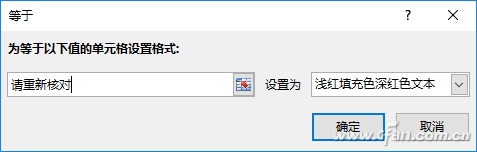
Figure 3 equals cell settings
This will display a red “Please check again†for cells with different values, and then sort the cells according to the color of Column F so that all the different data will be automatically arranged and highlighted (Figure 4).
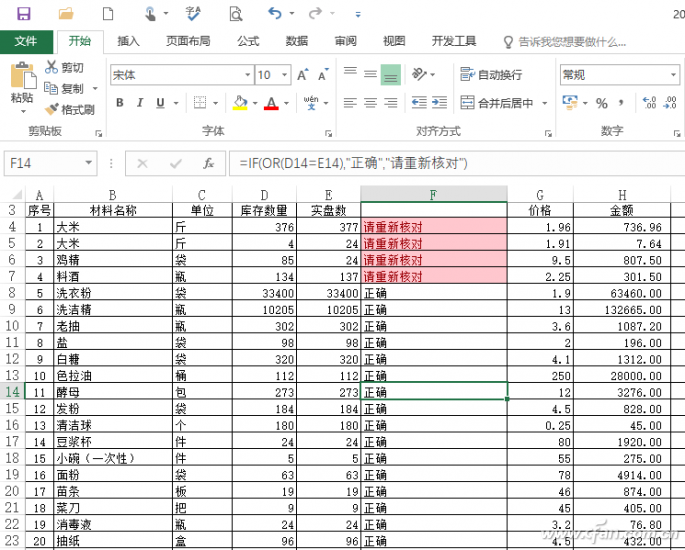
Figure 4 Using IF Functions for Filtering and Sorting
Cross table check - filter + function efficient search
The same worksheet data can be quickly checked using the conditional format, but if the checked data is in different worksheets, other methods are needed for quick check. For example, in a warehouse inventory, many companies’ firm disks are attended by other staff, so that the actual disk number is entered in another worksheet, and because each warehouse item is different, the product inventory of each person is only part of the total library. . For example, there are 1024 products in the total inventory, and only 24 of them are in the inventory of Zhang San. Now it is necessary to quickly find items in inventory that differ from the number of stocks in the three-item inventory.
Obviously, the key to solving this problem is to find items with the same item names but different quantities in the two worksheets. This can be done with the VLOOKUP function. First locate D2 in the total library worksheet, and enter the formula "=VLOOKUP(A2,$A$2:$B$24,2,0)<>B2". The function of this formula is to find the name of the search material. The same, but different amounts of data (Figure 5).
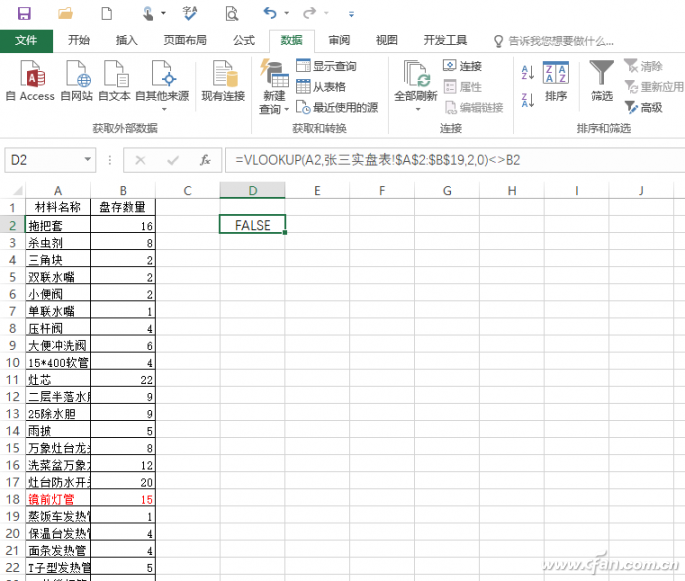
Figure 5
Formula explanation:
Here is the use of VLOOKUP function to find the data, the formula A2 said that the search target, that is here to find the "material name", "Zhang three real table! $ A $ 2 : $ B $ 24" indicates the search range, that is, in the preparation of Zhang three Search in the disk report valid data area (A1-B24). "2" indicates the number of columns in the "return value" given in the second parameter. Since this is the search for "inventory quantity", it is located in the second column of the worksheet (that is, column B). Note here that the column The number is not the number of columns in the worksheet, but the number of columns in the search range. A "0" indicates an exact lookup (and a value of 1 or TRUE indicates a blur). <>B2 means that it is not equal to, that is, look up the data with different amount of inventory in the Zhang three real list.
Once you find the data that meets your criteria, then use advanced filters to check specific data. Click "Data → Filter → Advanced" in the "Advanced Filter" dialog box, select "Filter Results in the original area" for the filter method, and select all data areas in the "List of Inventory Tables" for the list area. The area is selected D1 → D2, Vlookup function to find the data (Figure 6)
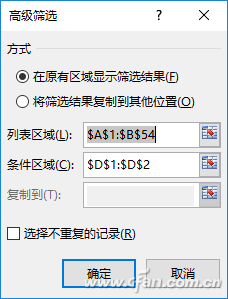
Figure 6 filter settings
Click "OK", so that the total stock table will automatically display the three inventory items (other Zhang three no inventory or the number of items is automatically hidden), and its data is different from the number of inventory, according to the prompt to the data Fonts are marked in red, so that data on inventory and inventory inconsistencies can be quickly found in so many items in the Treasury and reviewed as required (Figure 7).
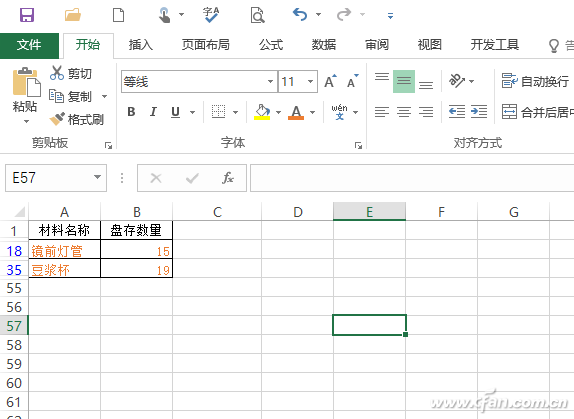
Figure 7 Filter can automatically list the required data
Continue to click on "Data → Filter → Clear". This will display all the original items of the library. You can see that the data marked in red is the data that meets the requirements. If there are other inventory tables, all the data matching the requirements will be marked with red in the same operation as above, and they will be sorted by using the cell colors (Figure 8).
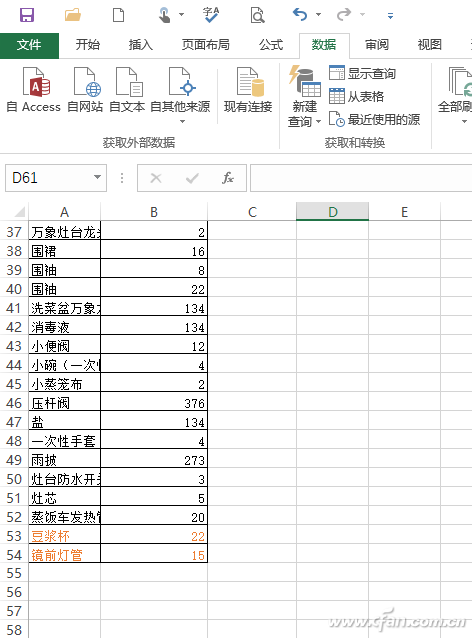
Figure 8 shows all the required data after sorting
As you can see, similar to the same keywords in different worksheets, but with different values, in Excel we can use the VLOOKUP function as a conditional area, and then use an advanced filter to quickly find out the data. It is also worth noting here that the contents of the header lines of the two columns used for screening in the advanced screening must be consistent, as in this case, the search is for "material name" and "inventory quantity" (the contents of the two worksheets must be the same, Otherwise, the search will go wrong.) In addition, there must be no blank cells in the two columns used for the filter, such as the heading "Material Name". Usually we must develop a good habit of data input specification in our work, so that subsequent data sorting, searching and screening will not bring inconvenience.
Bitcoin mining equipment is mainly highly specialized ASIC mill , The maximum computing power of a single miner is 110T/s( Ant S19Pro mill ), The scale of computing power of the whole network is 120EH/s above . Ethereum's mining equipment is mainly graphics card mining machine , Professional ASIC Mining machines are very few , On the one hand, it is because of the of Ethereum mining algorithm [ resist ASIC sex " Improved R & D efficiency ASIC The threshold of the miner , So how much do you know about the mainstream Ethereum mining machine ?
Ethereum mining algorithm has higher requirements for memory , The purpose of this design limits ASIC The use of chips in Ethereum mining . From the results , Most Ethereum mining machines are graphics card machines , This reflects the application of Ethereum mining algorithm ASIC Success on . From the absolute value of computational power scale , The computing power of Ethereum is about 200TH/s, The computing power of bitcoin is about 120EH/s, The latter is close to the former 60 ten thousandfold .
ASIC Mining machines have high computing power , Large power consumption , Like the latest ant S19Pro mill , Rated power consumption is 3250W, Need to consume... Every day 78 Degree electricity , According to the current currency price and 0.23 The electricity price in wet season is RMB , The proportion of electricity charge is 30.68%. Other older bitcoins ASIC mill , Like ants T17 series , The proportion of electricity charges generally exceeds 50%. by comparison , The power consumption of the graphics card miner is low , The proportion of electricity is also low . such as 5600XT8 Graphics card miner of card .
Ant S19-95T It adopts aluminum alloy profile electromechanical integrated design , Parallel four fan structure . According to the measured data , In line with and better than the official data .S19 The series is provided by TSMC 7nm chip , A new generation of customized chips with perfect whole machine architecture and high conversion rate APW12 Power Supply , Reduce power loss during conversion , Use more energy-saving , Greatly shorten the return cycle of the miner . In addition, the newly upgraded mining machine operation interface is also more humanized , Real time computing power . The average computing power and the operation of each chip are clear at a glance .
Shenma mining machine M30S-86T/88T/90T, Bit micro 2020 Launched in 2013 M30S Series of new mining machines , Announced that it would M30S The series is expanded to three 3X product . stay 3X In the new standard , Bit micro promises a one-year warranty for its series of products . This series of mining machines are provided by Samsung 8nm chip , Among them, god horse M30S series , The power consumption is 38J/T, Provide higher computing power , Lower power consumption and high stability.
Ethereum Mining Machine:Jasminer X4,Bitmain Antminer E9 (2.4Gh),iPollo V1,Jasminer X4-1U,iPollo V1 Classic,
Jasminer X4-C 1U,iPollo V1 Mini SE Plus
Ethereum Mining Machine,ETHW Miner,innosilicon a10 pro,E9 Antminer,Innosilicon A11
Shenzhen YLHM Technology Co., Ltd. , https://www.ylhm-tech.com