In view of an unnamed partner who is in urgent need of a laptop battery calibration method, the editor-in-chief condemns Xiaobian to make the article overnight and has to take care of himself!
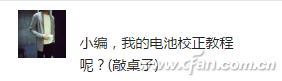
In front of it, the battery (whether it's a laptop battery or a mobile phone battery) is a consumable product. If the content introduced in this article does not make it "full of blood" to revive, it will prove that it should be "laid off" and look for after-sales troubles. It!

The current lithium battery does not have a so-called "activation", so pinching to restore the battery to its optimum state only allows the laptop to correctly identify the battery capacity, that is, after a complete "discharge-charge" process, but this process Because of the protection function of the Windows system, it will shut down early in the case of low battery power. The first thing we must do is stop Microsoft from interfering with the discharge process.
Find the "Power Options" in the Control Panel and make a "Change Plan Settings" for the "Power Plan" you are using (such as Balance, High Performance).
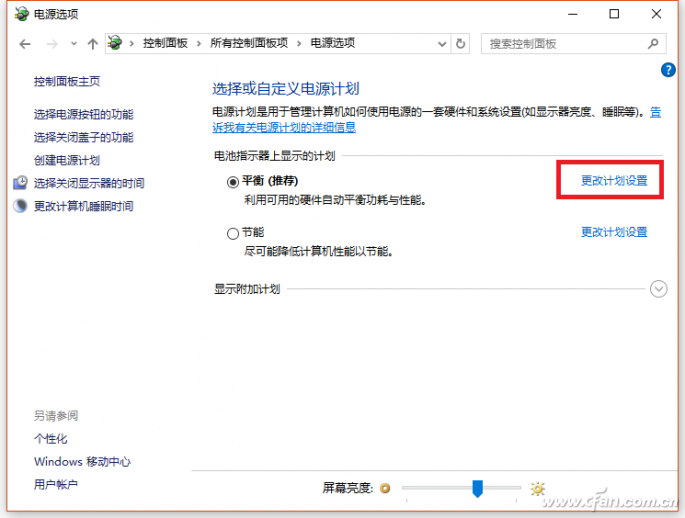
In the case of a battery, "turn off the monitor" and "put the computer to sleep" are all changed to "never."
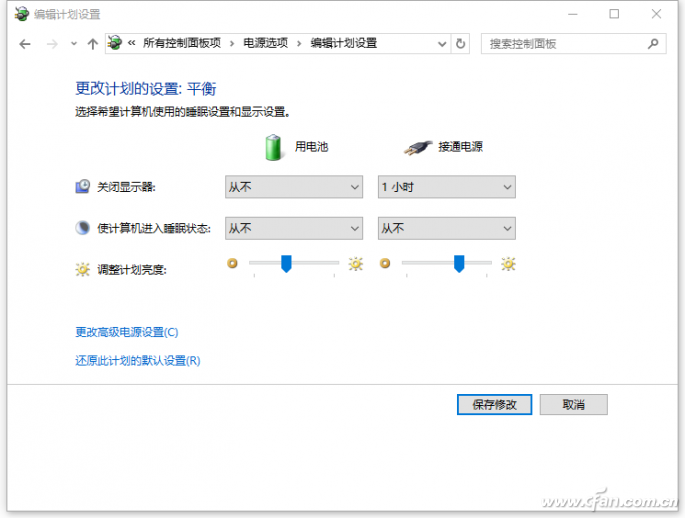
Then click "Change advanced power settings", find the "Battery" option, replace "low power operation" with "do not take any action", and "reserve battery power" item, after the percentage of battery is changed to "0", Unplug the power supply and wait for the battery to discharge slowly. If you are not afraid of a system crash or program error, you can directly run various programs to speed up this process.
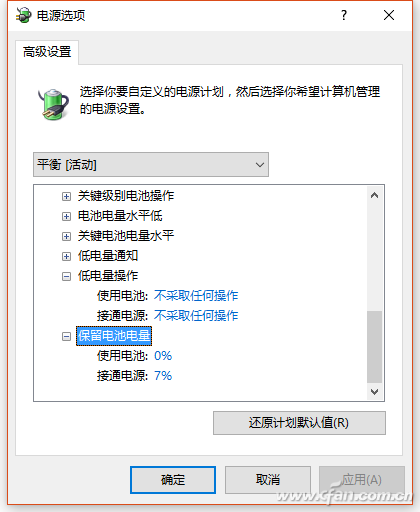
Wait until the notebook is completely shut down, wait for a while, press the power button several times more, after the machine can not be completely opened, and then safely charge in the off state, the charge indicator light turns green 2 hours to 3 hours later boot, the calibration process Even if it is completed. However, Xiao Bian suggests that it is not appropriate to calibrate this matter. It will be enough once in a year or two! Instead, it must be re-used when an abnormal situation occurs, and less than 20 minutes of battery life will not be tossed.
After the calibration is finished, you can check the loss of the next battery to determine whether the previous problem is in the notebook recognition error or battery aging.
Start the command prompt in administrator mode and enter the Powercfg /batteryreport command to record the location where the report is stored.
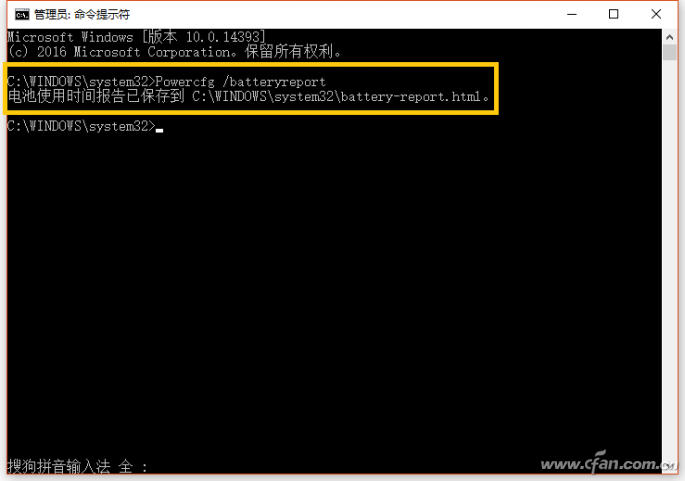
Find and open to see how much the existing battery capacity and original capacity are, and you know whether to continue using it or proceed with battery replacement!
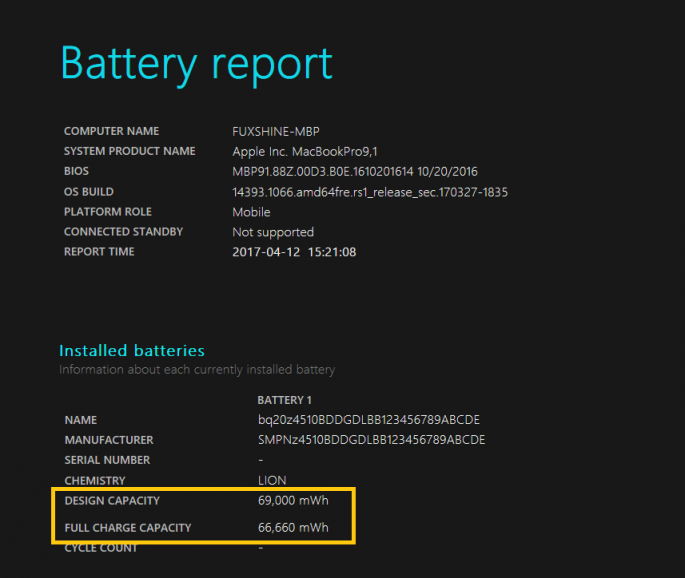
If you think that changing the Windows settings is too much trouble (in short, lazy), you can enter the “Cal†(without quotation marks) on the public number interface to get the download link for the professional laptop battery calibration software “Battery Monâ€. After installation, unplug the power point "Star" on the line, convenient and quick. ,
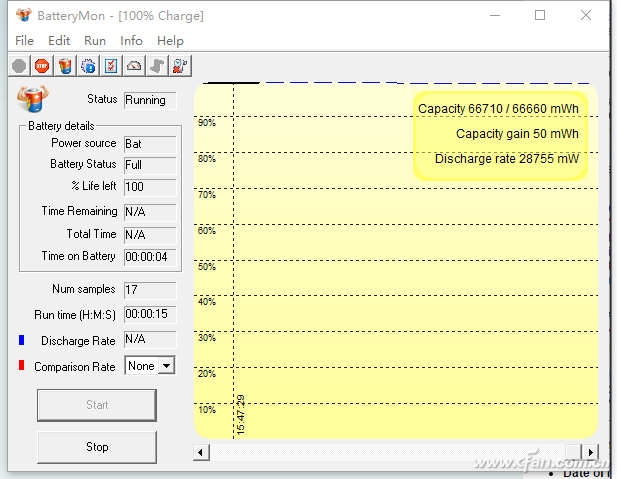
Wall Power Switch,Smart Wall Switch,Double Wall Switch,Electrical Wall Switches
Wenzhou Niuniu Electric Co., Ltd. , https://www.anmuxisocket.com