The GPRS wireless data transmission module is a wireless Modem with built-in GSM/GPRS core unit, complete power management system and standard serial data interface. The appearance is small and the software interface is simple and easy to use. Can be widely used in industrial SMS transmission and reception, MMS send and receive picture files, GPRS real-time data transmission and many other industrial and civil fields.
The GPRS wireless number module is for industrial users, using GSM/GPRS network as the transmission medium. It is an industrial-grade communication terminal based on mobile GSM short message platform and GPRS data service. It uses the short message and GPRS service of GSM mobile communication network to build a super long distance data transmission platform for users. Standard industrial specification design, providing RS232 standard interface, directly connected with user equipment, realizing Chinese and English SMS function, MMS function, GPRS data transmission function.
GPRS wireless data transmission module featuresâ—† With short message function, support Chinese and English text messages
â—† Embedded TCP/IP protocol stack for GPRS data services
â—† Support domain name resolution, you can not use fixed IP
â—† Support MMS sending and receiving, can transfer pictures, files
â—† Standard RS-232 serial port, simple AT command operation
â—† Provide single chip and computer programming source code
â—† The frequency band is dual frequency 900MHz and 1800MHz
◆ Working temperature: -35~ +75°C
â—† Industry standard design, can work in a variety of harsh environments
◆ Antenna interface 50Ω/SMA (female)
â—† DC 5~12V power supply, current standby 40mA, 300mA when transmitting
GPRS wireless data transmission module applicationâ—† Industrial SMS sending and receiving, MMS sending and receiving image files
â—† GPRS real-time data transmission
â—† Bank, securities, insurance industry
â—† Tax, public security, traffic police, traffic inspection industry
â—† Traffic monitoring
â—† Industrial control, remote sensing, telemetry
â—† Mobile office
GPRS wireless data transmission module programming method analysis First, the specific settings in different networking modesThere are three ways to make a PC a data center: (the center uses Intelnet public network connection, the center uses dedicated line access, dial-up Internet access)
Either way, the PC needs a fixed IP. The IP of the public network or private line mode is the IP address of the network card; the IP of the dial-up Internet mode is the IP of the GPRS card bound by the wireless Modem.
1. Public network mode:
Because the PC has a fixed IP, you don't need to do anything special to set it up. Just set the module's APN name to CMNET.
2. Dedicated line mode: The PC can be logged into the network where the data server is located by the network card.
The specific implementation method is as follows: After setting the local connection of the PC, (mainly the IP address and the gateway, the gateway is the gateway of the data server), you can use the Ping command to test whether the network is connected.
Steps: Click “Start†- “Runâ€, enter the IP address of the Ping data server in “Open†(for example, the data server IP of Laiwei Lichuang is 192.168.0.164, enter Ping 192.168.0.164) and press Enter. The module's APN name is set to LICHUANG. LW. SD
3. Dial-up Internet access mode: The PC can be logged into the network where the data server is located by the wireless modem.
a. How many wireless modems are there?
In general, we use two types, one for USB connection and one for serial port connection.
b. How to set up the wireless modem to log in to the network where the data server is located?
Connect the modem to your computer correctly.
Install the modem: Control Panel—Add New Hardware—Select “Modem†from the list—Select the port used by this modem—Enter '086' in the area code, select Audio, and dial the outside area code to enter.
After the modem is installed, you should also diagnose whether the installation is correct and the installed modem is available. The steps are: Control Panel - Modem - Properties - Diagnostics.
Configure the modem: Control Panel - Modem - Properties - Advanced, in additional initialization commands,
If you are using Dongying's GPRS card, enter it in the additional settings ("AT+CGDCONT=1," IP", "DYSHL.SD"")
If you are using a GPRS card, enter it in the additional settings ("AT+CGDCONT=1," IP", "LICHUANG.LW.SD"")
c. How to establish a dial-up connection?
Once the modem is properly connected, a dial-up connection is required. The detailed steps are:
Right-click on 'My Network Places' - Properties - Create New Connection - Select Dial to Private Network - enter '*99***1#' when entering the phone number, and click 'Next' by default.
d. How is the IP of the dial-up method obtained?
There are several ways to determine the IP of a data center (wireless modem):
Dial-up connection first, after the dial-up connection is successful,
Right click on the "Dial-up Connection" icon in the taskbar, select 'Status', select 'Information' in the pop-up screen, and look at 'Client IP'.
Select Start - Run (enter cmd Enter) - enter ipconfig and press Enter to see the IP of the dial-up connection.
e. How to automatically redial the wireless modem after it is dropped?
The wireless modem will be dropped during the use process, because the user cannot always pay attention to whether the wireless modem is dropped at this time. In order to make the wireless modem not delay data transmission, it can be set to be automatically weighted after being dropped. Dial the function.
The specific operation is:
First find the 'dial connection' (in the dial-up network) - properties - options
Remove all options in 'Dial Options' and check the redial in the 'Redial Options'.
In the setting, you can also set the number of redials to be larger, for example, 10 times. If you do not set it, you can set it according to the actual situation.
One of the 'Redial Options' is 'Idle Time Before Hanging Up', we generally set it to "Never". If set to a certain time, the connection will be dropped when the connection time reaches this value.
The picture shows Figure 1:
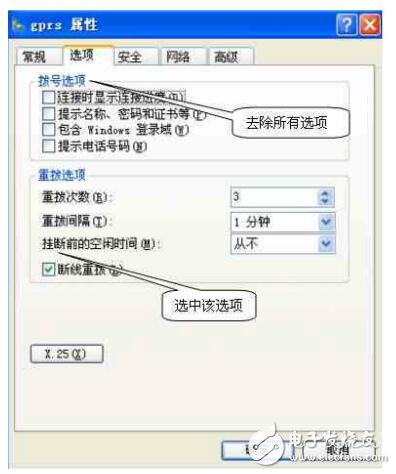
figure 1
Dc Female Connector,High Current Barrel Connector Female,Female Barrel Connector,Waterproof Dc Connector
Dongguan Swan Electronic Technology Co., Ltd , https://www.swanconnector.com