Apart from a few remote movie theaters that will release these movies that have already been released, I can choose to watch in the same way as all otaku—computers or mobile devices. I considered buying a home projector, but traditional projectors are often expensive, complex, and most often must be connected to a computer. I like movies, but at the same time I am too lazy to toss.

When I saw the Z3, I thought it was the video player I wanted. It is more portable than a TV and does not take up any space. It also supports external storage devices. What's more, the Polar Z3 is a projector with TV box functionality - this is what I always wanted.
However, this hardware device also has my unbearable shortcomings - clumsy operating system, backward supporting applications, and fan noise that seriously affect the viewing experience.

Hardware appearance and interface configuration
I don't feel bad about the appearance of the hardware of the Z3. The entire body is covered with plastic and weighs 2.5 kg. You can feel the feeling of lack of solidity and cheapness in your hands. The front of the fuselage covered with a black baffle, you can see the projector lens and outlet. If you want to protect the lens, you should install the baffle after use, but this baffle is easy to lose, and there is no way to cover it tightly.

The back of the fuselage is the interface, including USB input, HDMI input, VGA input, TF card slot, cable interface, TF card slot, 5.1-channel audio fiber output, AV input, 3.5mm audio output. Zilmi Z3 is compatible with almost all mainstream input interfaces. In addition to directly playing online video, you can also play video in a storage device by accessing a USB flash drive, removable hard disk, or TF card. Randomly also comes with a pair of active 3D glasses.

(When you need to enter text, you can only use the arrow and OK keys to select.)
System setup and software experience
You will not like the process of setting up the Z3 meter. First, you need to set up networking, but entering a WiFi password on a device that doesn't have a keyboard and doesn't support other input modes is a pain. You need to select the letters “up, down, left, and right†on the arrow keys of the device and confirm them in turn. Fortunately, there are not many operations that require you to type.
The setup process is very regular and you can follow the setup wizard directly. During the period you need to adjust the focus, the focus wheel is directly above the fuselage. The system comes with very conventional software, and the interaction interface with many TV boxes is very similar. You will not be unfamiliar with this. The operating system is a customized version of Android, you can download more applications in the "very rice market", but the number of applications currently supported is not much.
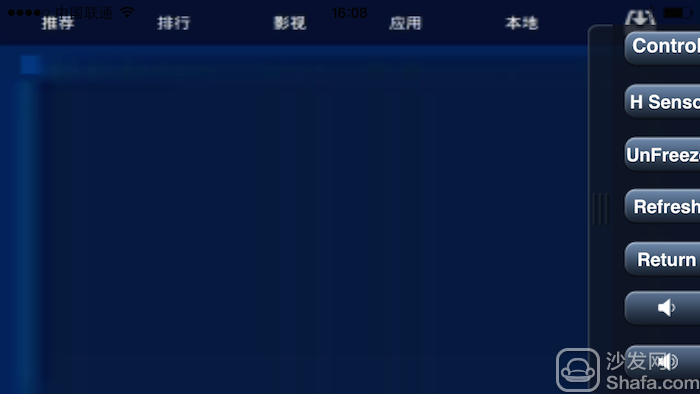
(iPhone matching application is basically in an unusable state)
Compared with its own system, the mobile application is a real catastrophe. The official supporting application named “U Control New Edition†provides functions including remote control, touch pad, etc. However, there are many bugs in the application of misplaced button positions. For example, you basically have no way to use this function. Touch the important function of remote operation. This is one of the worst iPhone apps I have ever used. No one.
Video playback
Extreme Z3 video playback is good. Although from the point of view of parameters, the resolution of the Z3 is 1280×720, and it can play 1080P video at the highest; the peak value of the lumen is only 1500, which is much lower than the projector with the same price and dynamic brightness reaching 2000 or more, but the home environment The demand for lumens is not very high. Pulling on the curtains to avoid direct light from the outside will have a better effect. (Note: Lumen is a luminous flux unit. The higher the lumen value is, the brighter it is, and the higher the brightness, the lighter is not required to turn off the projector when projecting.)
As mentioned earlier, this hardware device that looks like a projector is actually a video playback device that comes with speakers, although the effect is not excellent. You can choose an external speaker. The Z3 provides a 5.1-channel audio light output interface and a 3.5mm audio output interface. You can also choose to wirelessly pair Bluetooth speakers.
If I can try to ignore the fan noise that has been buzzing since I turned it on, I still like the device as a whole. However, the Z3's fan noise was so large that I couldn't stand it anyway - even if you turned the video volume to maximum, you would still hear the fan whistling. As a video playback device, the continuous manufacturing noise is unforgivable.
advantage:
1. Easy to set up compared to traditional projectors
2. Rich interfaces and diverse content sources
3. Excellent screen playback
4. Low price
Shortcomings:
The fan is very noisy
2. Built-in audio is not satisfactory
3. The supporting application has a poor sense of operation
4. Hardware is cheap
5. The front panel cover is easily lost
6. Serious fever
In general, it is a very interesting idea to use the Z3 projector to position itself as a substitute for a TV. For example, in a city like Beijing, there are always people drifting here today, but tomorrow they don't know where to go - TVs are too expensive for homeless people in these cities, expensive and inconvenient to carry. However, the Z3's software is still lacking polish, and there are fan noises that are hard to ignore when using them. These defects are all you need to weigh before you are ready to buy it.
Recommended: How about a Mi Z3 projector? good or not?

However, this hardware device also has my unbearable shortcomings - clumsy operating system, backward supporting applications, and fan noise that seriously affect the viewing experience.

Hardware appearance and interface configuration
I don't feel bad about the appearance of the hardware of the Z3. The entire body is covered with plastic and weighs 2.5 kg. You can feel the feeling of lack of solidity and cheapness in your hands. The front of the fuselage covered with a black baffle, you can see the projector lens and outlet. If you want to protect the lens, you should install the baffle after use, but this baffle is easy to lose, and there is no way to cover it tightly.


(When you need to enter text, you can only use the arrow and OK keys to select.)
System setup and software experience
You will not like the process of setting up the Z3 meter. First, you need to set up networking, but entering a WiFi password on a device that doesn't have a keyboard and doesn't support other input modes is a pain. You need to select the letters “up, down, left, and right†on the arrow keys of the device and confirm them in turn. Fortunately, there are not many operations that require you to type.
The setup process is very regular and you can follow the setup wizard directly. During the period you need to adjust the focus, the focus wheel is directly above the fuselage. The system comes with very conventional software, and the interaction interface with many TV boxes is very similar. You will not be unfamiliar with this. The operating system is a customized version of Android, you can download more applications in the "very rice market", but the number of applications currently supported is not much.
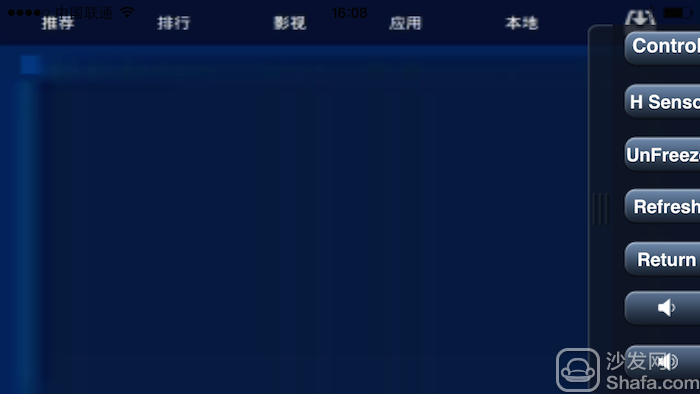
(iPhone matching application is basically in an unusable state)
Compared with its own system, the mobile application is a real catastrophe. The official supporting application named “U Control New Edition†provides functions including remote control, touch pad, etc. However, there are many bugs in the application of misplaced button positions. For example, you basically have no way to use this function. Touch the important function of remote operation. This is one of the worst iPhone apps I have ever used. No one.
Video playback
Extreme Z3 video playback is good. Although from the point of view of parameters, the resolution of the Z3 is 1280×720, and it can play 1080P video at the highest; the peak value of the lumen is only 1500, which is much lower than the projector with the same price and dynamic brightness reaching 2000 or more, but the home environment The demand for lumens is not very high. Pulling on the curtains to avoid direct light from the outside will have a better effect. (Note: Lumen is a luminous flux unit. The higher the lumen value is, the brighter it is, and the higher the brightness, the lighter is not required to turn off the projector when projecting.)
As mentioned earlier, this hardware device that looks like a projector is actually a video playback device that comes with speakers, although the effect is not excellent. You can choose an external speaker. The Z3 provides a 5.1-channel audio light output interface and a 3.5mm audio output interface. You can also choose to wirelessly pair Bluetooth speakers.
If I can try to ignore the fan noise that has been buzzing since I turned it on, I still like the device as a whole. However, the Z3's fan noise was so large that I couldn't stand it anyway - even if you turned the video volume to maximum, you would still hear the fan whistling. As a video playback device, the continuous manufacturing noise is unforgivable.
advantage:
1. Easy to set up compared to traditional projectors
2. Rich interfaces and diverse content sources
3. Excellent screen playback
4. Low price
Shortcomings:
The fan is very noisy
2. Built-in audio is not satisfactory
3. The supporting application has a poor sense of operation
4. Hardware is cheap
5. The front panel cover is easily lost
6. Serious fever
In general, it is a very interesting idea to use the Z3 projector to position itself as a substitute for a TV. For example, in a city like Beijing, there are always people drifting here today, but tomorrow they don't know where to go - TVs are too expensive for homeless people in these cities, expensive and inconvenient to carry. However, the Z3's software is still lacking polish, and there are fan noises that are hard to ignore when using them. These defects are all you need to weigh before you are ready to buy it.
Recommended: How about a Mi Z3 projector? good or not?
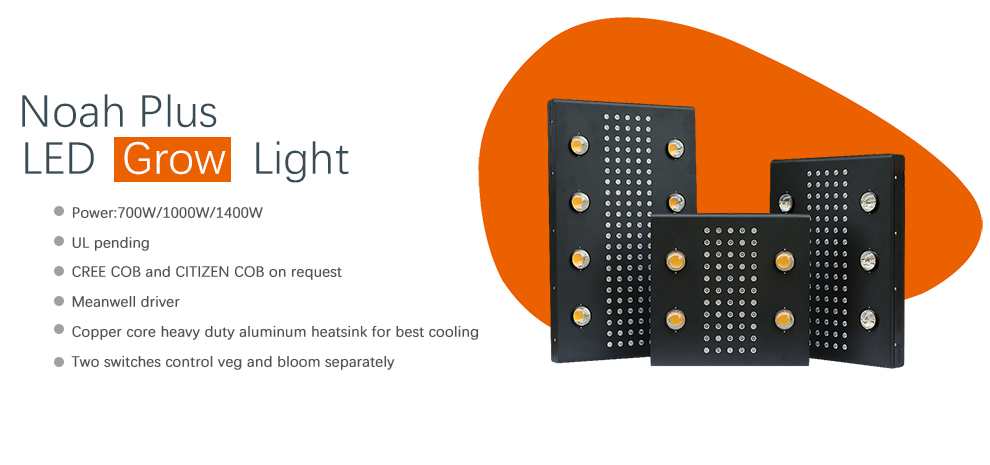
Noah Plus LED Grow Light, Cree LED Grow Light, COB LED Grow Light, UL Certified LED Grow Light
Shenzhen Mingxue Optoelectronics CO.,Ltd , https://www.led-lamp-china.com