This tutorial is applicable to Skyworth TV M6 series, and other models of Skyworth TV can also refer to this tutorial.
Installation process 1 Download the sofa butler installation file to U disk → 2 Skyworth TV M6 series to install "TV application butler" or "ES file browser" → 3 TV application housekeeper or ES file manager Open U disk file → 4 Complete installation
Step 1 Method: Install via TV Application Manager
1. Baidu searches for “Sofa Manager†to enter the sofa network and downloads the sofa butler package; or click the link (http://app.shafa.com/shafa.apk) to download the sofa butler package.

2. Open Skyworth TV's own app store.

3. In the application market, search for "Application Manager" and click Install. (If there is no "application housekeeper" can try to search for TV application housekeeper, ES file browser or small white file manager instead)

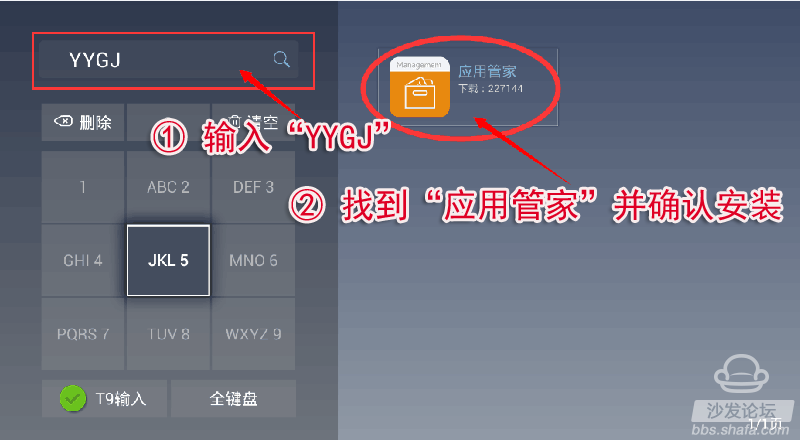
4, after the installation is complete, choose to open the application housekeeper;
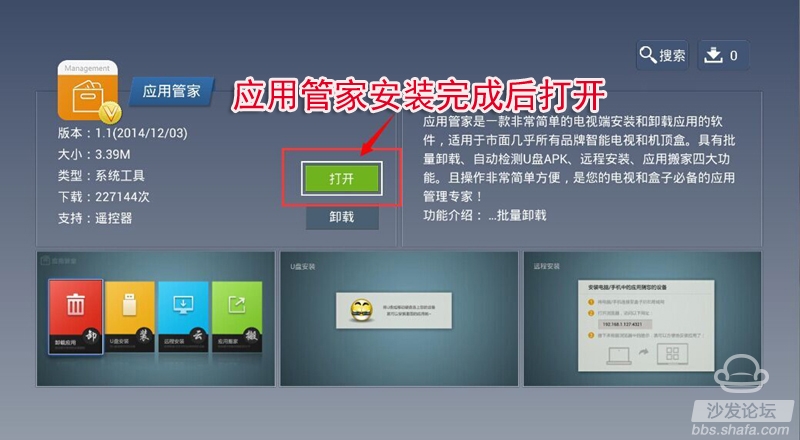
5, insert the U disk, and select the U disk to install. After waiting for a moment, the system will recognize the APK installation file in the USB flash drive. If you cannot identify the U disk installation file, unplug the U disk and reinsert another USB port on the TV.


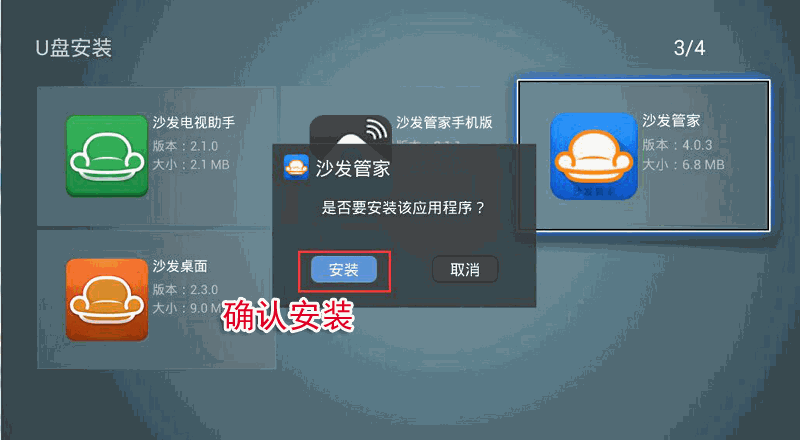
Method two: Install via ES file browser
1, download the sofa butler apk installation package (click on the right side of the link to directly download, 360 browser pop-up download box please select "download only to the computer"): http://app.shafa.com/shafa.apk, will be downloaded Apk installation package copied to the U disk.

2. Download ES File Browser from "App Store"
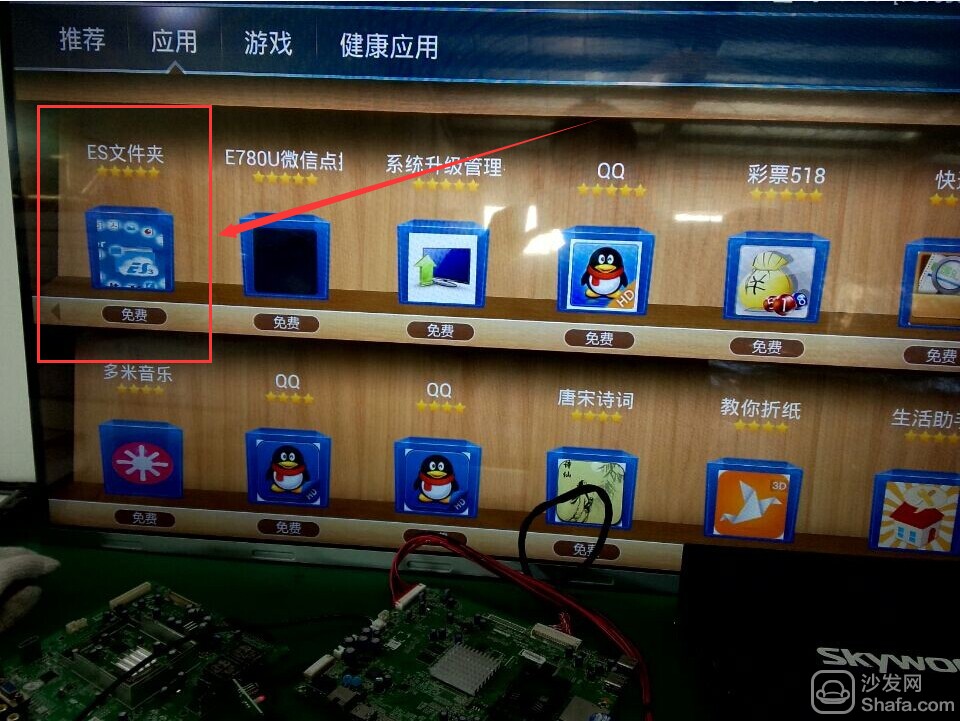
3, U disk access Skyworth TV M6 series USB jack.
4, use the ES browser to open the U disk folder, find the sofa housekeeper APK installation package, follow the prompts to install;
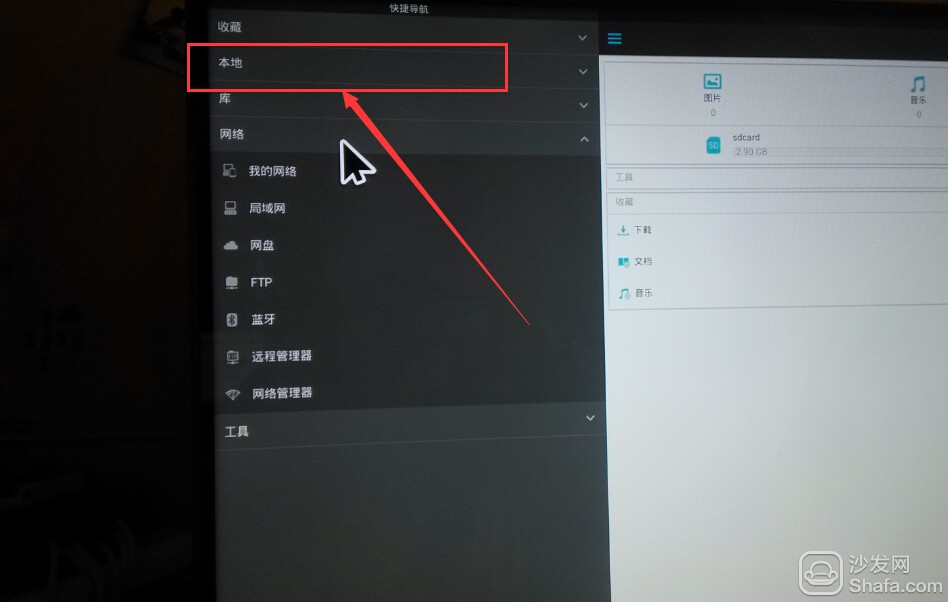
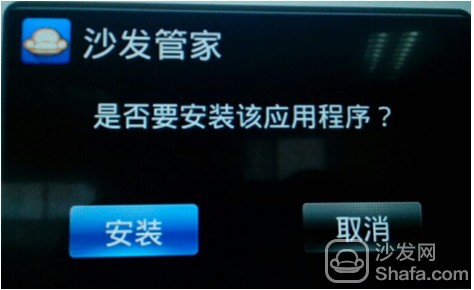
Method 3: Use the own task manager
1. From the TV application store, feel free to find a software download; for example: After QQ is downloaded, unplug the SD card to access the computer and find the QQ file name. Find the following directory:
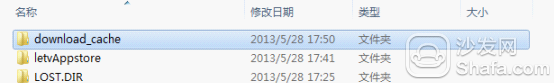
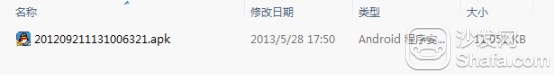
3. Download the sofa butler, change the name of the sofa butler file to the software name downloaded on the TV. If the software name is changed to QQ
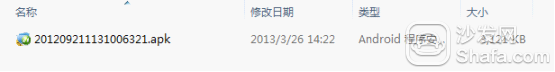
4. Connect the SD card to the TV. Find Task Manager Open

Method 4: Remote installation via Android phone
Installation process 1 Mobile phone installation sofa butler mobile phone → 2 mobile phones and Skyworth TV M6 series with a router connection → 3 mobile push install → 4 installed successfully
Steps
1. Use your Android phone to download and install the sofa butler mobile version: http://pub.shafa.com/download/shafa_mobile.apk;
 The
The  The
The 3, the need for mobile phones and the need to install the sofa butler of the TV (or box) in the same LAN (for example, mobile phones and televisions use the same home Wi-Fi); sofa butler mobile phone version of the page select "install the sofa butler";
 The
The 4. For other equipment than the Xiaomi brand, please select "other brand equipment installation";
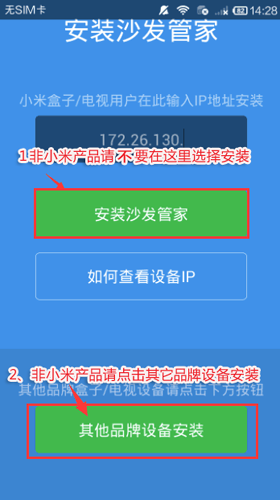
5, find the IP corresponding TV (or box), and click on the connection; [If you do not show the corresponding device, click the connection fails, sofa butler phone version shows "find the device", please wait a moment]
 The
The 6. After clicking the Connect button, the installation package will be automatically sent to Skyworth TV M6 series for installation. The installation process may take a few minutes. Please wait patiently.
 The
The 7, mobile phone screen as shown in the figure, indicating that the installation has been successful.

It may take a long time for the sofa butler mobile version to connect to the TV. Please try to connect several times. If you still cannot connect successfully, your TV needs to be set. Please turn on the settings as follows:
First, enter the factory mode to find the local information, in the interface of the local information, use the remote control to input "up, down, left, right, or left and right" in order to open the factory menu.
Second, open ADB
For example, Skyworth E660E: After entering the factory menu - select the common switch - ADB is set to "on", the interface is as follows:
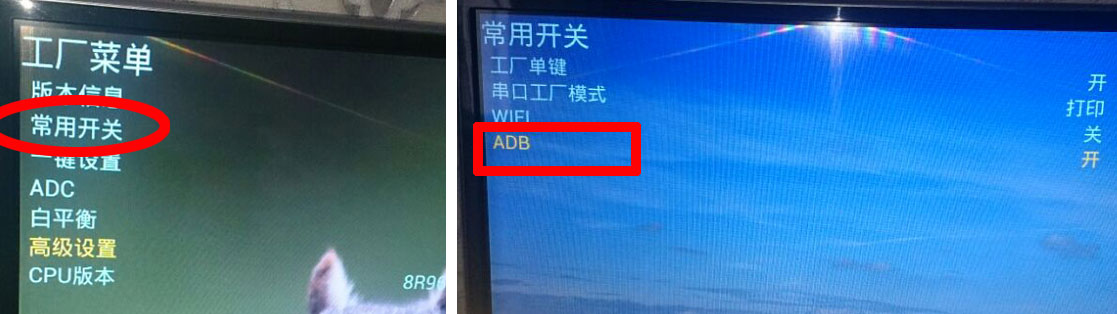
Other models:
42K1, 42K1T, 42K1Y, 42K1TY, 55K1, 55K1T: - The ADB switch can be turned on in the advanced settings of the factory menu, and the password "123456" can be entered.
40K1Y, 49K1Y, 49K1C: - There is an item "Adbd Enable" in the other settings of the factory menu. Change the following parameter to 1.
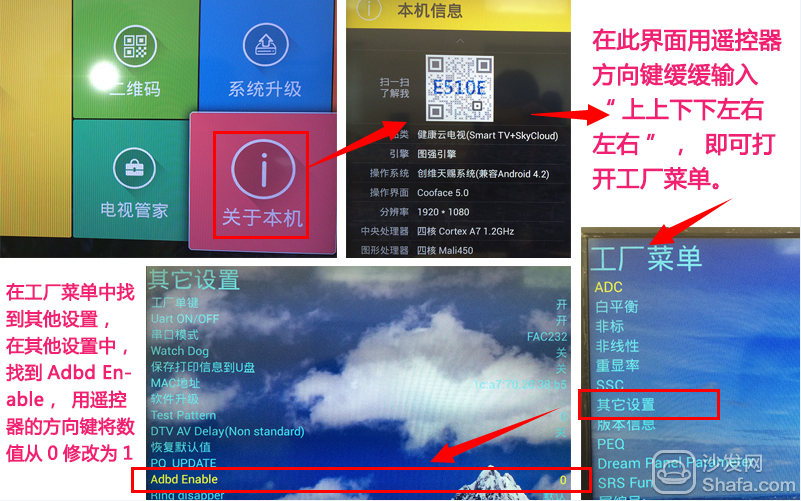 The
The 40U1, 58U1: There is no ADB-related option in the factory menu, but it is said that the firmware will automatically open after upgrading to February 2014.
Note: After the ADB switch is turned on, some devices may need to be powered off to restart.

LiFePO4 Battery Pack refers to a battery pack that uses lithium iron phosphate (LiFePO4) as the positive electrode material, which is a common lithium-ion battery. LiFePO4 battery has been widely concerned and applied due to its advantages of high safety, long life, high energy density, and environmental protection.
Main effect:
Energy storage: The main function of the LiFePO4 Battery Pack is to store energy and store electrical energy so as to supply electricity to electrical equipment when needed. It can store electricity from solar panels or other power sources, and then supply power at night or when solar radiation is low.
Smooth power output: LiFePO4 battery has good power characteristics, can output power smoothly, and maintain a stable power supply. It can adjust and supplement power fluctuations to ensure the continuity and stability of the power supply.
Provide backup power: LiFePO4 Battery Pack can be used as a backup power source for power outages or emergencies, providing continuous power to critical equipment.
Differences from Solar Battery Pack:
Solar Battery Pack is a more general concept that refers to the overall unit formed by combining multiple solar battery cells. This battery pack can utilize different types of battery technologies, including lithium-ion batteries, lead-acid batteries, and more.
The LiFePO4 Battery Pack is a specific type of Solar Battery Pack, which refers to a solution that uses a lithium iron phosphate battery as a battery pack. Therefore, LiFePO4 Battery Pack is a subset of the Solar Battery Pack.
In general, LiFePO4 Battery Pack is a specific type of solar battery pack, which uses lithium iron phosphate lithium battery, which has the advantages of high safety and long life and is suitable for energy storage applications of solar power generation. The Solar Battery Pack is a broader concept, including all battery packs used to store solar energy or other energy, of which the LiFePO4 Battery Pack is just one of the implementations.
48v lifepo4 battery pack, lithium iron phosphate battery pack, lifepo4 battery pack 12v, custom lifepo4 battery packs, lifepo4 battery kit
Ningbo Autrends International Trade Co., Ltd. , https://www.china-energystorage.com