Wearable technology is taking off, and the application forms are changing with each passing day, from smart watches to various sports bracelets and even smart wigs! And Bluetooth Smart is at the heart of all this change. This is the second in a series of articles on the Android Wear operating system that will help developers explore how to use Android Wear to create the best "wrist experience" for their users (and of course wearables worn on the ears, head and neck). Experience). In the first post, Xiaomao talked about the basics involved in building the Android Wear experience and extending the basics of Android notifications. The second small and medium code brother will continue to discuss with you how to create an app that runs independently on the wearable device.
AndroidWear APP
You might think that since you can implement a lot of functions by extending the notification, why should you develop an app on a wearable device? Let us start from this issue. By developing AndroidWearAPP, we have more control over the user interface and can create custom UI layouts like smartphones. In addition, two-way device communication is enabled, enabling wearable devices and smartphones to send information to each other.
The AndroidWear APP can run independently from the smartphone app, but developers need to pay attention to the relative differences in the capabilities of smartphones and wearables mentioned in the first article, and use more powerful smartphones to handle complex operations that require multi-party support. For example, continuous scanning of Beacon requires more resources, so Xiaomao decided to hand over the work to the smartphone. After detecting the Beacon, the mobile phone will send the relevant exhibit information to the Android Wear APP on the smart watch, and the user can browse the information on the smart watch screen.
AndroidWear API
The Google Play Services library provides the following major Android Wear APIs, which are used in the Wearable Museum Guide app.
DataApi
This API automatically synchronizes all nodes connected to Android Wear, and between the smartphone and the smart watch in the Museum Guide app.
A DataItem object is typically created by the PutDataRequest class to make a specific path to confirm the type of node data received through the synchronization process. Then just call Wearable.DataApi.putDataItem and pass the data to the API synchronization.
The node uses the DataListener interface to receive synchronized data via the onDataChanged method.
MessageApi
MessageApi allows developers to send byte arrays from one node to another. The use of MessageApi is often used as a remote procedure call (RPC) mechanism. The Capability API can be used to discover nodes that understand and process specific types of information. Call Wearable.MessageApi.sendMessage to send information in the Bluetooth connection. The receiving node that implements the MessageListener interface will be called by the onMessageReceived method.
CapabilityApi
The APP can register the function of processing specific types of information in a source file named wear.xml. "Features" are defined by string values ​​that are created by the developer and referenced by the Capability API. The following picture is a wear.xml file created by Xiaobian for the Museum Guide Smartphone app.
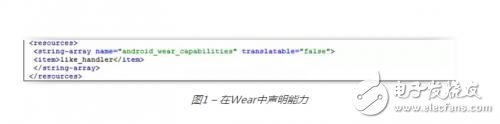
NodeApi
This API will provide interconnected node access and related information in the wearable network.
AndroidWear Museum navigation user interface (User Interface, UI)Xiaobian needs a multi-page, interactive UI created using extension notifications as in the first article. The GridViewPager class provides the best foundation for this. When approaching the exhibits, a total of three pages need to be displayed: the application title page, the exhibit name page with the "like" feedback button, and the exhibit information page. The screenshot after the APP is completed is as follows:

If there is no Beacon nearby, the wearable app will only display the title page and will not be able to enter the exhibit information page. If the smartphone app detects a nearby Beacon, it will immediately send the exhibit photos and profiles to the wearable app and display the exhibit information page.
Send exhibit information to wearable devicesXiaobian uses the data layer API to transfer exhibit images and information from a smartphone to a wearable device. At the sending end (smartphone APP), use the Asset object to form an image container, and then use the PutDataMapRequest item to start smart watch synchronization. Then use Google Play Wearable DataApi to launch smartwatch sync. Note here that the data PutDataRequest contains a timestamp. Because DataApi buffers the data, it does not require data transfer if there is no change since the last synchronization event.
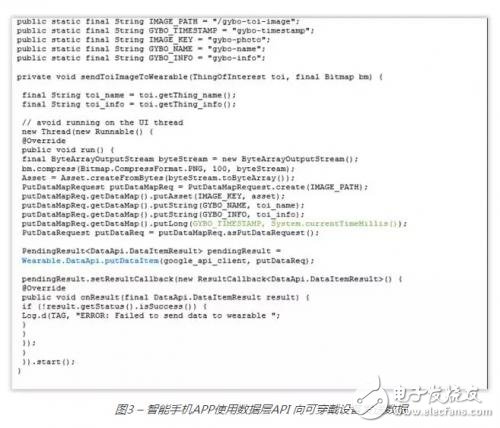
Implement the DataApi.DataListener interface in the Android Wear APP to handle data synchronization events in the onDataChanged method.
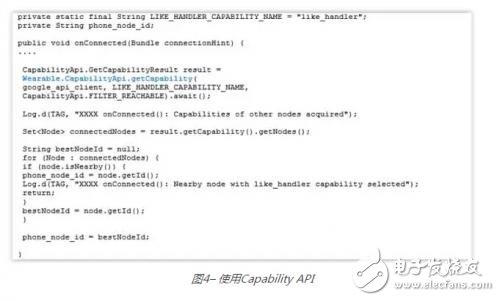
Get the "Like" button
Xiaomao wants the wearable app to notify the smartphone app immediately after the user presses the "like" button and uses the Message API to complete this step. In addition, the Capability API is used to ensure that information is selected for smartphone nodes.
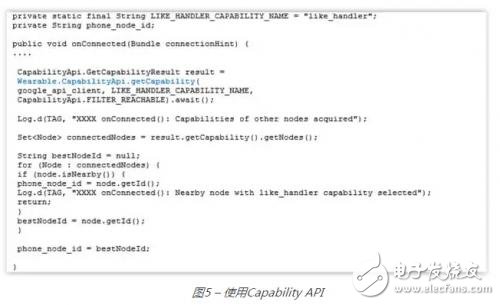
When the user presses the "like" button, it will send a message containing the path, which means "this event is treated as "press the like button", and also contains the name of the exhibit, etc., this information Sent to the smartphone app by the wearable app.
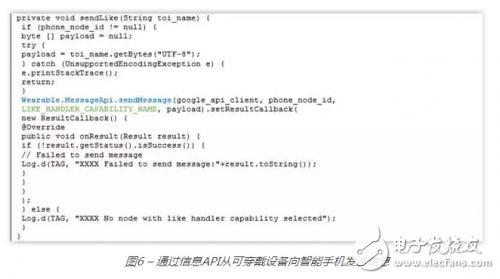
The MessageApi.MessageListener interface in the smartphone app receives information by calling the onMessageReceived method.

Let's share it with you today! The Android Wear API in the wearable network plus the low-power wireless transmission between the nodes of Bluetooth Smart, Android Wear is fun!
What is a slip ring?
A slip ring is an electromechanical device that allows electrical current to flow through a rotating assembly. It is often used in conjunction with a commutator to create an electrical connection in a rotating system. The device consists of a number of contact rings mounted on the rotating assembly and two or more stationary contacts. When the rotating assembly is rotated, the contact rings pass by the stationary contacts, creating an electrical connection.
Types of slip rings
A slip ring is an electromechanical device that allows the transmission of power and electrical signals through a rotating assembly. Slip rings are commonly used in applications where it is not possible or practical to make a permanent electrical connection, such as on a rotating antenna, wind turbine, or radar dish. There are many different types of slip rings available, each with its own set of benefits and drawbacks. Some of the more common types of slip rings include fiber optic slip rings, rotary unions, and contactless slip rings.
Advantages of custom slip rings
When it comes to slip rings, custom-made ones have a lot of advantages over the standard, off-the-shelf variety. Custom slip rings are designed specifically for your application, so you can be sure they`ll meet all your needs. They`re also made to order, so you can get exactly the features you want. And because they`re made specifically for you, they`re often less expensive than generic slip rings.
Disadvantages of custom slip rings
In many industrial and commercial applications, a custom slip ring is the best way to transfer power and/or data between two systems. While custom slip rings offer many advantages, they also have some disadvantages. In this article, we will discuss the disadvantages of custom slip rings.
One disadvantage of custom slip rings is that they are often more expensive than other types of electrical connectors, such as wire harnesses or connectors. Additionally, custom slip rings can be difficult to install and may require specialized tools. Another disadvantage is that custom slip rings are not always as reliable as other types of electrical connectors. They can fail prematurely if not properly maintained or used in the correct application.
Conclusion: When to use a custom slip ring
A custom slip ring is an electromechanical device that allows for the transmission of electrical signals and power between rotating and stationary components. The use of a custom slip ring can be beneficial in a number of ways, including improved performance, increased efficiency, and longer life. In some cases, a custom slip ring may be the only option available for achieving the desired results. When considering a custom slip ring as an option for your application, it is important to understand the different factors that will impact its performance.
Custom Slip Ring,Rotary Joint Price,High Pressure Rotary Joint,Moflon Rotary Union
Dongguan Oubaibo Technology Co., Ltd. , https://www.sliprobs.com