With the rise of the current AR/VR application market, technologies related to somatosensory sensing are increasingly favored by domestic first-line hardware manufacturers! In this series of blogs, we will introduce how to use Microsoft's kinect sensor to develop somatosensory technology based on the qualcomm platform. (Because of the long length, it will be divided into multiple blogs.) Let's start with the development of Kinect's development environment.
1. Introduction to KinectKinect, the full name of Kinect for Xbox 360, is a somatosensory device developed by Microsoft and applied to the Xbox 360 console. It allows the player to operate the Xbox360's system interface using voice commands or gestures without the need to hold or step on the controller. However, with the efforts of technical enthusiasts, it has gradually been applied to a wider field of image recognition.
1.Kinect hardware: Kinect has three lenses, the middle lens is RGB color camera, used to capture color images, and supports up to 1280*960 resolution imaging; the left and right lenses are 3D composed of infrared emitter and infrared CMOS camera respectively. The structured light depth sensor is used to collect depth data (the distance from the object to the camera in the scene), while the infrared camera supports up to 640*480 imaging. Kinect is also equipped with a tracking technology, and the base motor will follow the movement of the focusing object. Kinect also has an built-in array microphone, which is simultaneously charged by four microphones. After the comparison, the noise is eliminated, and the sound is collected for voice recognition and sound source localization.
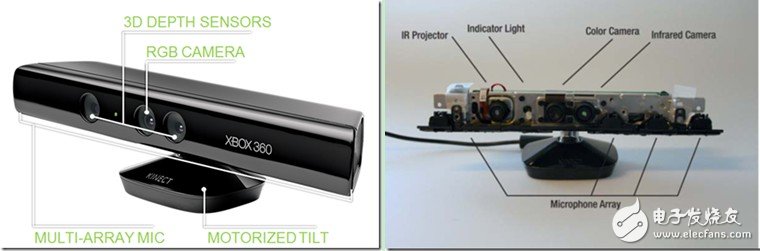
Figure 1 Kinect hardware physical map
2.Kinect software development environment:
Kinect currently supports two major systems, windows and android. The use of kinect in android system will be introduced in the next blog. This article first introduces the use of kinect in windows. Kinect is a software development environment on Windows. The following two types are popular:
2.1. Microsoft's official SDK: Kinect for Windows SDK Beta, especially C# and .NET Framework 4.0 for development. The Kinect for Windows SDK is designed for Windows 7 and includes drivers, a rich raw sensing data flow development interface, a natural user interface, installation files, and reference routines. The Kinect for Windows SDK makes it easy for programmers working with Microsoft Visual Studio 2010 tools in C++, C# or Visual Basic languages ​​to develop and use them.
Kinect for Windows SDK Beta download address:
Http://research.microsoft.com/en-us/um/redmond/projects/kinectsdk/download.aspx
2.2. Unofficial SDK: SensorKinect + NITE + OpenNI2+VS2010, where SensorKinect is the driver of Kinect; NITE is the middleware provided by PrimeSense (currently there are new tools to replace, details can be found at http://openni.ru/files /nite/index.html), can analyze the data read by Kinect, output human body actions, etc.; OpenNI (open natural interface open natural interaction, currently updated to OpenNI2) is a multi-language, cross-platform framework, which defines the application Program and utilize its natural interactive API. Can be downloaded here. Judging from the name, its ultimate goal is about achieving the effect of the minority report. Some demos released from the present may have surpassed this ultimate goal. It is not specifically developed for Kinect, but is supported by Kinect's manufacturer PrimeSense. And this way is also the way to use this blog to introduce (after all, to be implemented on the Qualcomm platform, open source OpenNI2 is more suitable).
Two.win 7 system configuration kinect development environment1.SensorKinect: First enter http://Download Kinect driver, follow the normal steps to install the driver, connect to Kinect and you will find that the light is on and can be driven.
2. OpenNI2: Download address: http://openni.ru/openni-sdk/index.html directly download and install.

Figure 2 Select OpenNI Download
3. NITE: Download address: http://openni.ru/files/nite/index.html directly download and install
4. VS2010: The full name is Microsoft Visual Studio 2010, I believe everyone is familiar with the development tools of this windows platform. The main introduction here is the necessary configuration for using OpenNI in VS2010:
4.1 I am using a win7 64-bit system, so after installing OpenNI2, the environment variables automatically generated by the installer are:
OPENNI2_INCLUDE64=C:\Program Files\OpenNI2\Include\
OPENNI2_LIB64=C:\Program Files\OpenNI2\Lib\
OPENNI2_REDIST64=C:\Program Files\OpenNI2\Redist\
Note: I default the installation path of OpenNI2. If you install it in another drive letter, the path will change accordingly. Please pay attention to this.
4.2 After creating a new VS C++ project, right-click to enter the project properties and perform the following configuration:
[1] ConfiguraTIon ProperTIes, C/C++, Gerenal, add $(OPENNI2_INCLUDE64) to the AddiTIaonal Include Directories item.
[2] ConfiguraTIon Properties, Linker, Gerenal, add $(OPENNI2_LIB64) to the Additiaonal Library Directories item.
[3] Configuration Properties, Linker, Input, add openNI2.lib to the Additiaonal Dependencies item.
4.3 It is worth noting that the win7 64-bit system must be pre-selected according to the following figure. Otherwise, some unexplained errors will be reported due to the failure of the link library.
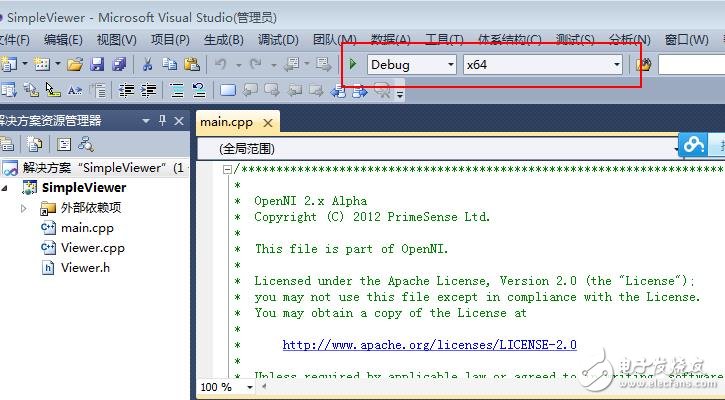
Figure 3 VS2010 import OpenNI project
At this point, kinect in the development environment on windows we basically set up, the latter blog we will officially start the kinect program development based on qualcomm platform.
Fiber Reinforced Composite Material
Fiber Reinforced Composite Material,Hard Composite Graphite Fiber Felt,Vacuum Furnace Heat Insulation Ring,Insulation Material For Vacuum Furnace
HuNan MTR New Material Technology Co.,Ltd , https://www.hnmtr.com