A computer host removes the motherboard due to dust removal. When reinstalling, the power reset switch on the chassis panel, the hard disk power indicator, and the plug of the two USB terminals are not marked. The plug cannot be restored and cannot be used.
Thus, using the functional characteristics of the devices on the panel, the insertions are sequentially performed one by one. Considering the seat pin set of the panel plug on the main board, it usually only has a low voltage and low current (except the USB pin set), so it is a bold test.
First, find the position of the plug of the power switch by energizing the power supply, then press and hold the power switch on the panel, and insert the plugs of the switch into the seat pins one by one. When the fan of the switching power supply is activated after plugging in a pair of seat pins, it indicates that the seat pin of the power switch may be found. Note: If one pin of the plug is plugged into another grounding pin, the power supply can be activated, but the remaining one or more plugs will not be in the correct position. If this happens, simply insert a pinhole of the switch plug onto the adjacent pin. After turning on the computer, look for the seat pin of the power indicator. Because the LED is a polar component (the same as the hard disk indicator), if the plug is not connected, it should be reversed. If the hard disk reading time, such as plugging in two needles is flashing, this set of pins may be the seat pin of the hard disk indicator, then the hard disk light can be inserted. If the brightness of the indicator light is bright or dark, this situation is considered to be incorrect and should continue to be searched.
Next, find the seat pin of the reset switch, press and hold the reset switch, and insert the plug of the switch to the remaining needle position. If the system resets. This group is the position of the reset switch. The remaining speaker plugs make it easy to find the position to be inserted by using the characteristics of the computer alarm tone. In principle, the speaker is also divided into positive and negative poles, but the small speaker of the chassis does not matter. Since the plug of the USB terminal is two four-pin plugs. The shielded wire insertion in the two sets of connectors is the negative pole. The USB seat pin on the main board is a series of 8 pins. Assuming that the stylus or the tail pin is the first pin, the multiplier measures 1 pin and 8 pin for +5 V (ground voltage), and 4 pin and 5 pin are negative (ground) resistance). This shows that the plug 1 hole is +5V bit, 2, 3 holes are data bits, 4 holes are negative position (shield layer), and the other group is also the same, so the two plugs are respectively inserted in the opposite position. At this time, it is best to try the USB terminal with MP4, because the MP4's USB power supply loop has a diode. If the power supply is reversed, it will not be damaged. The above method is a last resort, perhaps a fluke and no problem. When disassembling the main board, if you find that the definition of the seat pin is not clear, you should make a record and then unplug the lead wire of the panel to avoid unnecessary trouble.
Wireless Gaming Keyboard is a keyboard disk with no direct physical connection to the computer, through infrared or radio waves to send input information to a special receiver. Bluetooth devices, to be precise. The so-called Bluetooth technology, in fact, is a short-range radio technology, the use of "Bluetooth" technology, can effectively simplify the communication between mobile communication terminal devices such as palm computers, laptops and mobile phones.The so-called Bluetooth technology, in fact, is a short-range radio technology, the use of "Bluetooth" technology, can effectively simplify the communication between handheld computers, laptops, mobile phones and other mobile communication terminal devices, also can successfully simplify the above devices and the Internet communication between the Internet, Thus, the data transmission between these modern communication devices and the Internet becomes more rapid and efficient, which broadens the way for wireless communication. Bluetooth supports point-to-point and point-to-multipoint communication using a decentralized network structure, fast frequency hopping and short packet technology, and works in the 2.4ghz ISM (industrial, scientific, and medical) band used worldwide. Its data rate is 1Mbps. Time division duplex transmission scheme is used to realize full duplex transmission.
Now there is the latest technology 2.4G wireless keyboard and Wireless Gaming Mouse, what is 2.4G, it is actually a wireless transmission technology, 2.4G is on behalf of a data transmission rate, now on the market 2.4G wireless keyboard and mouse is a USB receiver, mini, general plugged in the computer, can be used directly.Bluetooth devices of any brand can be charged in up to three hours. You can usually power off by seeing the indicator on the keyboard change color or turn off. Charging a product for a long time can cause serious damage to it. If you're not using a wireless keyboard for a long time, it's best to charge your device once a month or so. In case its built-in battery goes dormant and cannot be recharged.
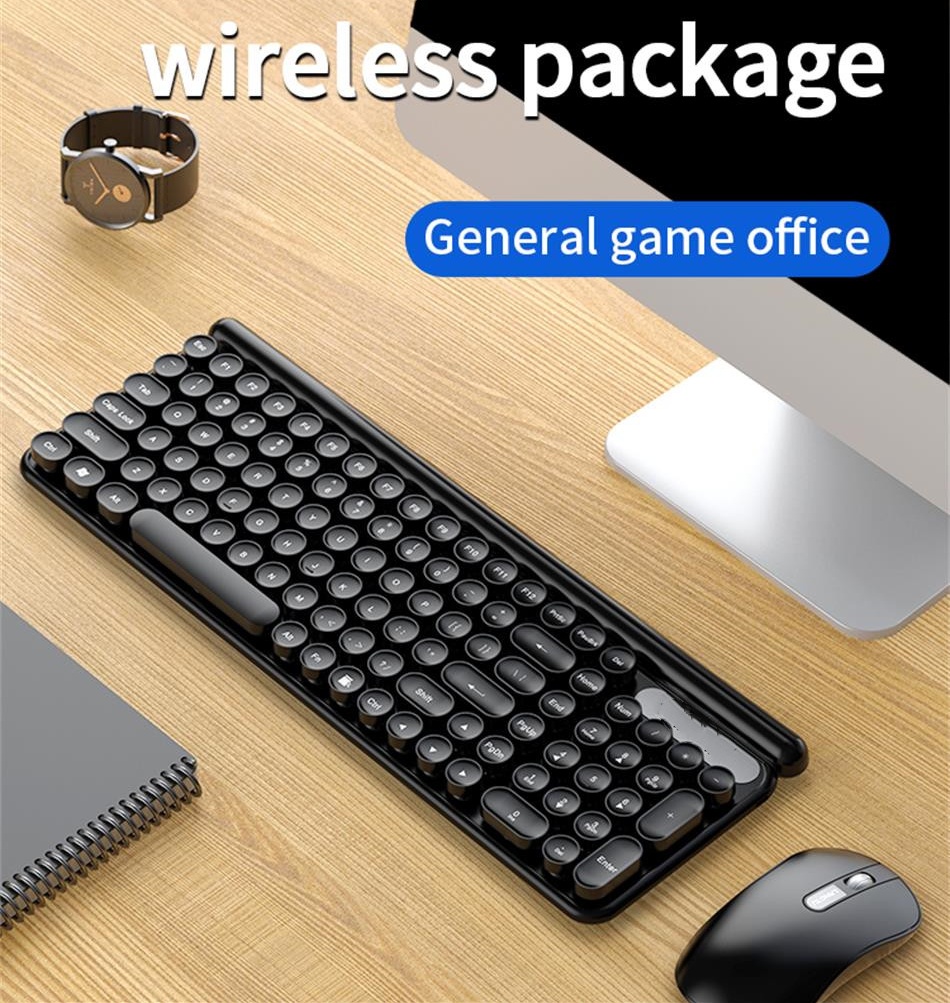
Wireless Gaming Keyboard,Gaming Mini Keyboard,Wireless Rgb Gaming Keyboard,Wireless Mechanical Gaming Keyboard
Henan Yijiao Trading Co., Ltd , https://www.yjusbcable.com