TCL TV L32 (39/42/46) F2590E through the sofa TV elf install sofa butler, TCL L32 other models can also refer to this tutorial.
Installation process 1 Download the sofa TV Genie → 2 Turn on the TV record IP address information → 3 TV and computer use the same router connection → 4 Sofa TV Elf dialog box Enter the TV's IP → 5 Complete the installation
Easy to operate
1, click to download the installer (or enter the sofa TV elf official website http:// download)
Note: Windows XP system must first install net.3.5,
NET.3.5 Download Address: Download Now
When running the installer, if you have anti-virus software on your computer that is risky, please quit or allow the installation first, because you know.
When the win8 system installation tool runs, it needs to click "Allow running":


2, TCL TV, enter the settings interface, find the network settings;

3, using a wireless connection (WIFI) as an example, view the IP address: In the network settings, find the connection on the SSID signal name, press OK;

4. Record the displayed IP address: 172.26.130.188;
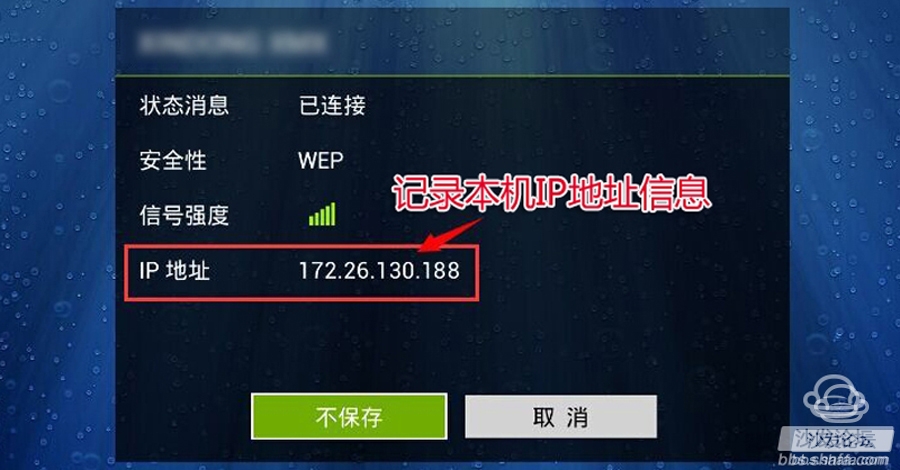
5, on the computer first unzip "shafa_pc_spirit_v2.1.0", and then open the decompression obtained file "Sofa TV Wizard v2.1.0"
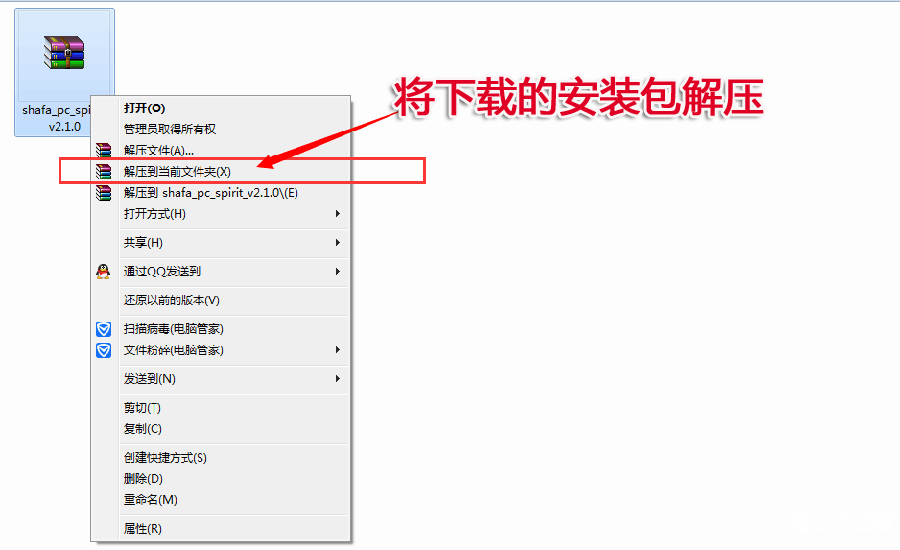

6, in the pop-up page, first select the target device as "other devices", then enter the TV's IP address, and then click Install;

7. Wait a moment and the installation is complete.



Installation process 1 Download the sofa TV Genie → 2 Turn on the TV record IP address information → 3 TV and computer use the same router connection → 4 Sofa TV Elf dialog box Enter the TV's IP → 5 Complete the installation
Easy to operate
1, click to download the installer (or enter the sofa TV elf official website http:// download)
Note: Windows XP system must first install net.3.5,
NET.3.5 Download Address: Download Now
When running the installer, if you have anti-virus software on your computer that is risky, please quit or allow the installation first, because you know.
When the win8 system installation tool runs, it needs to click "Allow running":


2, TCL TV, enter the settings interface, find the network settings;

3, using a wireless connection (WIFI) as an example, view the IP address: In the network settings, find the connection on the SSID signal name, press OK;

4. Record the displayed IP address: 172.26.130.188;
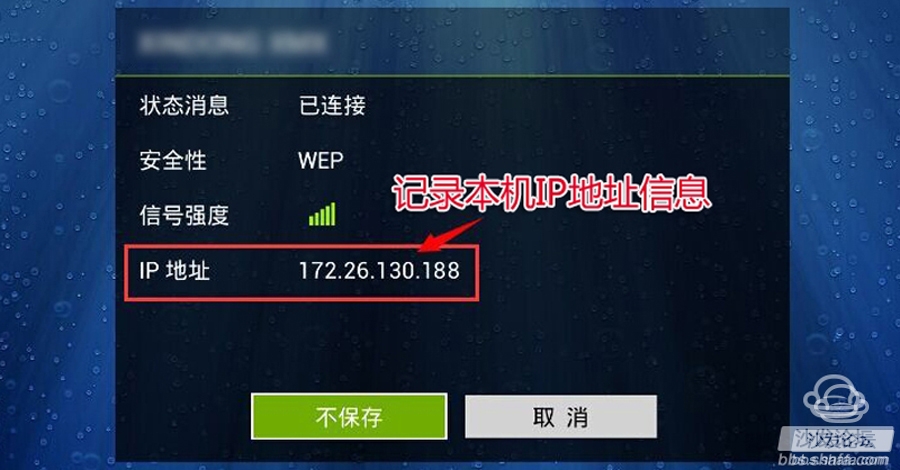
5, on the computer first unzip "shafa_pc_spirit_v2.1.0", and then open the decompression obtained file "Sofa TV Wizard v2.1.0"
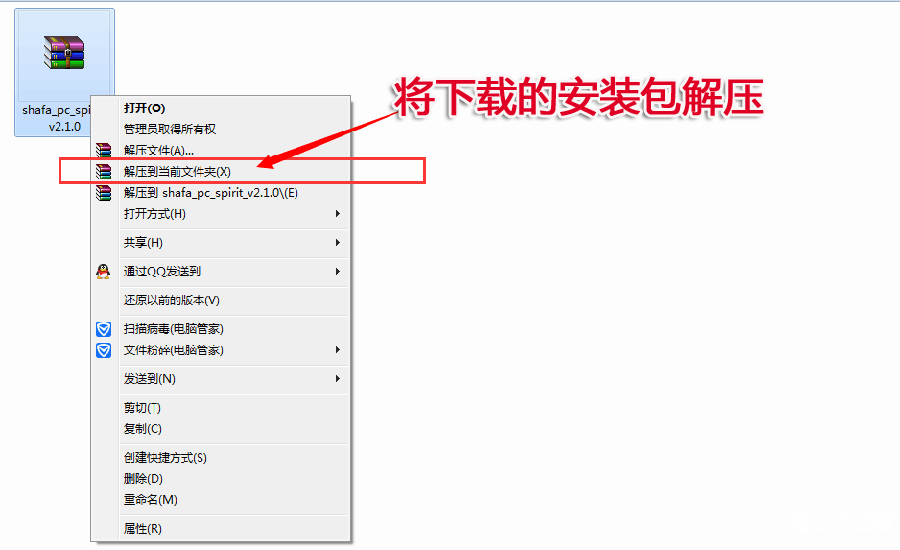

6, in the pop-up page, first select the target device as "other devices", then enter the TV's IP address, and then click Install;

7. Wait a moment and the installation is complete.



If the installation fails, restart the device and try again by following the steps. Still have questions please add the following sofa butler official QQ group.
Watch on-demand video on smart TV, recommend using pudding video; Watch live TV, recommend HDP live broadcast; More interesting content, please use Tencent video TV version, TV; Fun smart TV and box, more exciting content in Sofa net.
Deep Cycle GEL VRLA Batteries,deep cycle battery,gel battery,valve regulated lead acid vrla,valve regulated lead acid,golf buggy batteries
EMoreShare International Trade (Suzhou) Co., Ltd , https://www.emoresharesystem.com