Long-term use of notebooks to run large software, one day suddenly found that notebook cooling becomes very poor, open a qq + webpage is also a lot of noise, so I decided to buy a silicone grease on the Internet, ready to personally improve the heat problem. Due to the manufacturer's abrasive tools, it is necessary to disassemble the back cover completely to handle the heat dissipation and grease. Fortunately, my brother is my ingenuity. PS: The notebook model is the Asus K43TK.
I. Preparation for the futureDisassemble before preparation tool: overclocking trisilicone

The last time it was bought was 14 yuan, and now it's actually down 40%
Disassemble screwdriver
Then start
Free up a place for easy operation
First popularize the common sense, the notebook is divided into A, B, C, D four face, A face is the face behind the screen, B face is the screen, C face is the keyboard, D face is the back cover
Turn this book to D surface

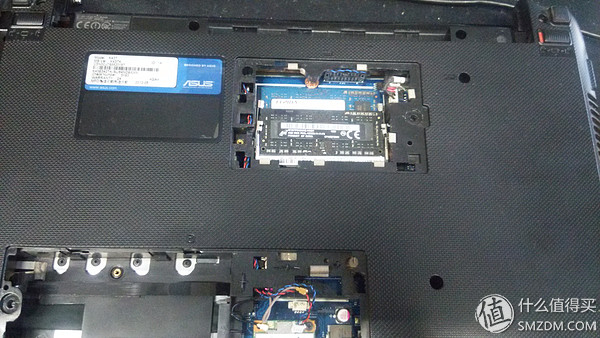
Take the screws, remove the HDD and memory, and the optical drive
Then remove the network card cable, the card can be removed without removing the cable.

Back to the B side, remove the keyboard. Here need to pay attention to the completion of the screws.


Then back to D side, remove the shell
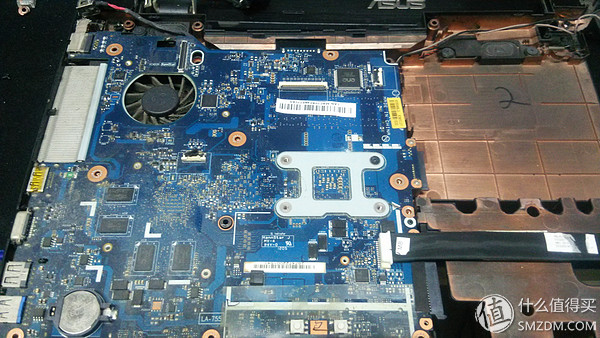
This is the motherboard after the demolition. 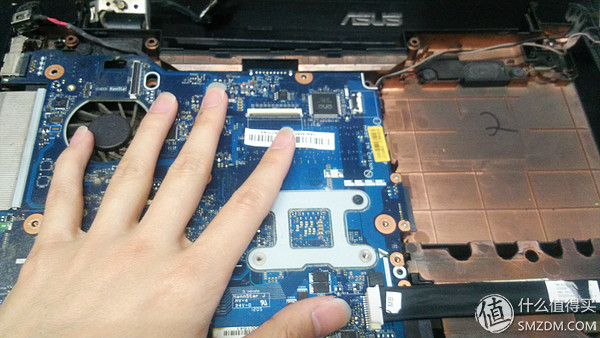
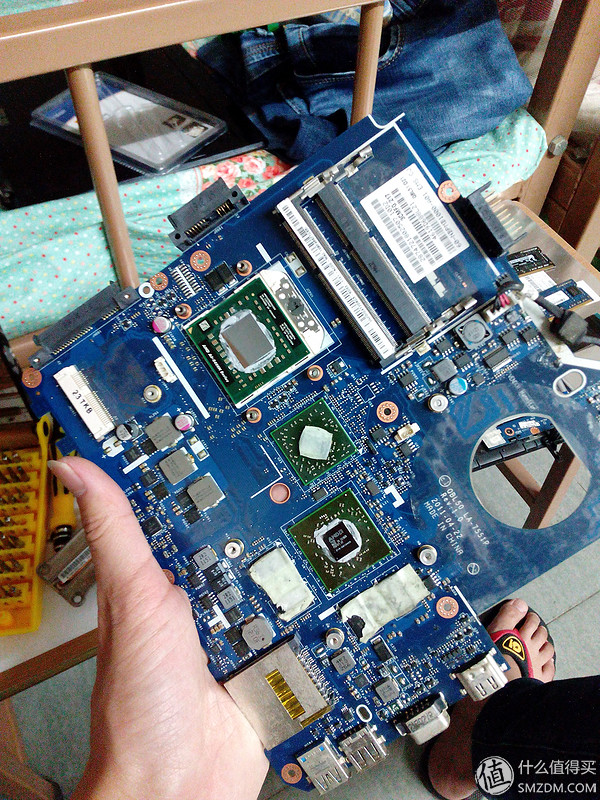
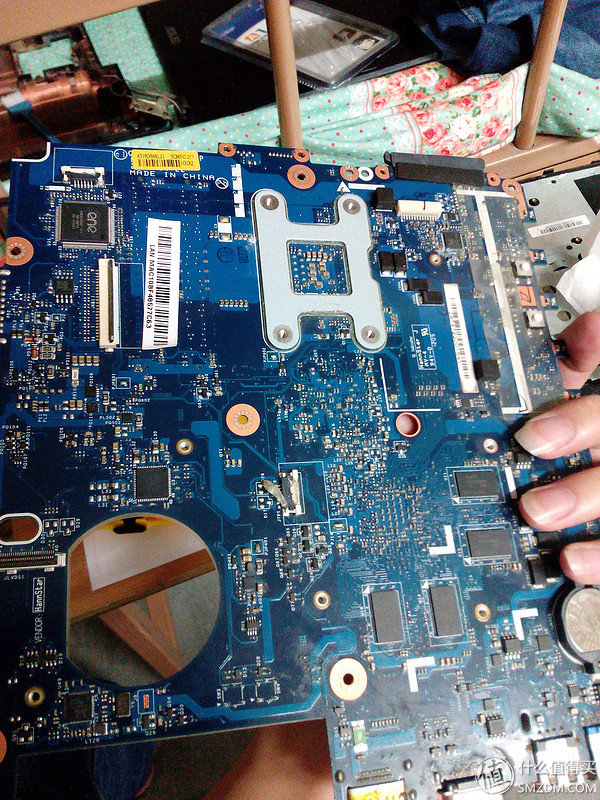
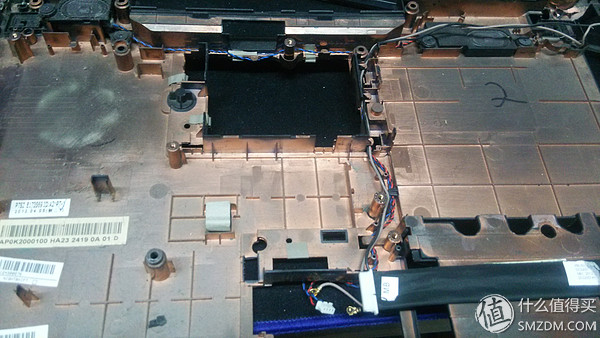
Pay attention to remove all the relevant cables when removing the motherboard
Then remove the fan, cooling holes
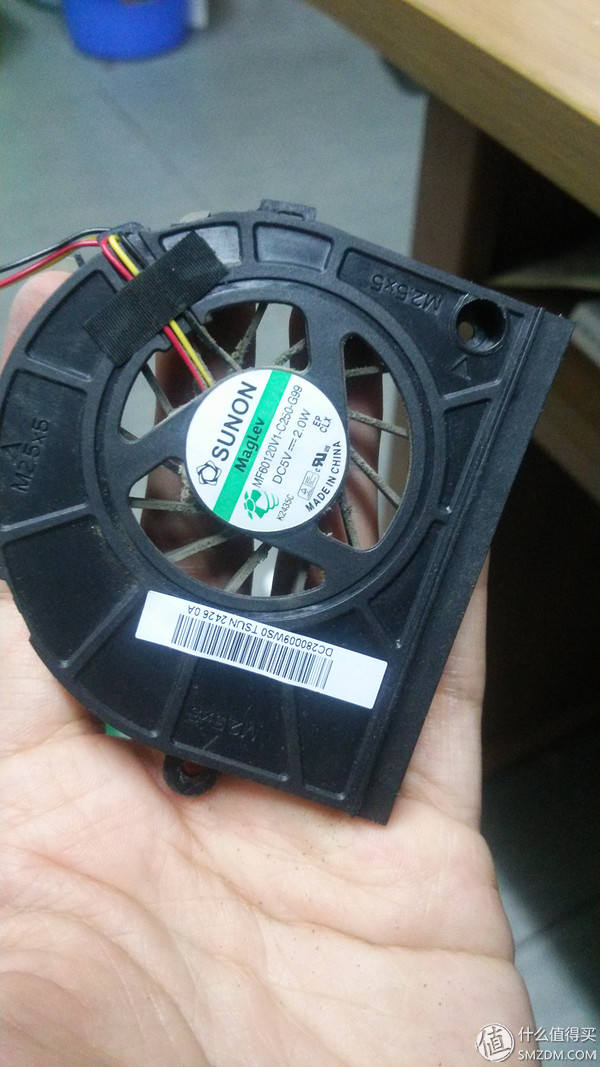
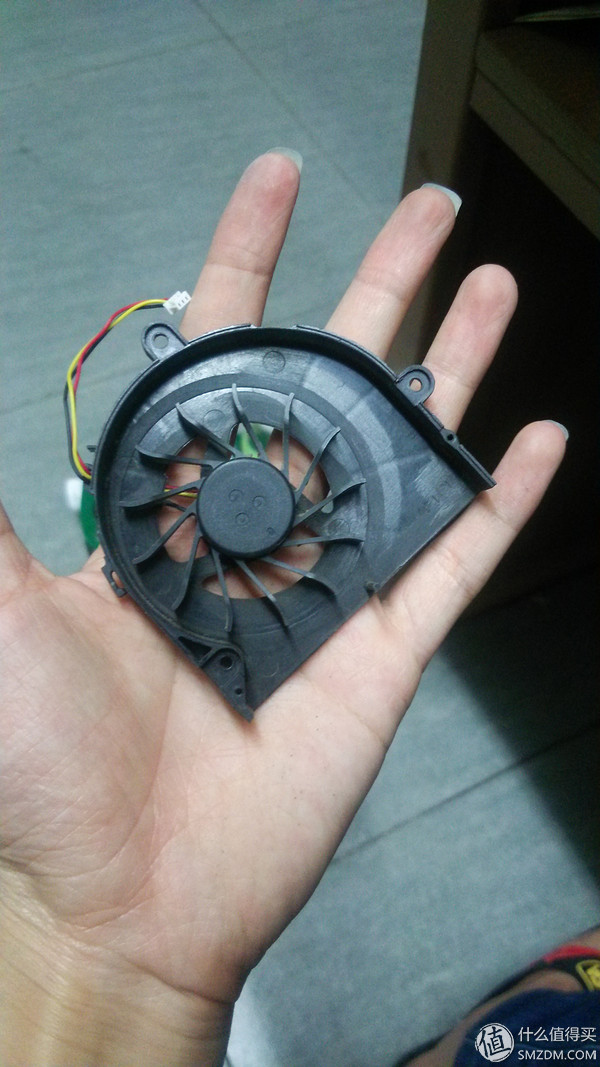
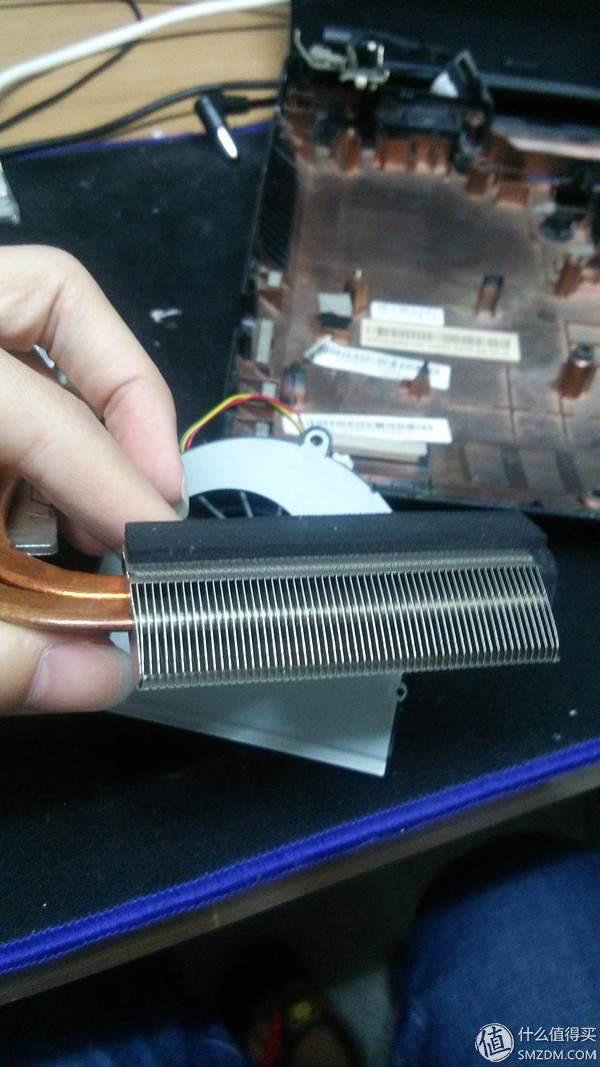
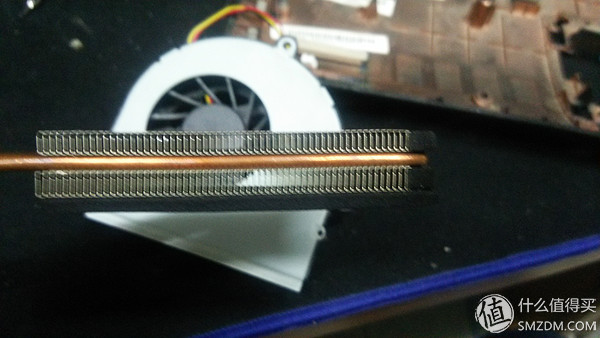
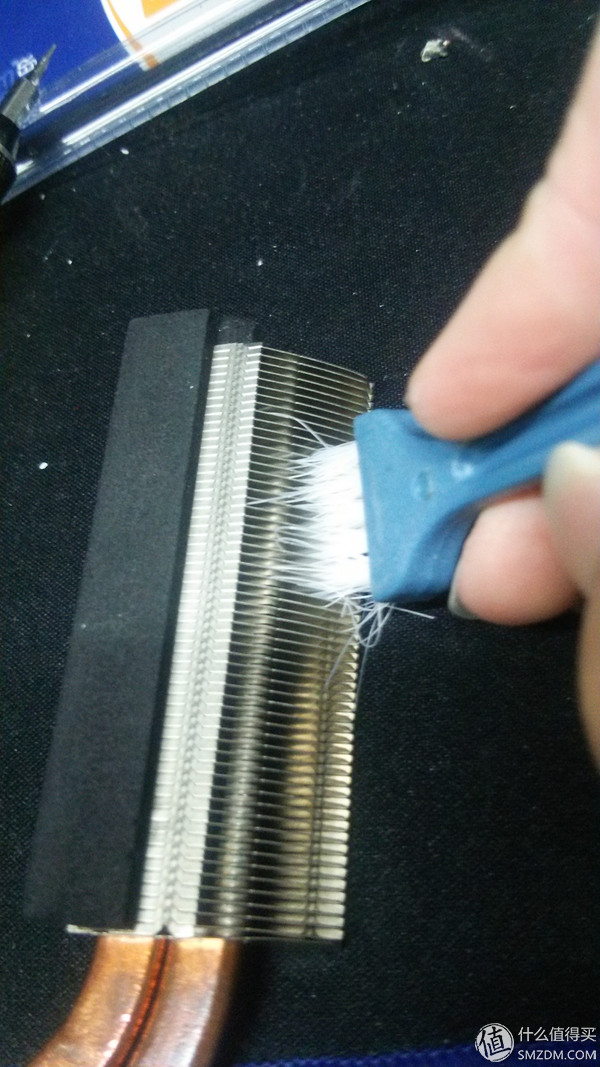
You can brush the dust off the brush, then wash the heat sink, blow dry

In the process of soaking the heat sink, you can go back to the motherboard to replace the grease - first clean the CPU, GPU, and brush the motherboard dust clean. Squeeze a little silicone grease


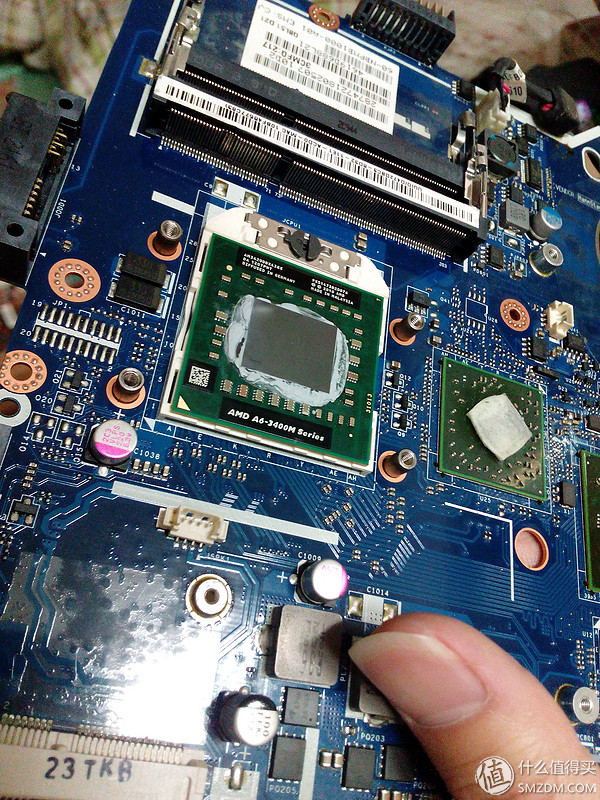
After coating, the heat sink and fan on the other side can just do it too.
The next step is to assemble the motherboard, memory, HDD, shell, and screws. Please pay attention to the line, do not connect wrong or forget to take the line.
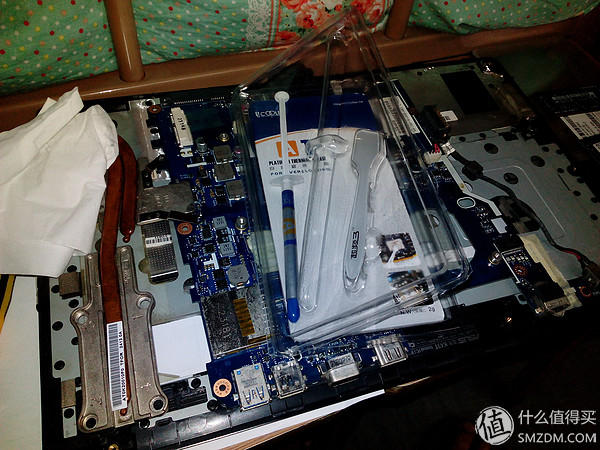
I encountered this problem when I went back to the equipment. Obviously, I installed the cable, but it was no electricity. Originally thought that the power was bad. Later, unplug the notebook, and then connect the power cord separately. The power cord is normally lit, but it is off when the notebook is connected. I guess it should be the power cable inside the motherboard is not connected. Caused me to rework, and once again removed, reconnecting the cable before the correct lighting. Finally, the machine is loaded back into the system.
Previously, the Z weapon was used to cut through the temperature map, but it was missing due to poor preservation. So no temperature map.
Before the dismantling operation, the temperature of QQ is 40-55°. After running the ash plus silicone grease, the temperature of running QQ is about 33°, which has obvious effect. Although most of the credit is due to the fan ... but due to the problem of this tool, less than a month, the effect will drop a bit, you can only hang qq, look at YouTube ....
Tips: Disassembling the cable is very important when disassembling. If inaccurate connection is likely to result in rework or a loss of function, for example, some friends do not like to use the touchpad, you can directly unplug the cable (under the keyboard)
Of course, if you want to prank a friend, you can also play on the line.
In general, the following are the main keyboard: touchpad, keyboard, screen cable. Motherboard: power cable, etc.
I hope this article helps everyone.