Moore's Law keeps pushing the rapid development of computers and the improvement of process processes. The number of transistors inserted in a unit area is constantly being refreshed, bringing unprecedented performance. For users, the continuous improvement of performance is the continuous improvement of experience. So in the face of improving performance and enhancing the experience, shouldn't I pay for it?
With such questions, in fact, back to reality, is to look at their own configuration: 775 times the top quad-core, used 280X, because the motherboard is broken the newly purchased Z170D3 + i7 specifications ES version of the CPU, office i5 Brand machine comes with R7 350, new machine for friends to install Z170+GTX1070. Ok. Well, let me have a mashup test myself. A look at the old platform is not an old sword, and secondly to see the new video card in the end than the old graphics card to enhance a few success.
Three generations of platforms
P45 (2009), Q87 (2013), Z170 (2015). Then first, according to the chronological order, introduce the three generations of platforms:
Platform A - old platform
Platform Basics: Motherboard Asus P5Q PRO (P45), LGA775, CPU Intel Core2 Q9550, Memory 2X2G DDR2-800.
 P45
P45
Typical 775 luxury configuration, Q9550 some performance test run points, and even more than previous generations of i5 some models, it is still visible is not a treasure. Unfortunately, the motherboard chipset is very old and many new features such as SATA3 and USB3 are not supported. At some times during use, it can't help but feel powerless. And because the overall platform is relatively old, even if I have upgraded the SSD, in terms of experience, the new platform with the same equips with the same SSD has a slower feel than the total. For webpages with many page elements, such as FLASH and online video playback, the reaction will feel slow and half-paced. This is probably because the multimedia instruction set is not rich in new products and cannot be quickly processed.
Platform B - Recent Platform
Platform Basics: Motherboard Lenovo Q87, LGA1150, CPU Intel i5 4590, Memory 2X4G DDR3-1600.
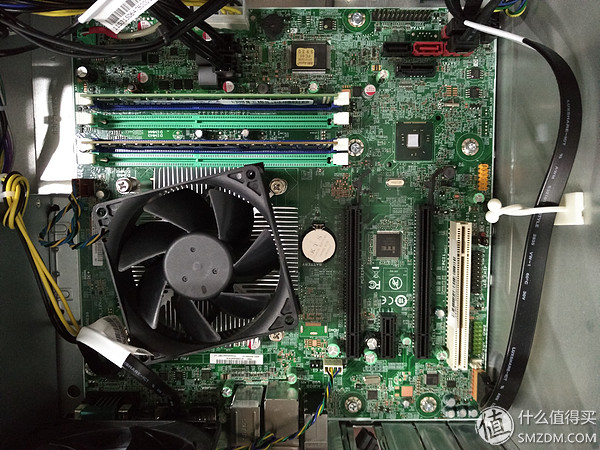 Q87
Q87
The Q87 can basically be equated with the Z87, because the positioning of the commercial sector, so some of the relevant certification only Q87 support, the two have slight differences, but the daily use is not much difference. I5 4590 If you are not familiar with it, then the reputation of its peer brother E3v3 series should be known. E3 1230v3, even because the E3 was installed in the network sacred site of the Kabah and other installed parties, the price is still strong. Even intel's also saw its enormous power, so that let intel finally worry, the latest generation of E3 processors can not match the ordinary chipset motherboard. So what exactly is the difference between i5 4590 and E3 v3 at the same frequency? From the specification point of view, i5 is a quad-core, four-thread, E3 is a quad-core, eight-thread (some later models have a quad-core, four-threaded version), then in the multi-threaded application area i5 4590 lags behind E3 with the same frequency. According to i5 E3 contention on the Internet, some of the posts discussed discussed: daily applications, games, and differences were not felt. The only thing that can be intuitively perceived is that E3's running points are higher than those of i5.
Platform C - the current main platform
Platform Basics: Motherboard Gigabyte Z170X-Gaming 6, LGA1151, CPU Intel i7 ES (2.4-3.4GHz), Memory 2X8G DDR4-2333 (3200XMP).

This platform was rushed to promote sales last month, to help out with friends, the motherboard is the current intel picking beam Z170 chipset, as for the selection of Gaming6, can only say that the brain was a bit pumping, in fact, should slightly reduce the price, choose a The first-line brand is worth a thousand dollars, saving money can be subsidized to other more important accessories, such as CPU. At that time, if the plan was better, there would be no ES version of U. After all, the frequency performance is still different, especially the U's nuclear instability and lack of PCIE3 support these two shortcomings. After self-criticism after the motherboard and CPU selection, only the memory still satisfied me. Aunt Tmall recommended by Auntie, DDR4 3200XMP memory. The current stage is a one-step choice. Another consideration is that since it is DDR4, then it is necessary to open the gap with DDR3. The DDR3 that can be purchased on the market to enable XMP has reached a frequency of 2400 or even higher (equal to DDR4). If re-entering DDR4 2400 is not a bit incapable of embodying advanced nature.
It is no coincidence that the three generations of platforms correspond exactly to the three generations of memory. They are all representative frequencies in their respective eras, and their capacity is also consistent with the characteristics of the times.
Three generation graphics card
R7 350; R9 X280; GTX 1070. The following is a brief introduction based on the current e-commerce retail reference price.
Graphics card A entry level
R7 350. This card is a graphics card that comes with the brand machine. It is a grade higher than the nuclear display and lighter cards. The daily online game is completely free of problems after I have played the World of Tanks and League of Legends for many days. This level of graphics card is mostly single-slot design, length is also less than 20CM, versatility is relatively strong, do not consider the space problem of the motherboard or chassis. However, the data interface of this type of graphics card is generally relatively simple. The R7 350 tested only has VGA and HDMI slots.

After seeing 350, let's look at the opponent again. There is no better N card comparison at the same price point. Only 100 yuan higher than the 750Ti support scene.
Graphics Card B mid-range one thousand dollars
The R9 200 series was born in the era of crazy mining. The R9 280X has a lot of used goods in this old horse home. This is one of them. In general, power consumption is not so exaggerated, performance can make people basically satisfied. This grade of graphics card because of the balance between heat and quiet, multi-slot, multi-heat pipe, multi-fan program. The length has generally exceeded 20cm. At this time, it is necessary to consider the space and interference of the chassis and main board. However, this level of short-term card is also easy to find, installed upgrade will not be a problem. Another point is that this level of graphics cards often begin to add 6pin video card power supply interface, need to consider the power supply and interface problems.
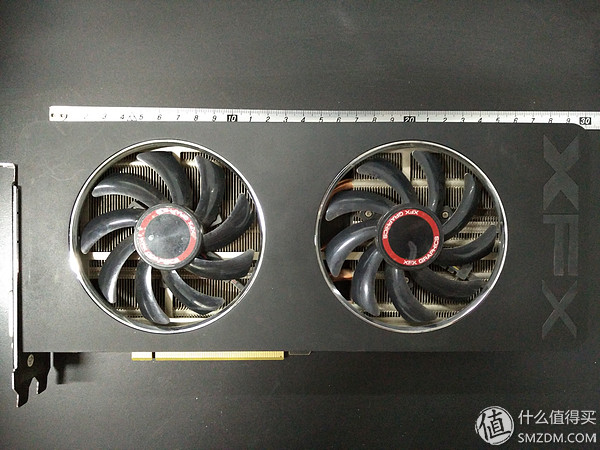

The card was also seen in Dog East at the beginning of the year and is now gone. So find the same price opponent as a reference.
Graphics Card C high-end level 3,000 yuan
The Nvidia GeForce GTX1070 is now a well-deserved flagship. The high price of performance is relatively reasonable, making him a more sensible choice. The size of the high-end carding should also be high, and the length of nearly 30cm is conventional. According to the video card's power supply will appear a variety of auxiliary power supply programs such as 6 + 6 pin 6 + 8 pin 8 + 8 pin, which requires the selection of graphics cards also have to pay attention to the power supply matching, mainly the matching of power and graphics card power supply interface matching . Chassis should also pay attention, not all chassis can easily put a long 30cm video card; However, the recent situation has improved, the new chassis out of the general video card can accommodate long video card, and the front panel at the increase of the fan position, To a certain extent, assisting graphics cooling, we can look at when you buy.
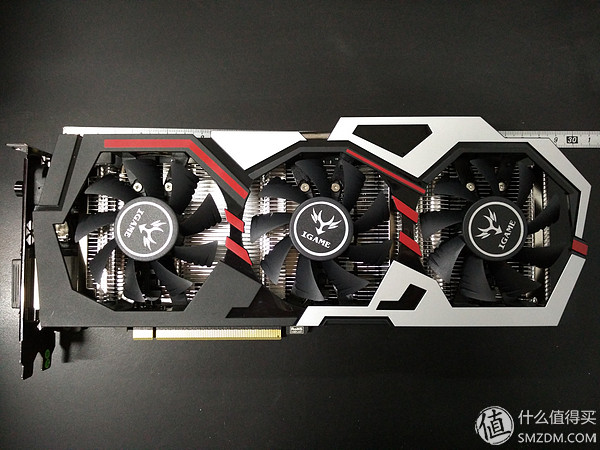
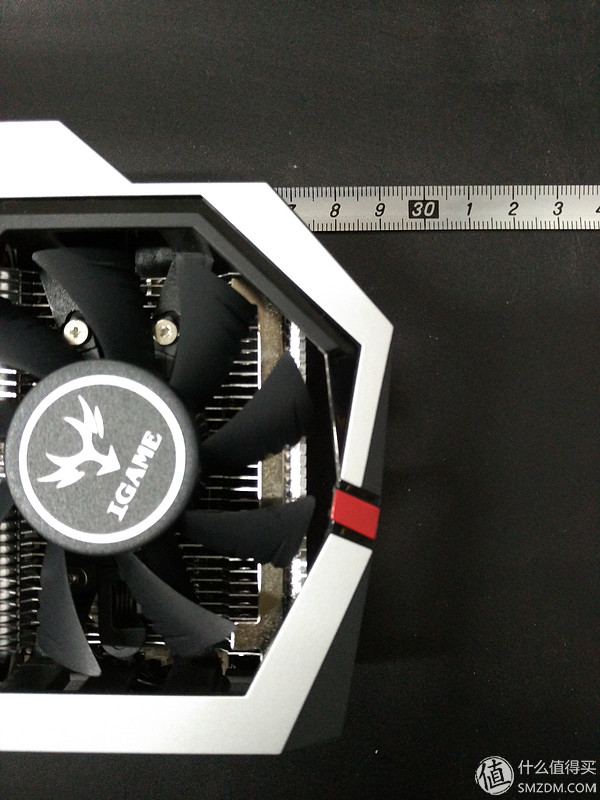
At present, the price difference between the 1070 core graphics cards is still quite large, and we still consider the brand, performance, and ticket considerations. Not in a hurry can look forward to what the double 11 has a better price.
Here let's take a look at the Ladder Diagram, and intuitively feel the performance difference, the approximate level, and the competitors of the three graphics cards. As for the graphics card grade level division and my picture is different, this is what everyone looks like.
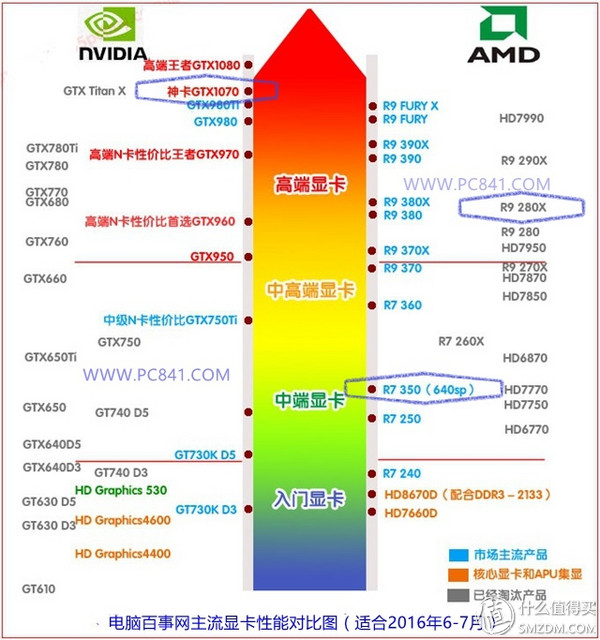 Ladder diagram graphics
Ladder diagram graphics
Take a photo.
 High-end card interface is very rich, HDMI, DisplayPort, DVI, have. It should be noted here that the GTX1070 does not support DVI to VGA.
High-end card interface is very rich, HDMI, DisplayPort, DVI, have. It should be noted here that the GTX1070 does not support DVI to VGA.

In fact, there is a broken file in the middle, vacant two thousand yuan level of high-end graphics card. The reason for this is this: At present, the 2k-level graphics card is in a period of alternating old and new, the new card has not been listed in large numbers, and the old card has not been fully cleared. So choose a new card or an old card at this level? The answer is yes, the new card. Because the new card supports more new features, such as VR. Well, actually, it was because I only thought of it at the end of the test. A friend of mine had a GTX970 that he could borrow for two days, but he was lazy.
Test Methods
Three kinds of graphics cards are used for complete cross-testing with each of the three platforms. Both, A graphics card plugged ABC three platforms measured three times, B graphics card plugged ABC platform measured three times, C graphics card plugged ABC three platforms measured three times = 3 X 3 = 9 combinations, 9 tests.
Test selection program
AIDA64 shows the detailed parameters of the video card. Run memory and cache tests to demonstrate the overall performance of the platform. Run GPGPU tests to demonstrate GPU computing capabilities. System stability tests monitor CPU usage and temperature changes.
CPU-Z shows the main parameters of the CPU.
GPU-Z shows the main parameters of the video card.
3Dmark11 runs two tests, P and X. Each test has six scenes, of which 1-4 are graphics performance tests, 5 are CPU tests, and 6 are comprehensive performance tests.
3Dmark runs two tests, Fire Strike and Fire Strike Ultra. The idea is the same as 3Dmark11. It is also divided into three categories: video performance test, CPU test, and comprehensive test. However, as an enhanced version of 11, this version of the special effects requires the graphics card to perform more complex calculations, which can further drain the graphics potential.
Test selection game
Street Fighter 4 Performance Test Edition . Set 1080p resolution, 4XAA, other settings as shown. Street Fighter 4 as the old game generation (more than 5 years) table mainly reflects the graphics card DX9 performance.
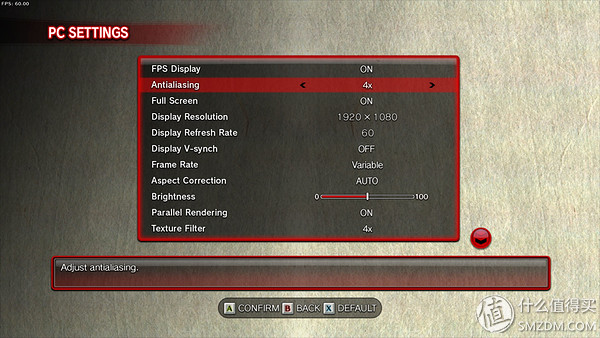 Street Fighter 4 parameters
Street Fighter 4 parameters
 Street Fighter 4 test screen
Street Fighter 4 test screen
The running speed of the test program is faster or slower depending on the actual number of frames. If the number of force frames of the video card is very high, the test procedure will be less time-consuming. A total of three battle scenes, a collection of characters scene.
Dust 3 . Set 1080p resolution, 4XAA, highest effect (Ultra in game). Dust 3 will automatically determine if the machine supports DX11, otherwise it will run as DX9. Select it here as a representative of the mid game (within 5 years).
 Dust 3 parameters
Dust 3 parameters
 Dust 3 test screen
Dust 3 test screen
The test process is about a one-minute lead. The main points are snow, snow sparked by the front car, light and shadow, body reflection, and so on. Each test is a fixed site, random lines, halfway even AI will be an accident.
Singularity is ashes . Set 1080p resolution, 4XAA, the highest special effects (crazy crazy game). As a representative of the new game (within 2 years), this is a rare real-time strategy game in the last two years. Large scenes, multiple units, have higher requirements for the integrated capabilities of the graphics card and CPU. Singularity has the DX11 and DX12 boot programs, and you can choose which DX version to run.
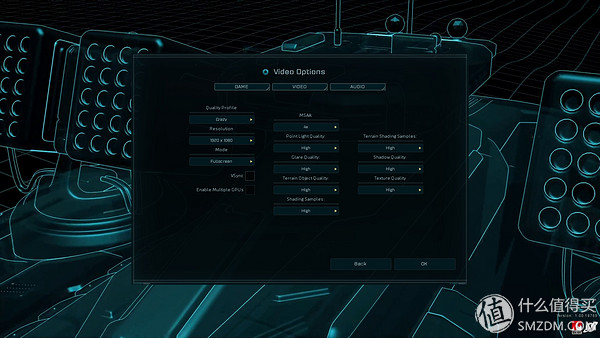 Starting point parameter
Starting point parameter
 Starting point ash test screen
Starting point ash test screen
The test scenarios are mainly the battle pictures shown in the figure above, with large scenes, medium scenes, small scenes, and aircraft close shots.
Platform basic performance
P45+Q9550
As an early quad-core attempt by Intel, this processor was jokingly called glue 4 cores because it was actually a combination of two dual-core processors. From the following CPU-Z data, the secondary cache is 2X6m can see some clues.
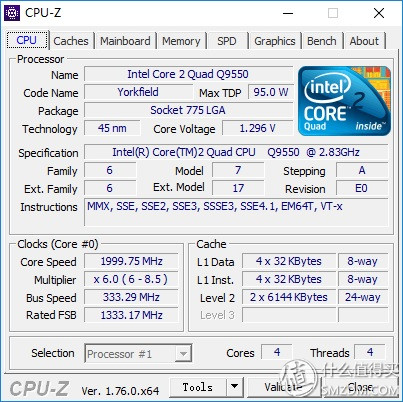 Q9550
Q9550
Since it is DDR2 memory, the system bus speed is not high. Memory reads and writes are only a few thousand megabytes. The cache speed is a few hundred gigabytes, but it is still far worse than the i5 i7es below.
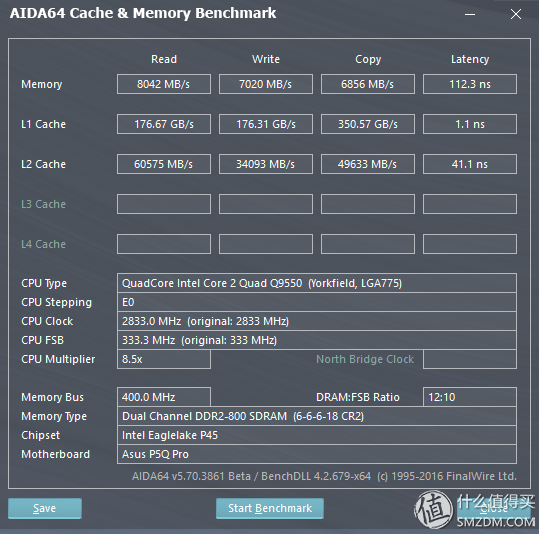 P45 Q9550
P45 Q9550
Q87+i5 4590
Here is the classic Haswell platform. I5 4590 typical mid-end goods, the installed capacity is relatively large. The standard frequency is 3.3GHz. Turbo can reach 3.7, which is not a low frequency.
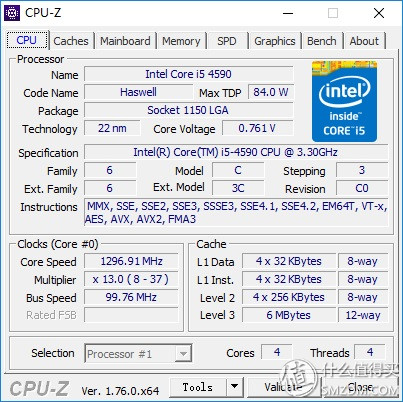 I5
I5
Thanks to DDR3's blessings, memory reads and writes have reached 10 Gigabit levels. Memory latency is further reduced. The cache speed inside the CPU has soared by a factor of N compared to the aging Q9550.
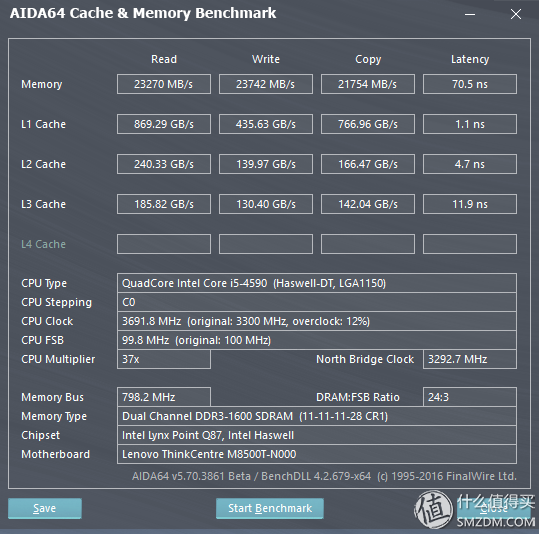 Q87 i5
Q87 i5
Z170+i7 ES 2.6-3.4GHz
Quad-core eight-threaded, 8MB large cache, Is the i7 specification so cheap to send? Not so simple, this ES version of the CPU problem is not a little bit, the first is that the frequency is not high, nominally only 2.6, Turbo frequency 3.4. This is not in line with the general CPU's Turbo mode, under normal circumstances the frequency of Turbo frequency is only 0.3-0.4GHz higher than the nominal frequency. Second, there is a problem with the integrated core, and some motherboards may have a black screen after installing the core driver. Again, it is also relatively critical that this PCIE feature is problematic and cannot support 3.0, only 2.0. This may affect the performance of the graphics card to some extent.
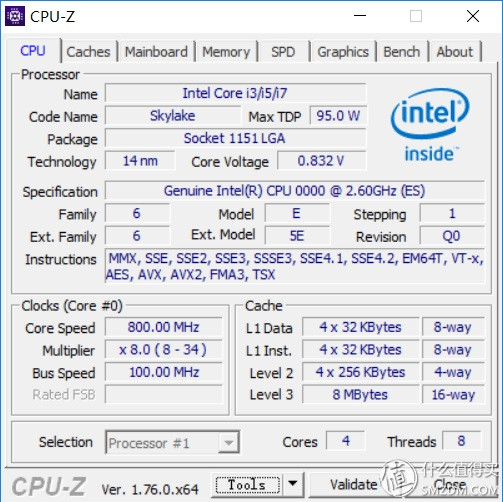 I7es
I7es
A problem was found in the memory cache test. The data was actually 0, probably due to some internal defects. This also affects the GPGPU test later using the Z170+ES CPU.
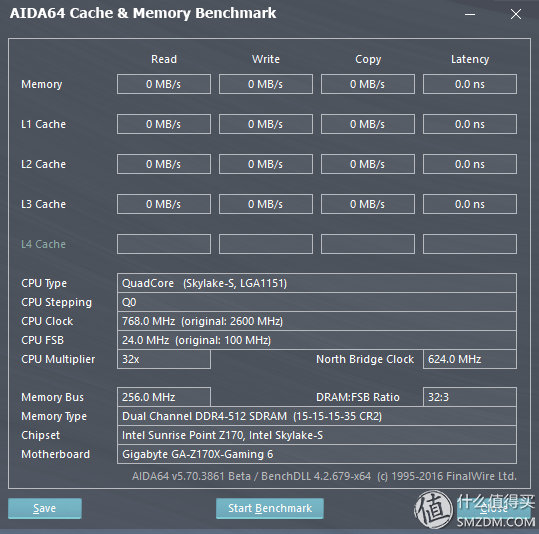 Z170 i7es
Z170 i7es
Switched to an old version, finally ran out some data, but the three-level cache speed still did not come out. However, it can still be seen that DDR4 has improved in speed, but it has not doubled. The internal cache speed of the CPU has also improved slightly, but because the frequency of i7es has not reached the regular retail version of i7, the performance improvement is not very obvious. It is only equivalent to the level of the six-generation i5.
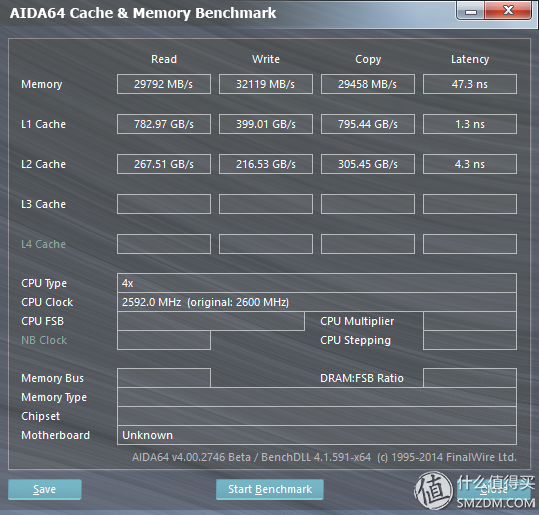 Z170 i7es
Z170 i7es
Incomplete memory cache test results summary chart
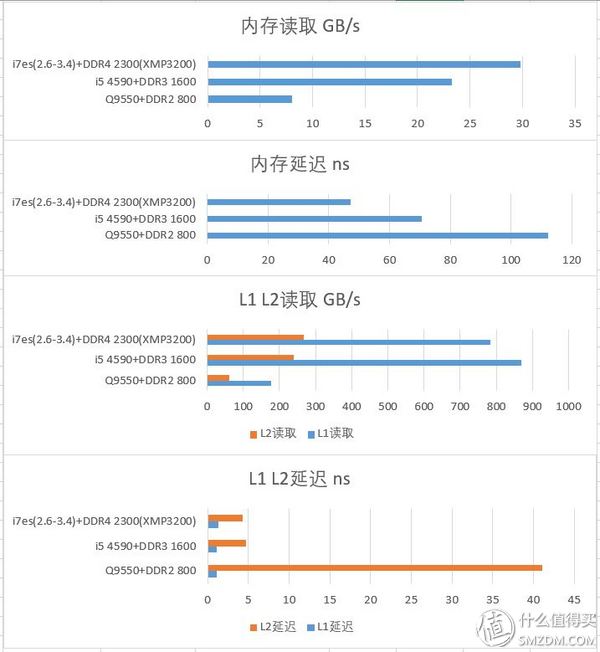
The above figure can be used to visually compare the differences of the three generations of platforms. Although intel is now starting to squeeze toothpaste, it is still improved from generation to generation. In particular, the advantages of the new platform for the old platform are still very, very huge.
The most obvious difference in CPU-Z is the instruction set part. Behind the i5 and i7es a lot more than the Q9550. These new instruction sets are of great assistance for multimedia processing and data processing in everyday applications. Just like being familiar with 99 multiplication tables, many problems can be solved at a glance.
Graphics basic parameters
R7 350
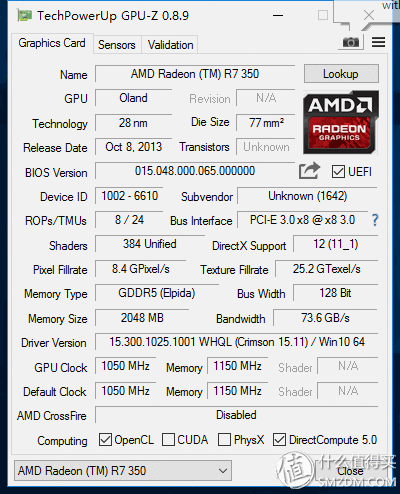 GPUZ 350
GPUZ 350
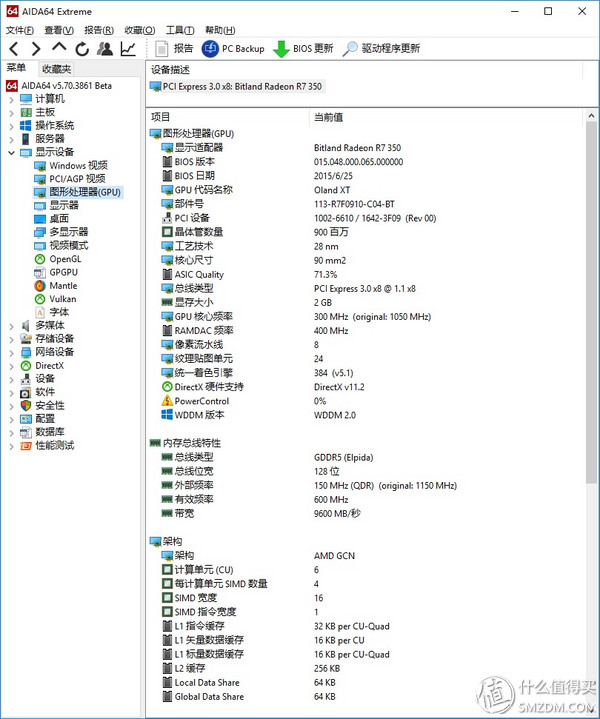 AIDA64 350
AIDA64 350
R9 280X
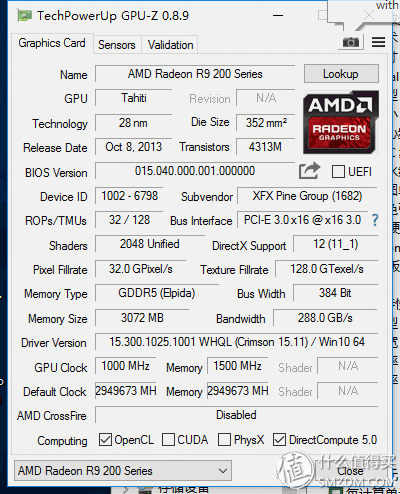 GPUZ 280X
GPUZ 280X
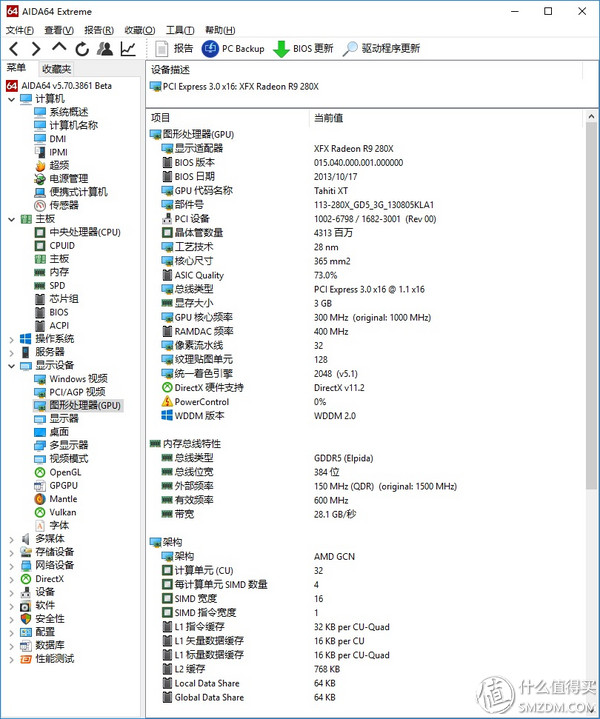 AIDA64 280X
AIDA64 280X
GTX1070
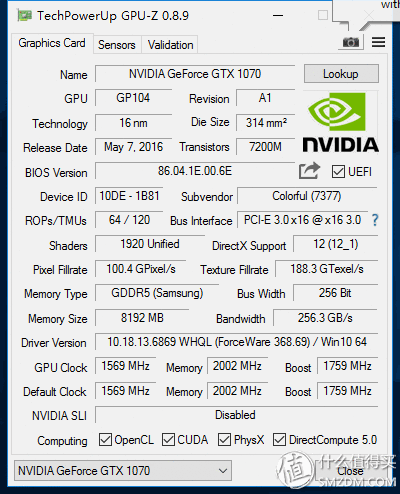 GPUZ 1070
GPUZ 1070
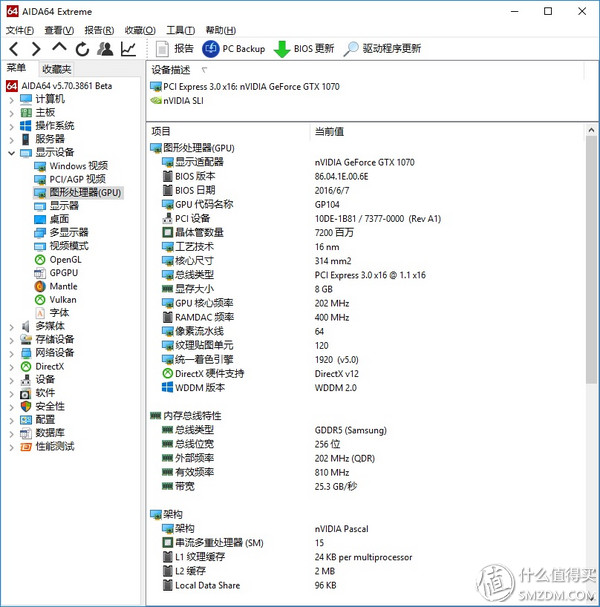 AIDA64 1070
AIDA64 1070
The basic information of the graphics card is not completely summarized
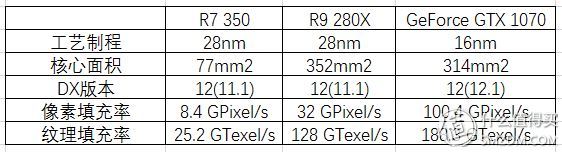
The most important difference for the chip is the process process. When the 16nm GTX1070 brings higher performance, it reduces power consumption and the core area is smaller. At the same time, we also saw that the performance of the graphics card is most directly related to the chip. Under the premise of equal processing process, the larger the core area, the higher the performance.
Graphics mix and match test
Here, for the sake of consistency and reading convenience, only test data and screenshots will be displayed, and data analysis will be conducted in the next step.
R7 350
P45+R7 350
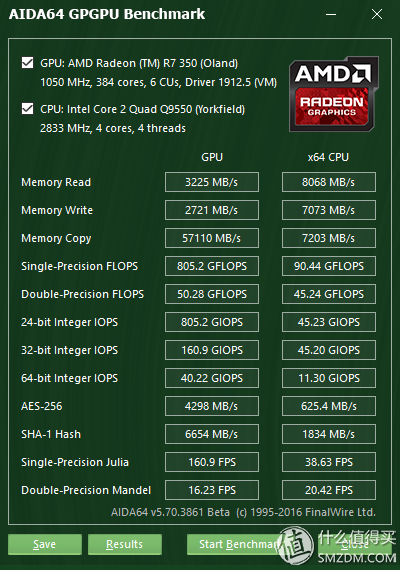

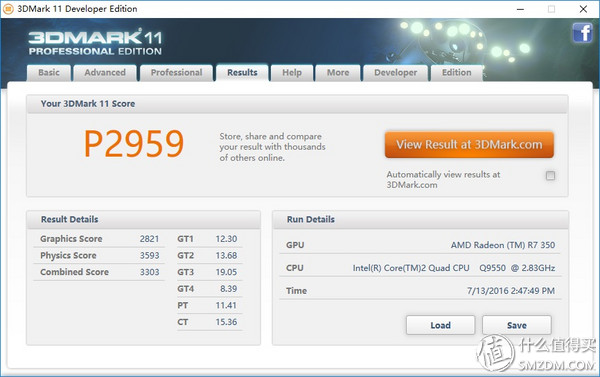
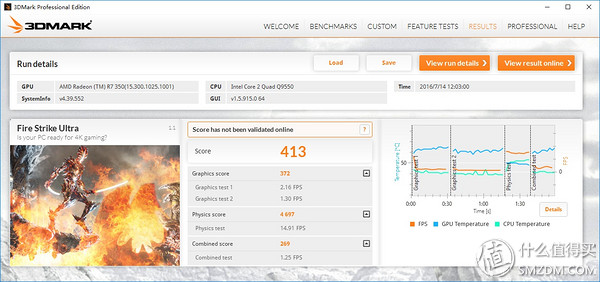
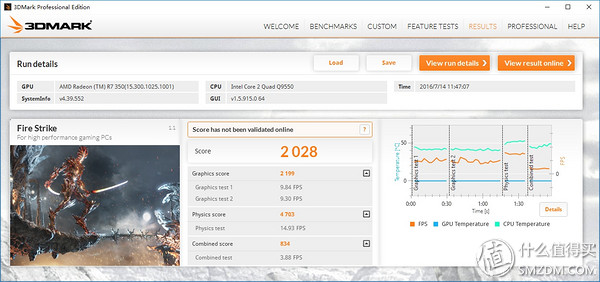
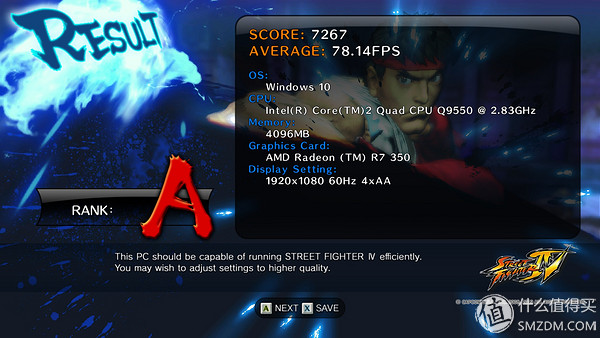

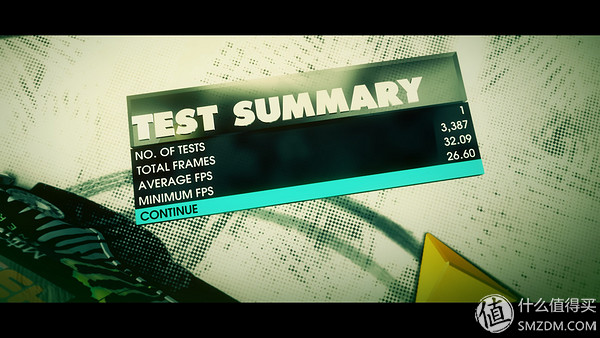
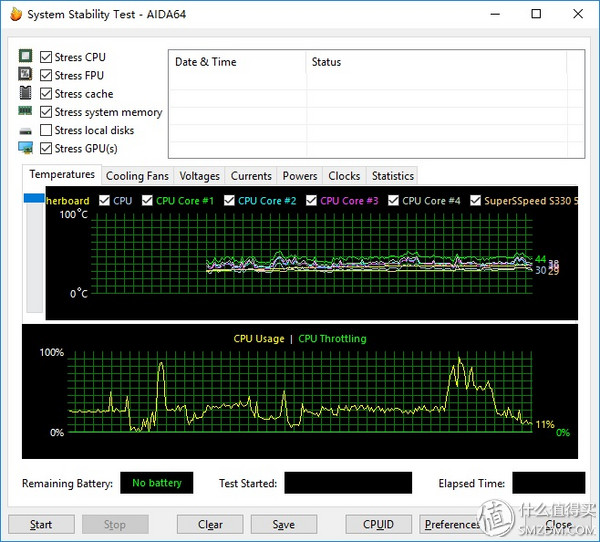

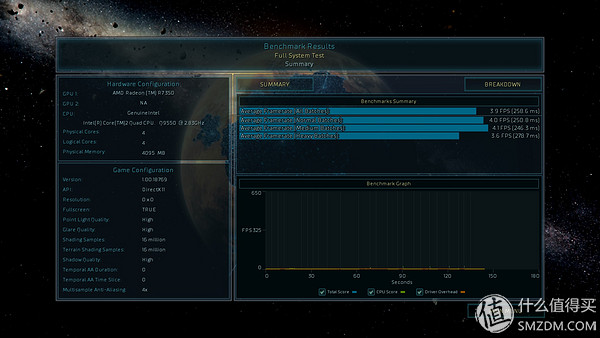
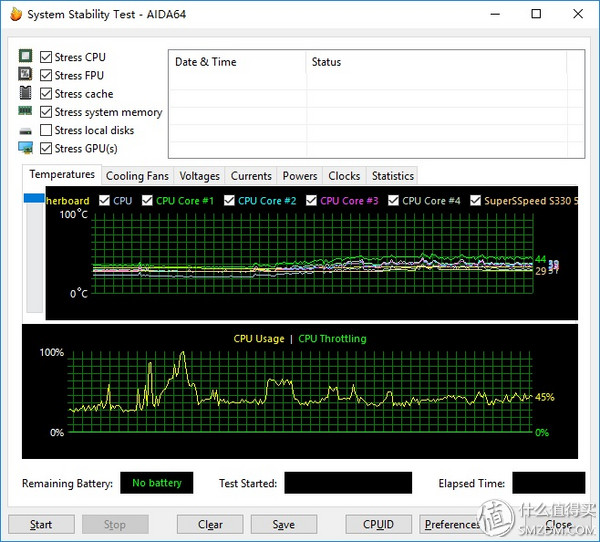
Q87+R7 350
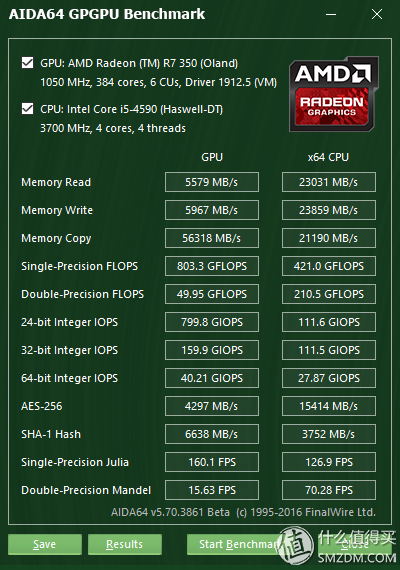
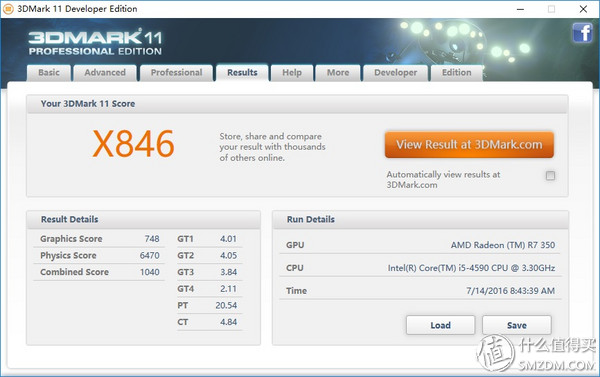
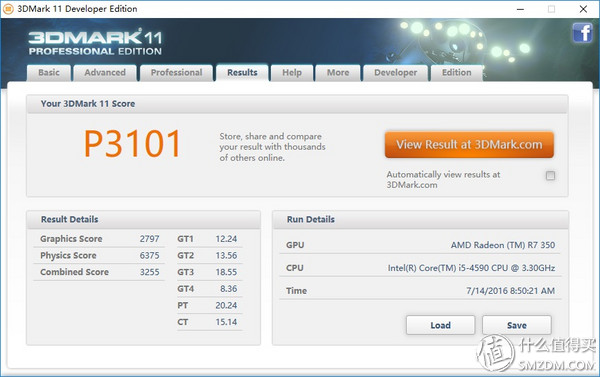
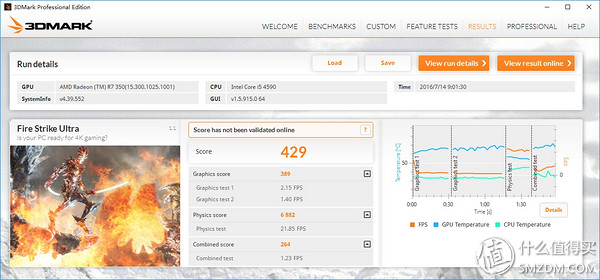
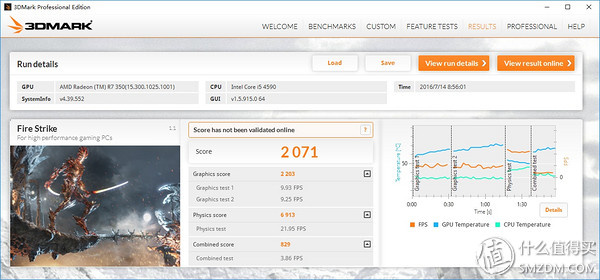
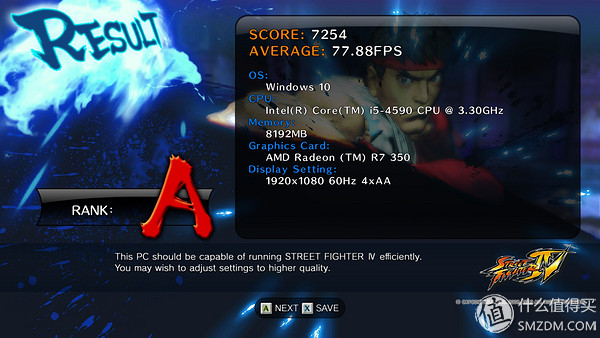
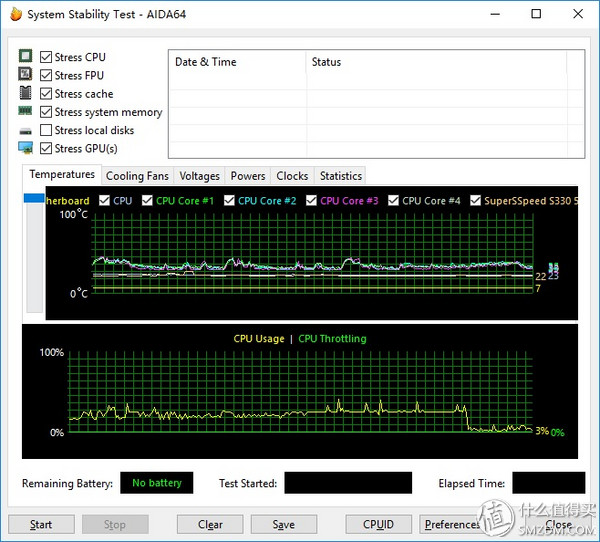
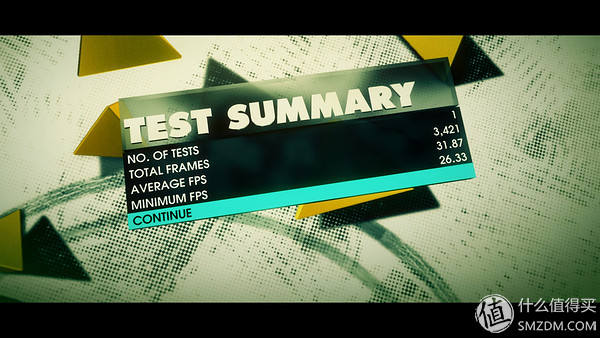
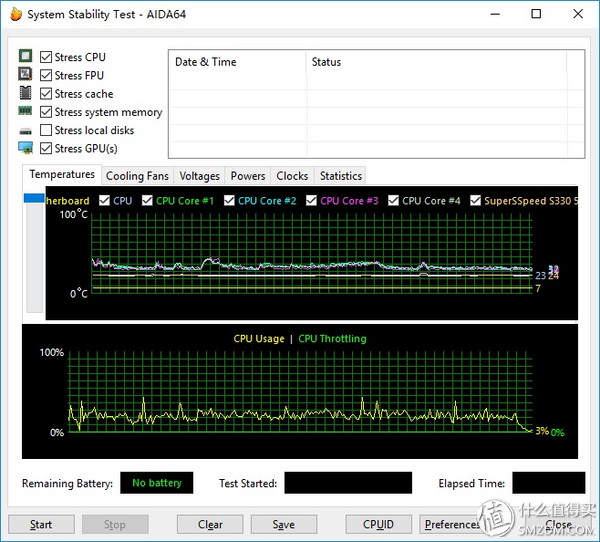

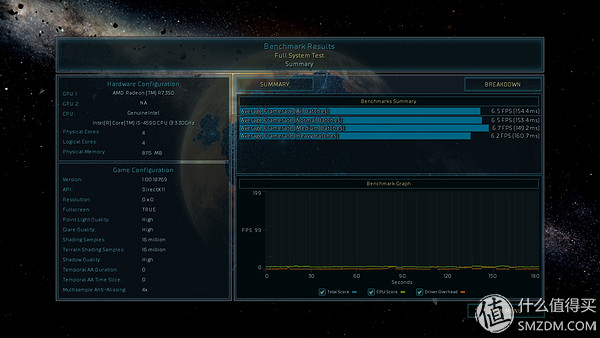
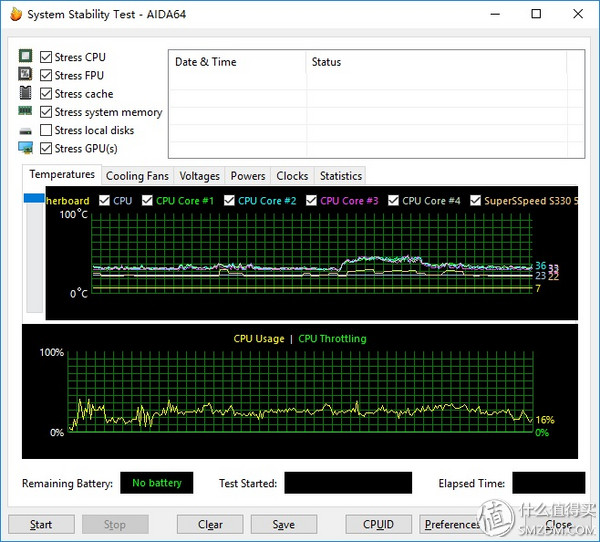

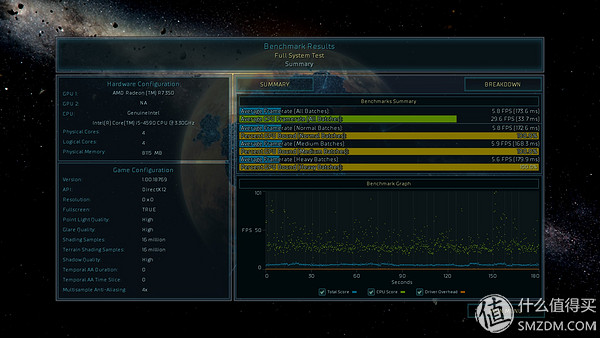
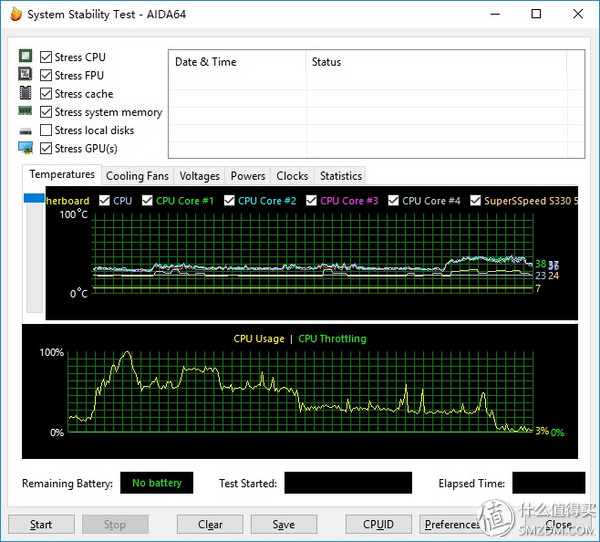
Z170+R7 350
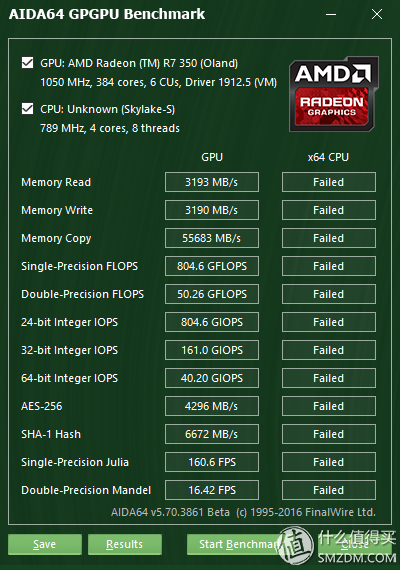
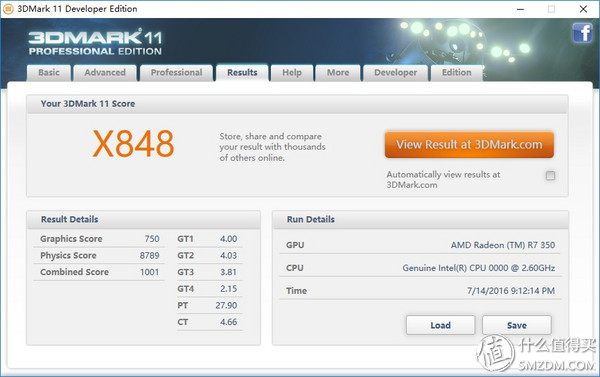

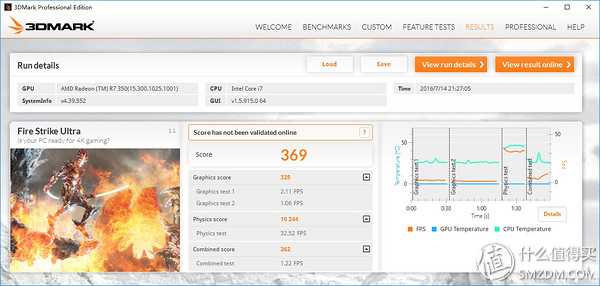
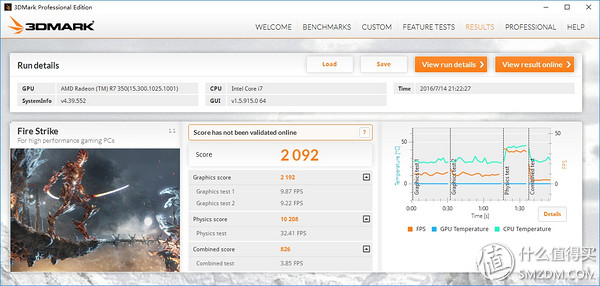

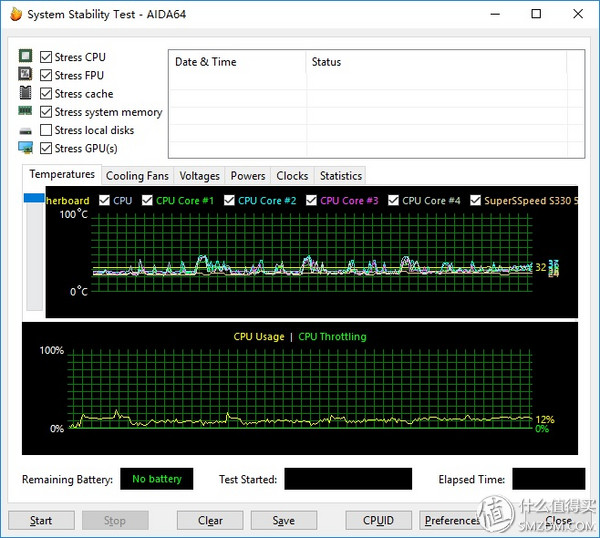
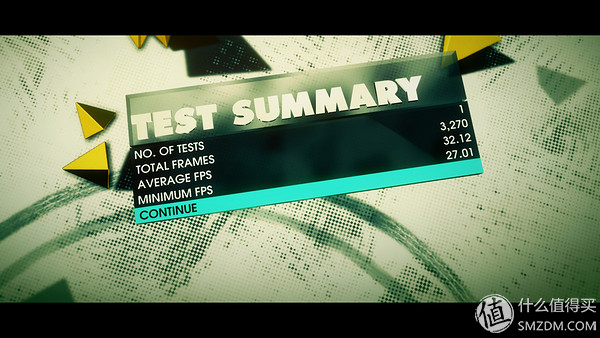
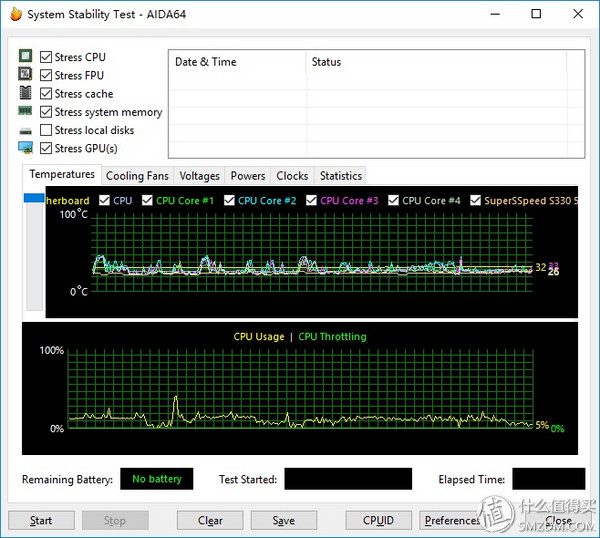

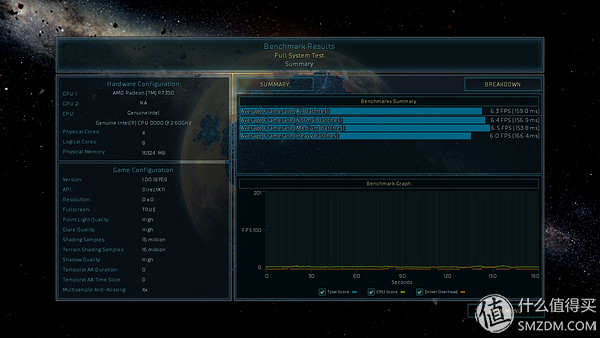
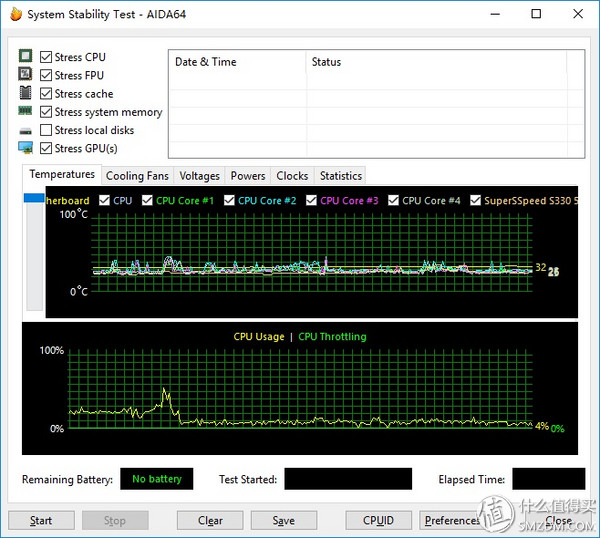


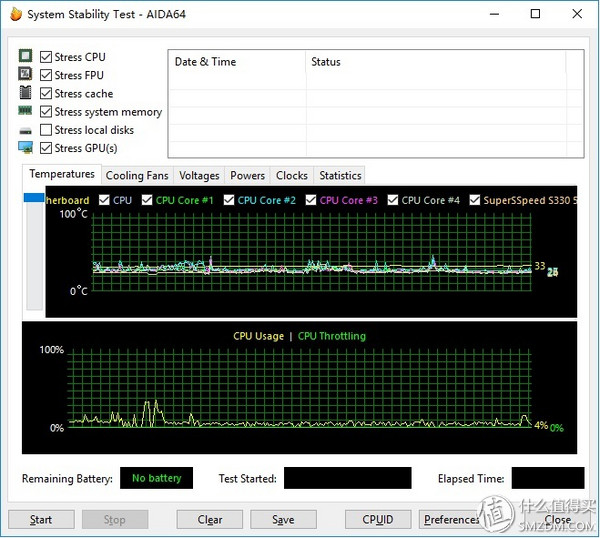
R9 280X
P45+R9 280X
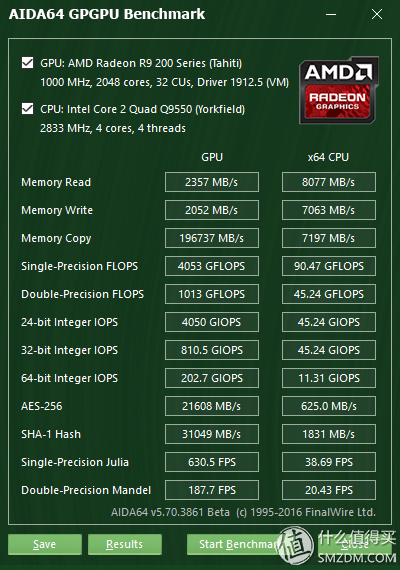
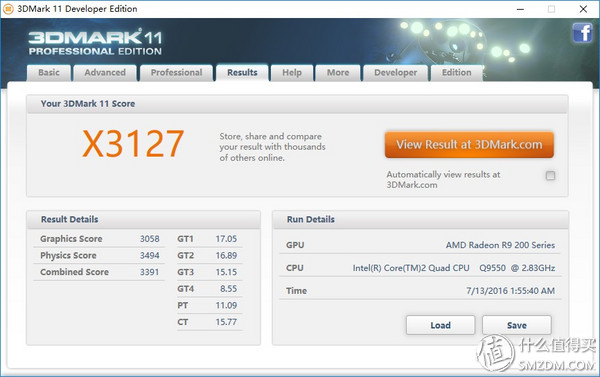
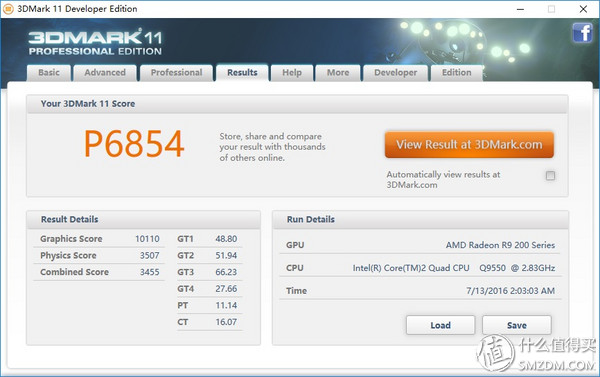
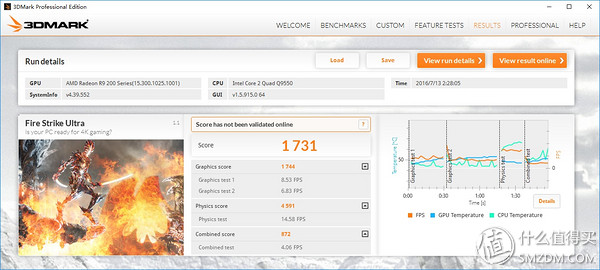
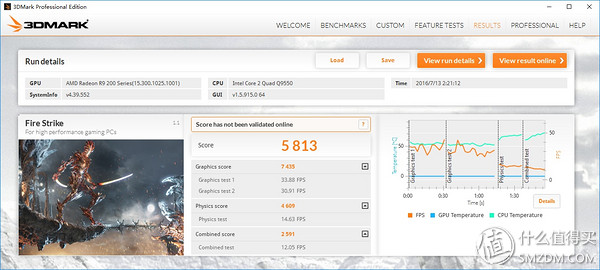
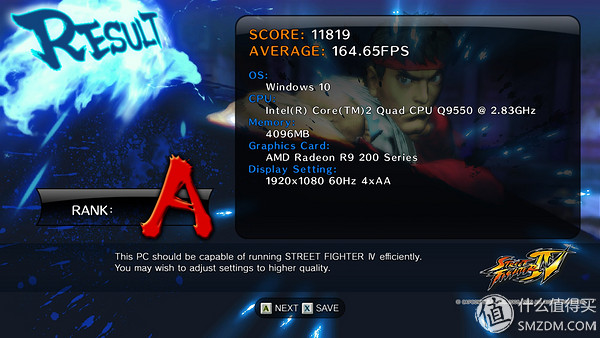
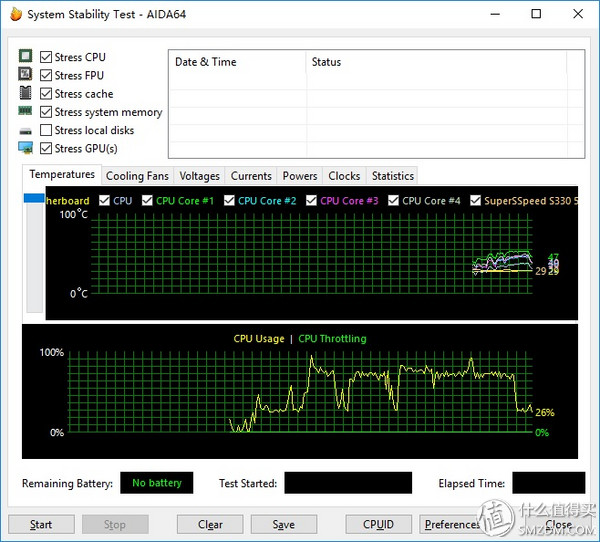
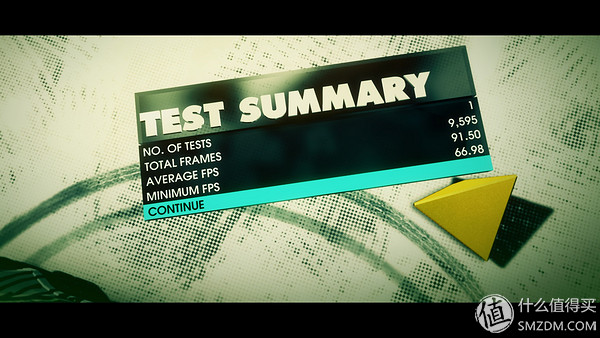
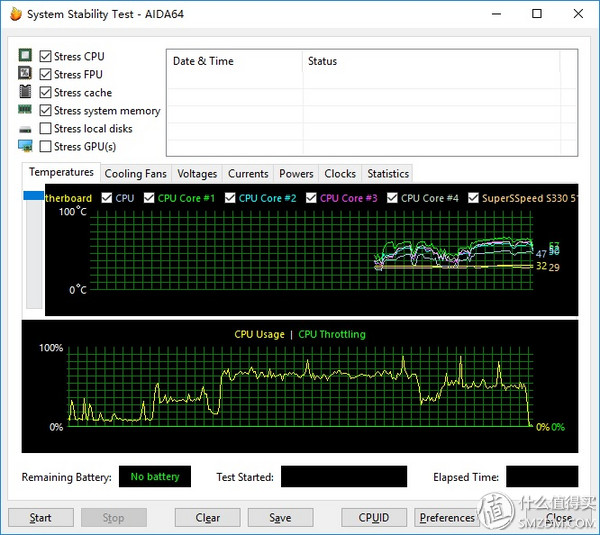

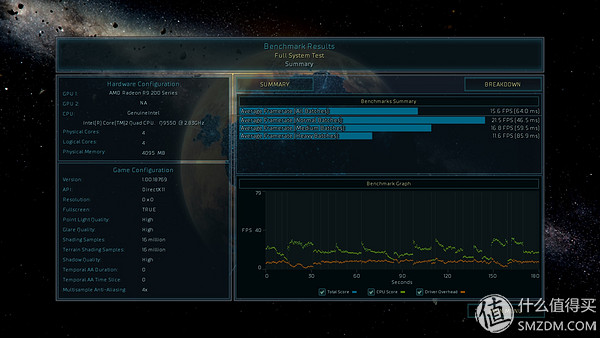
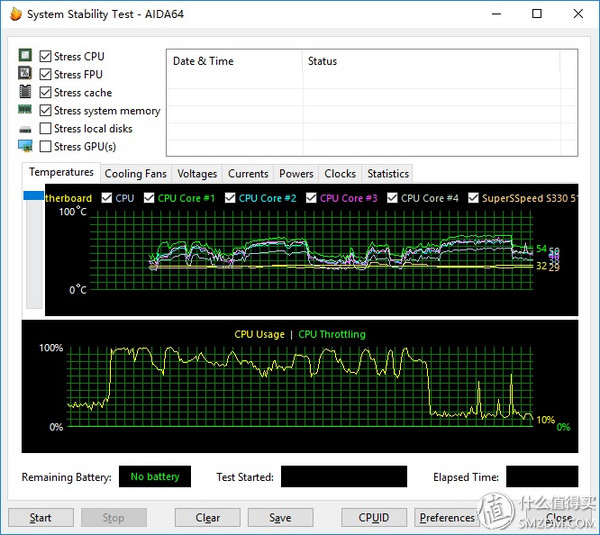
Q87+R9 280X
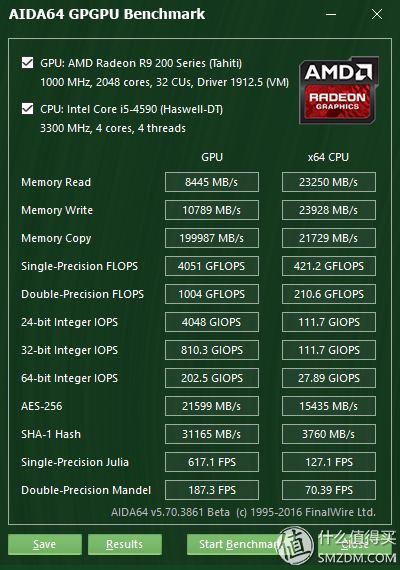

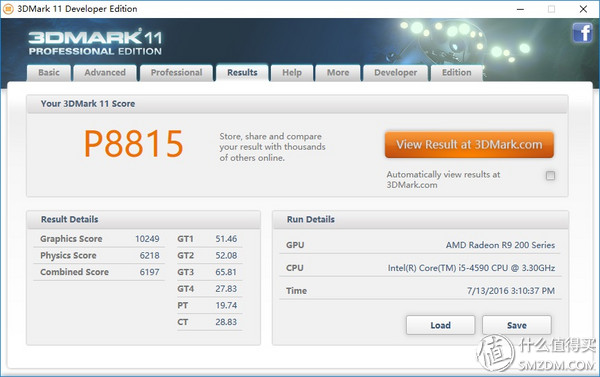
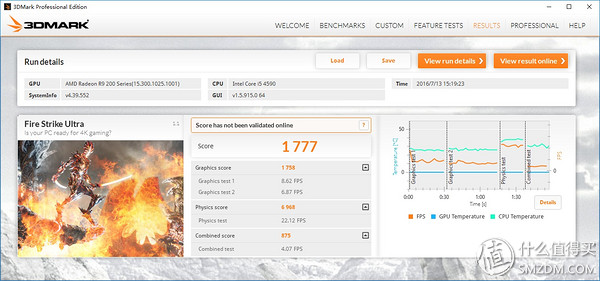
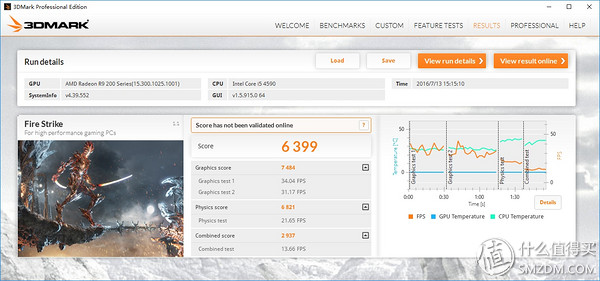
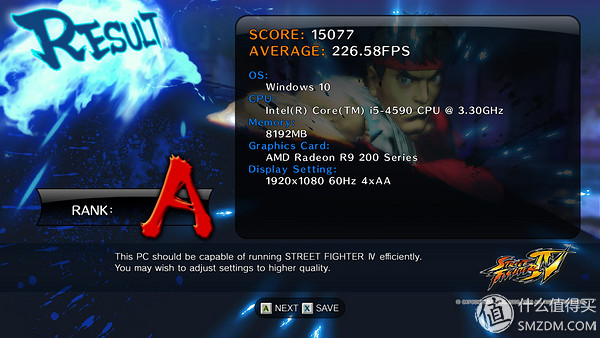

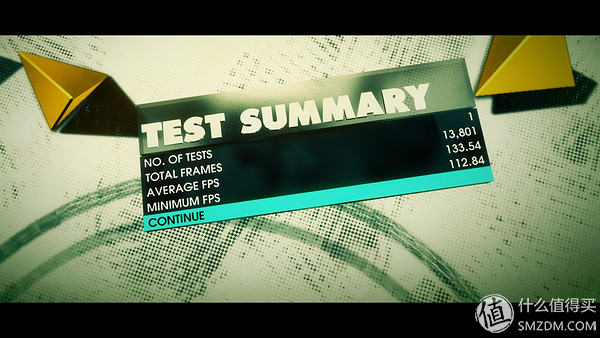
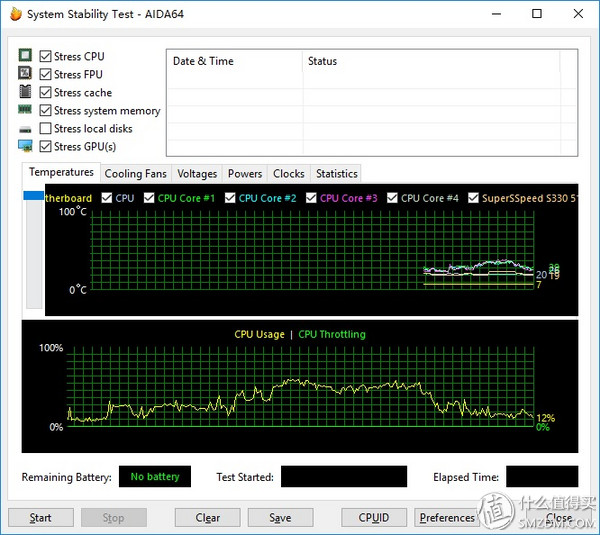




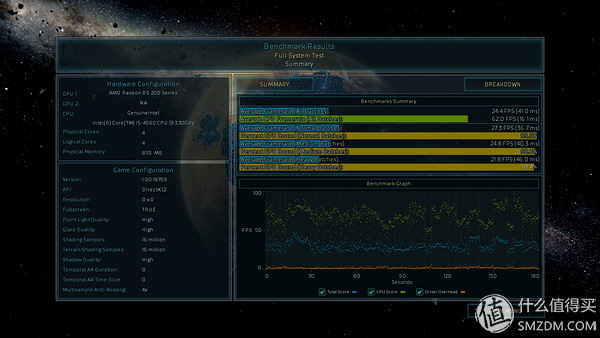

Z170+R9 280X
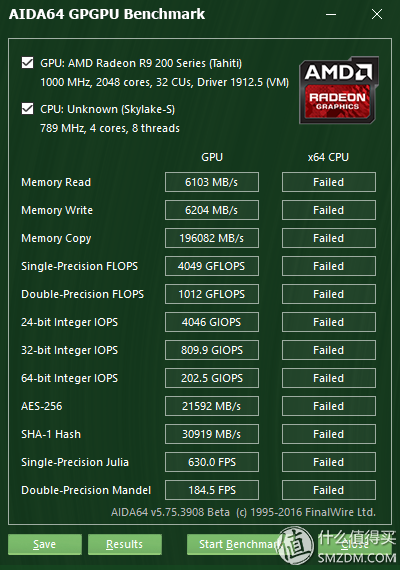
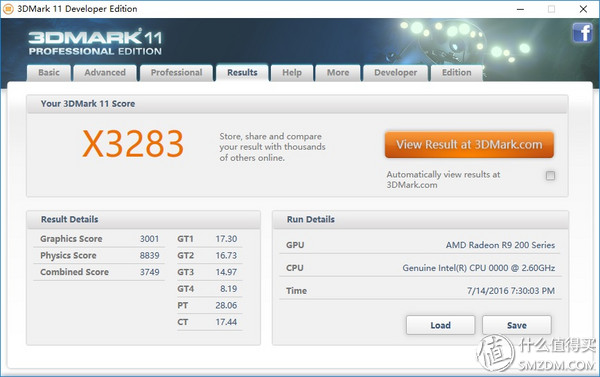
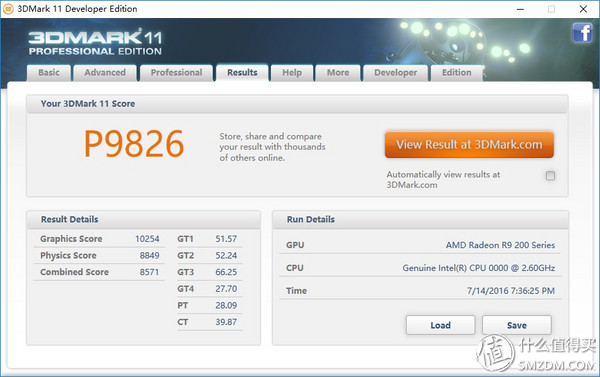
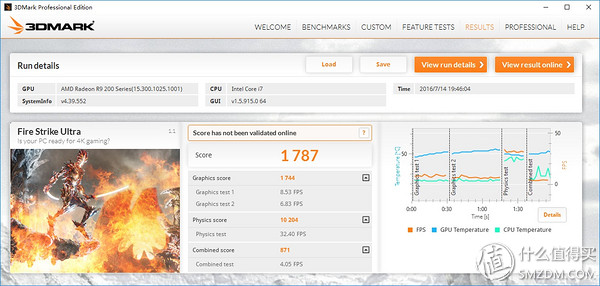
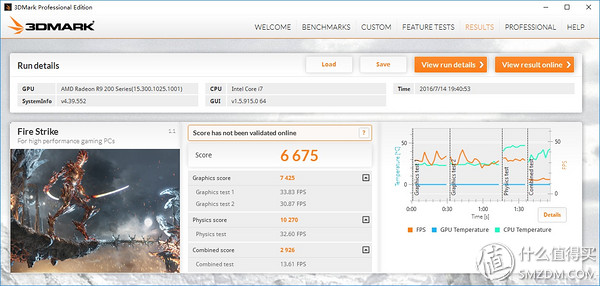
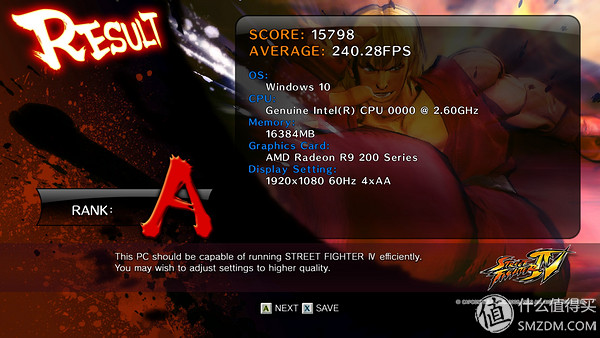
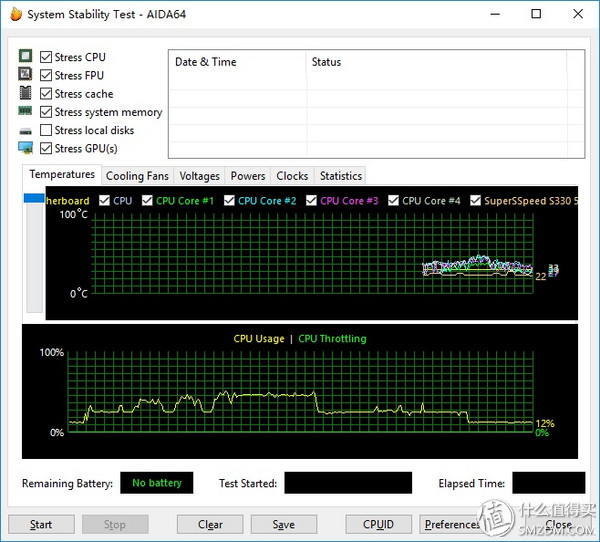
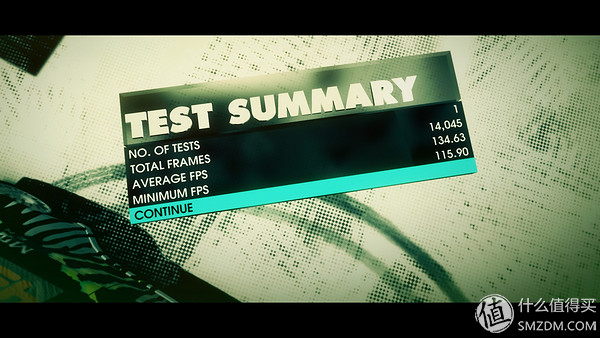
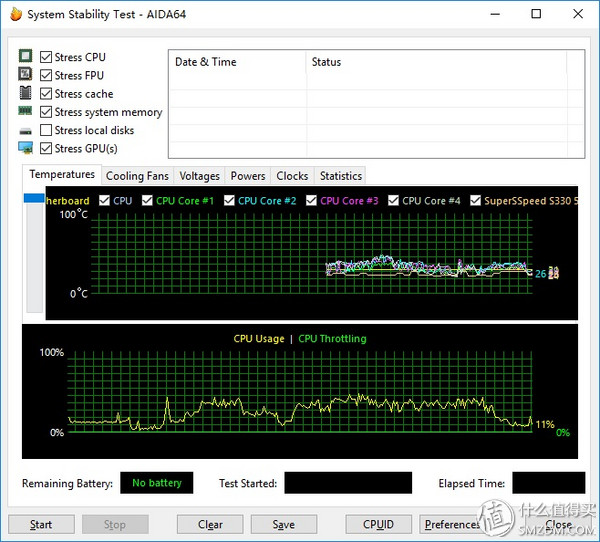

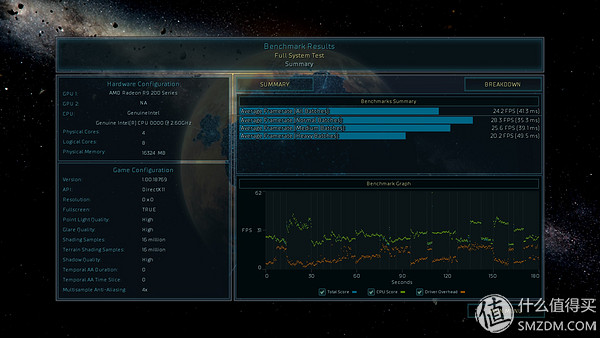
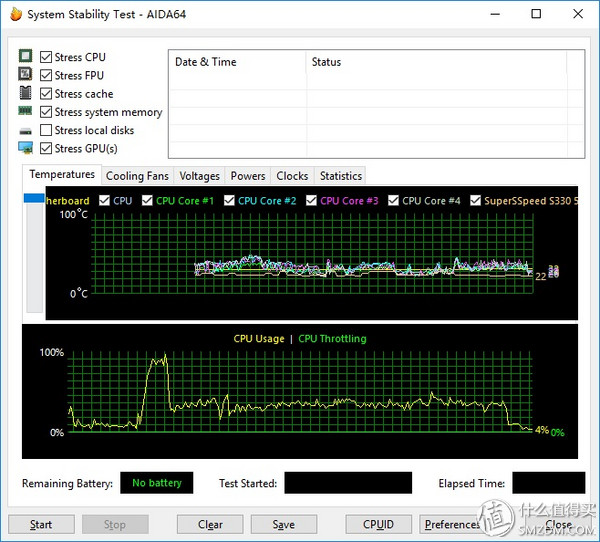


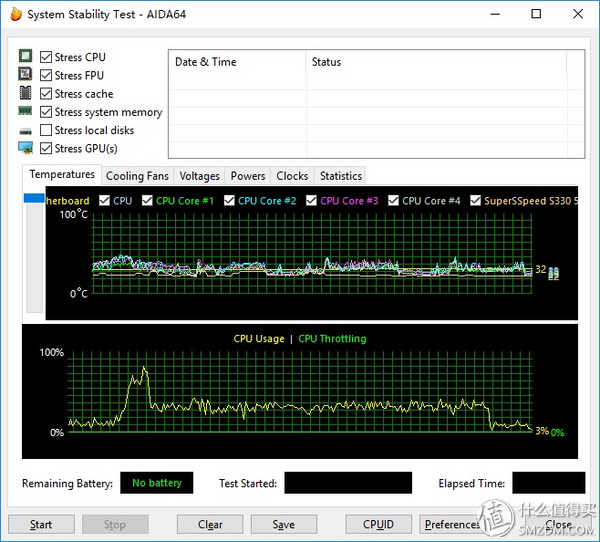
GTX1070
P45+GTX1070
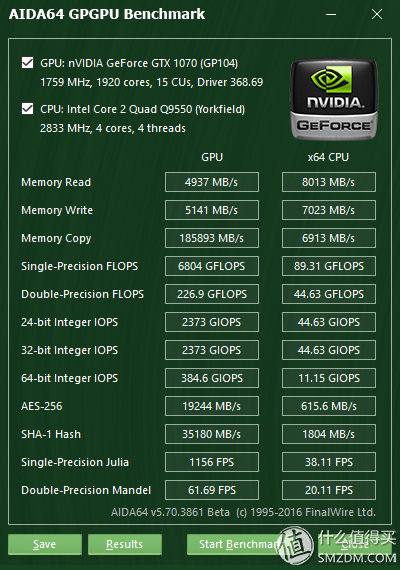
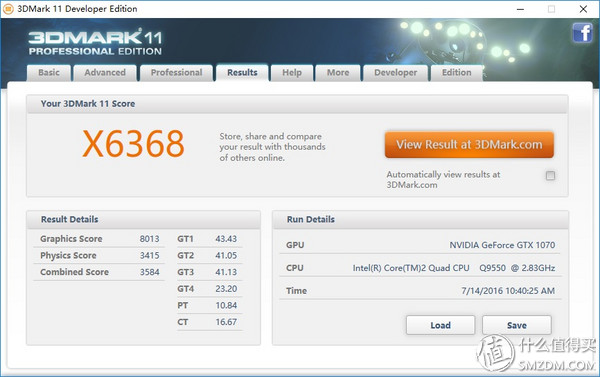
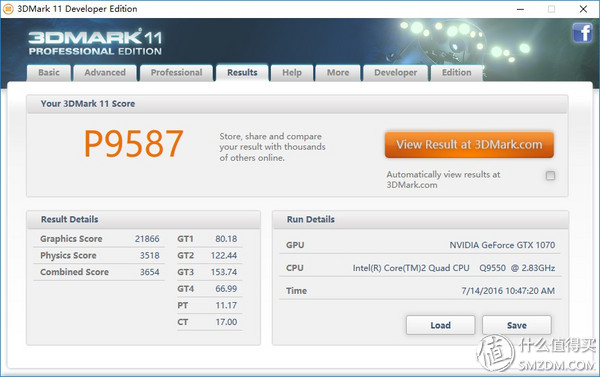
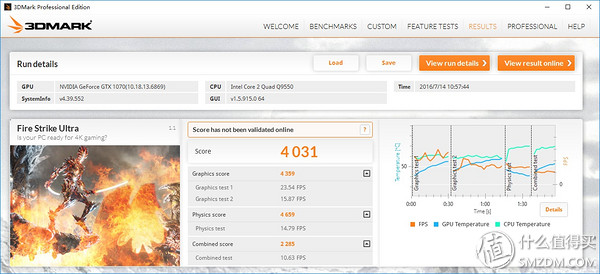
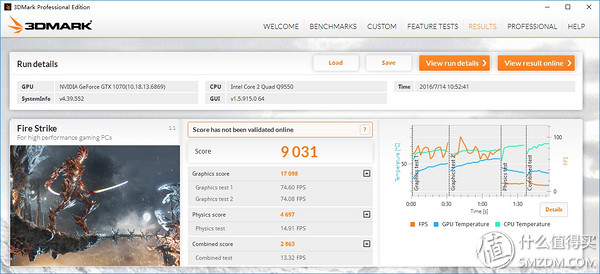

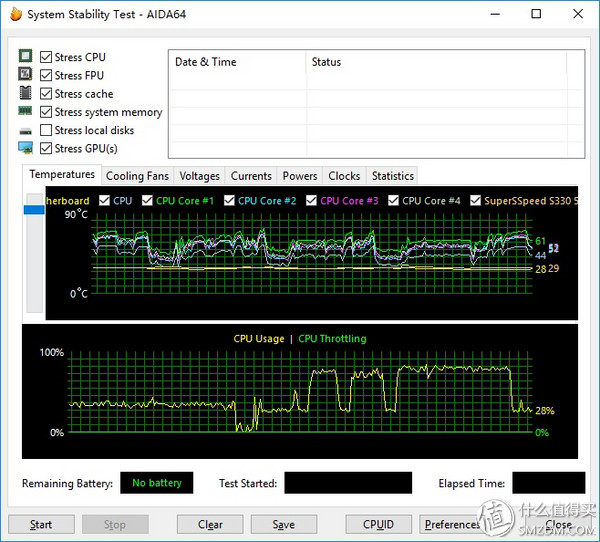
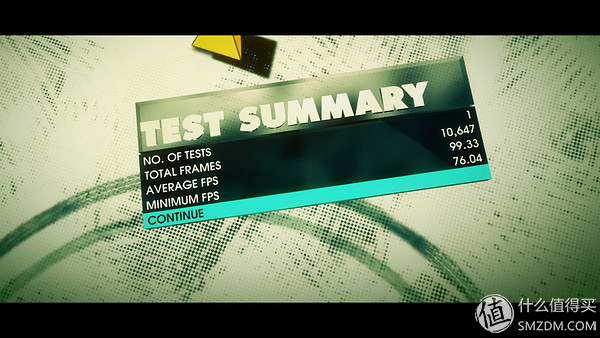
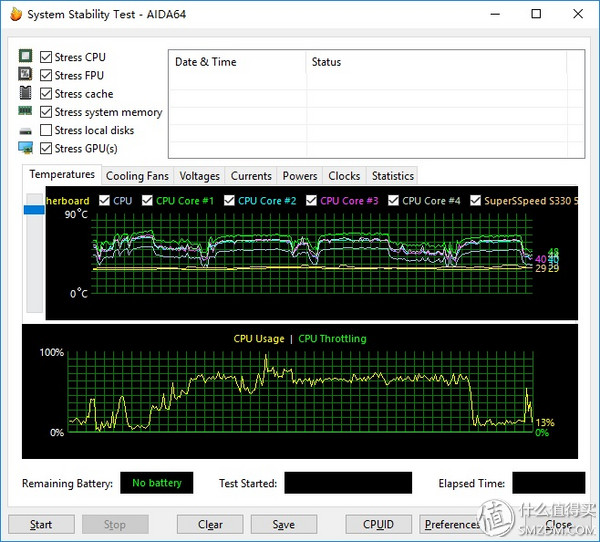


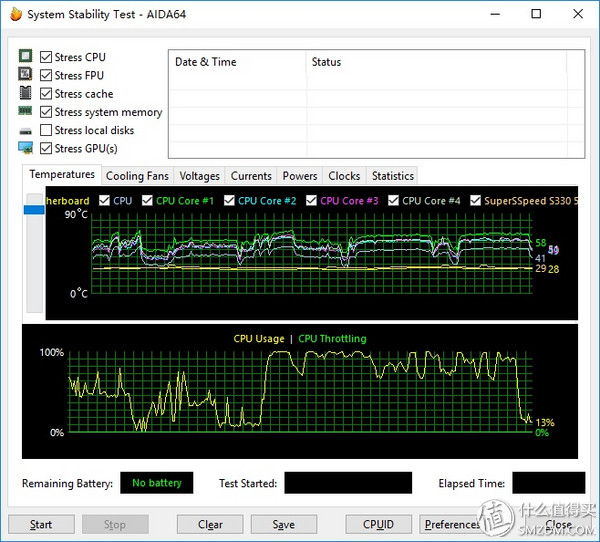
Q87+GTX1070
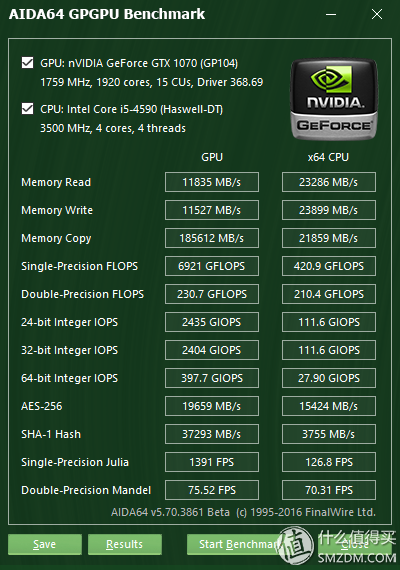
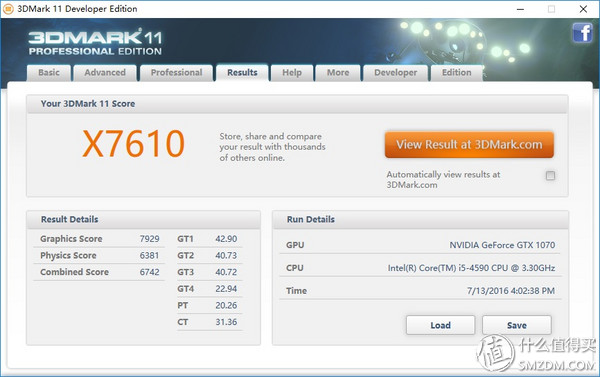
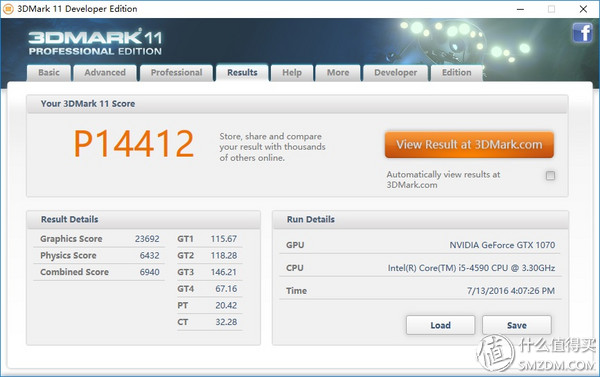
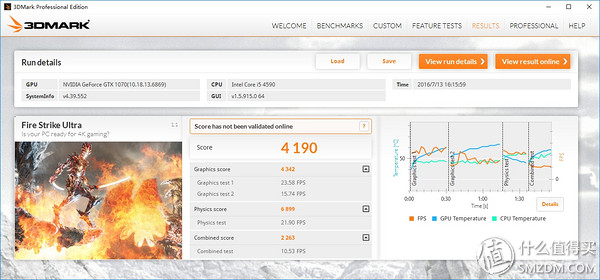
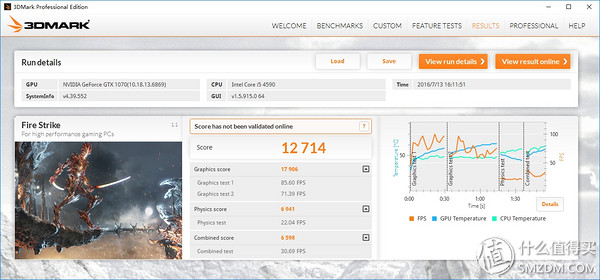
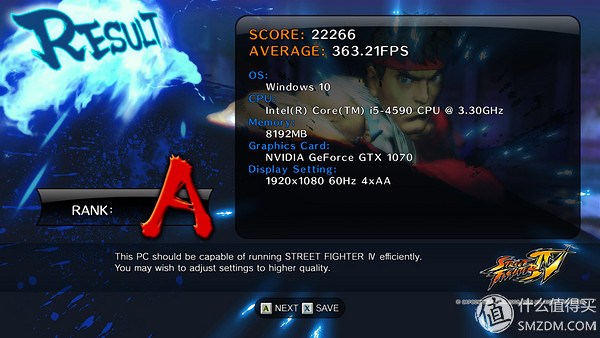
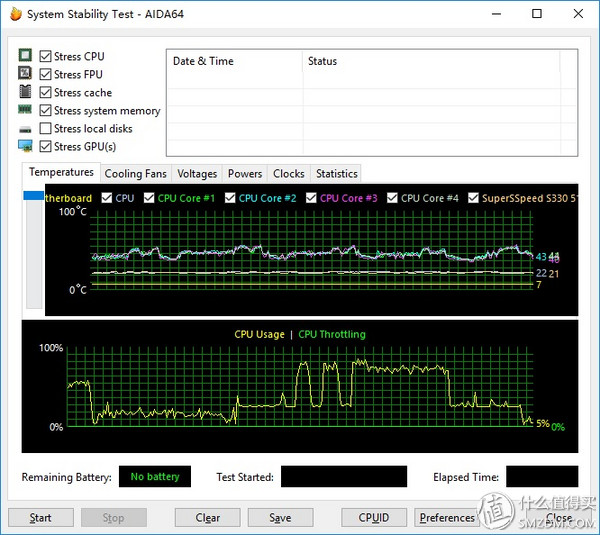

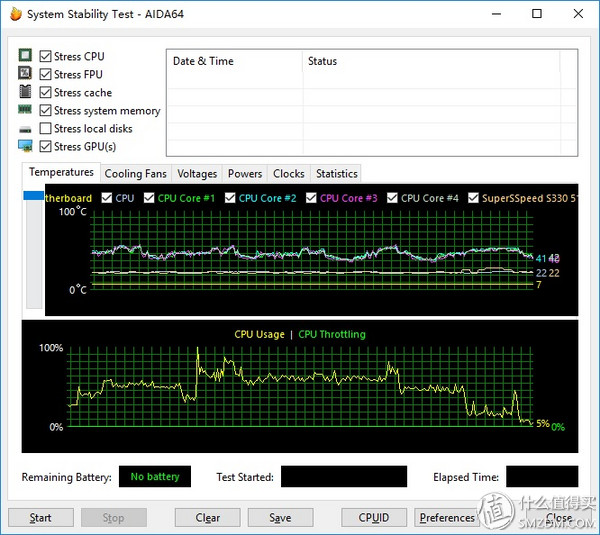

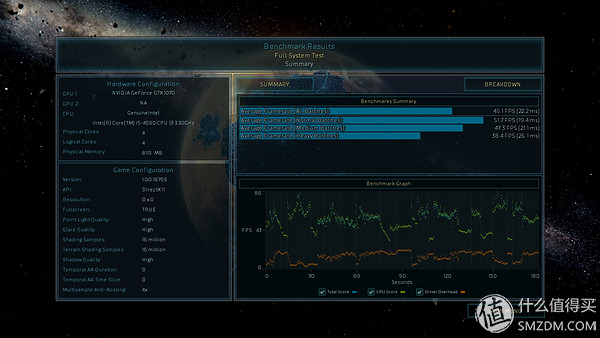
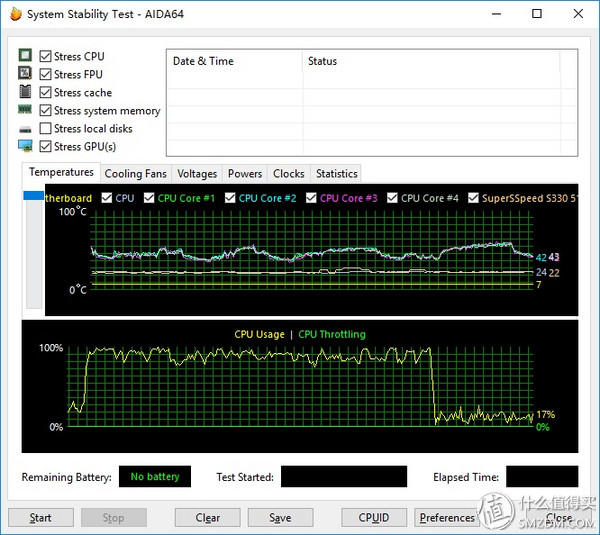
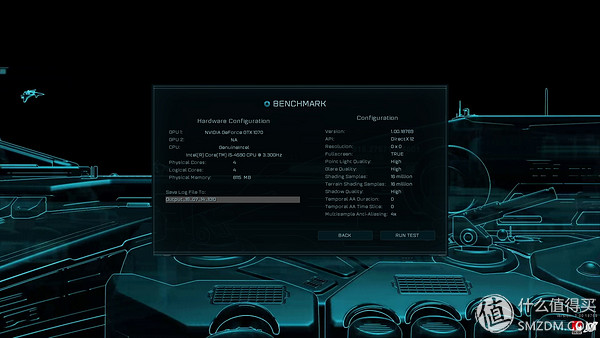
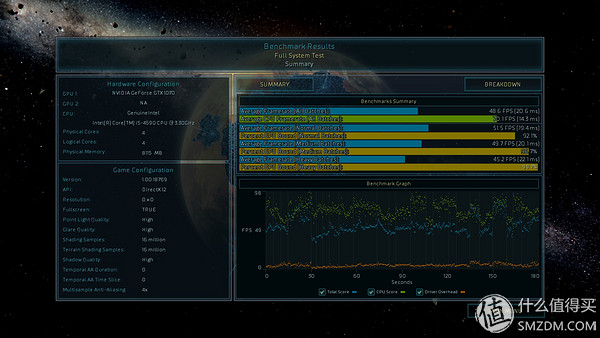
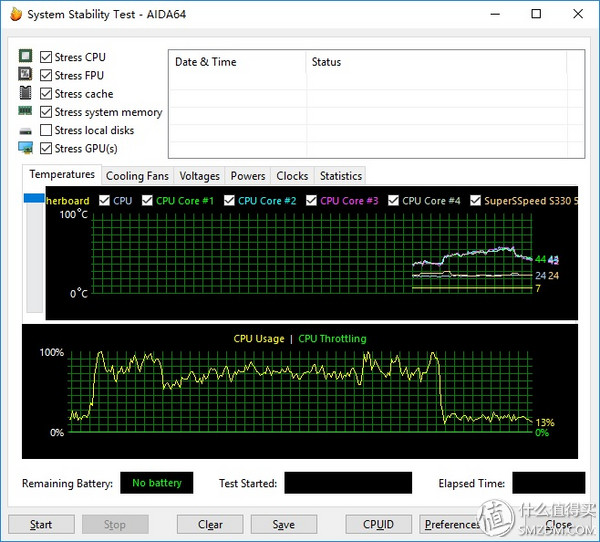
Z170+GTX1070

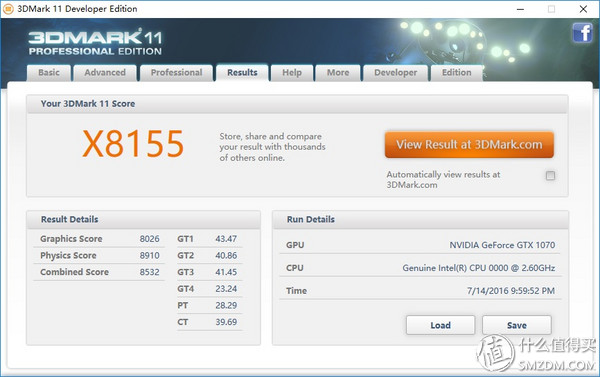
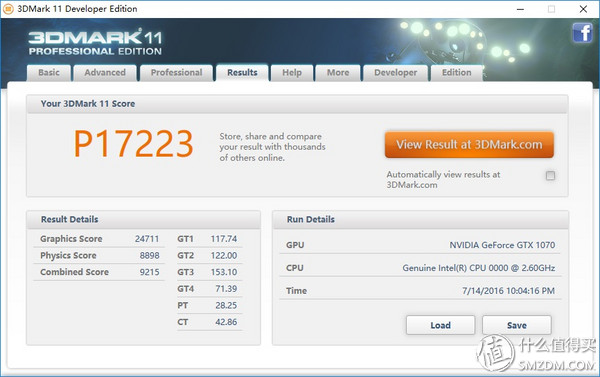
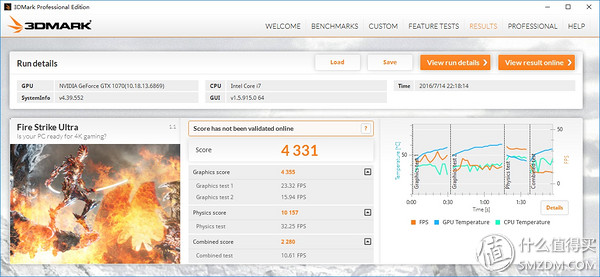
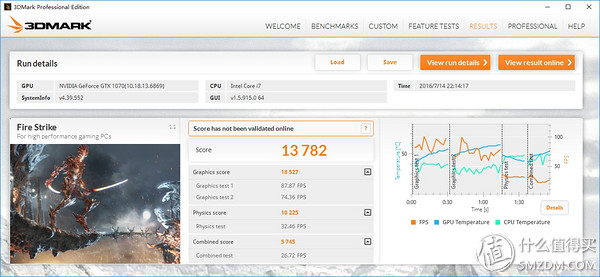
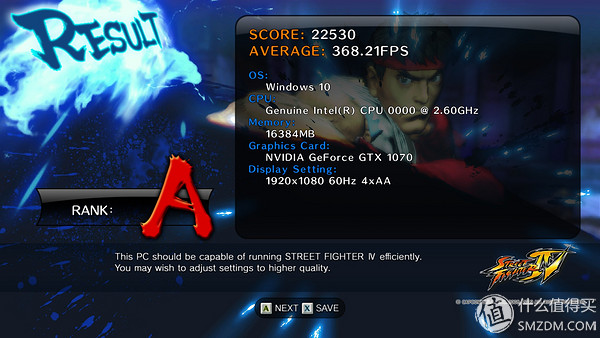
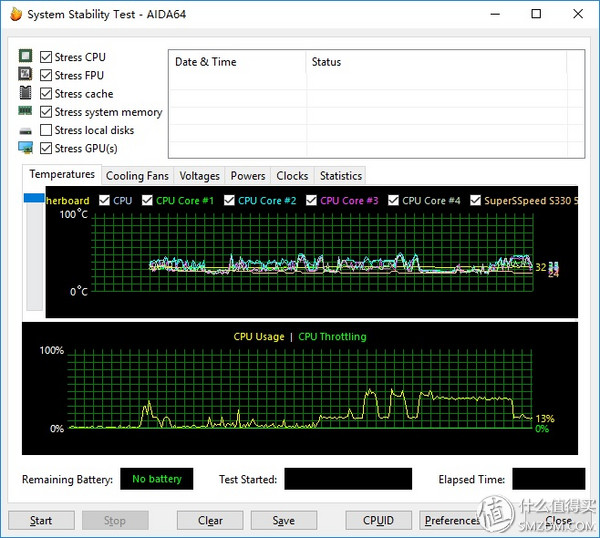
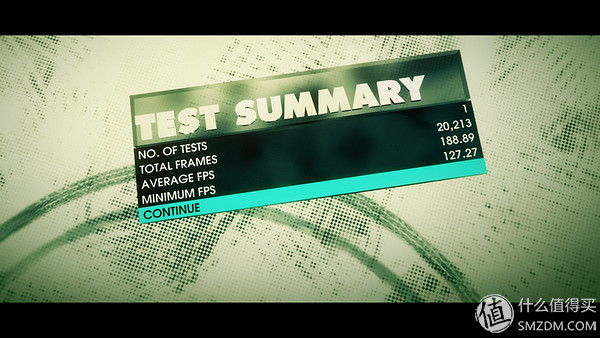
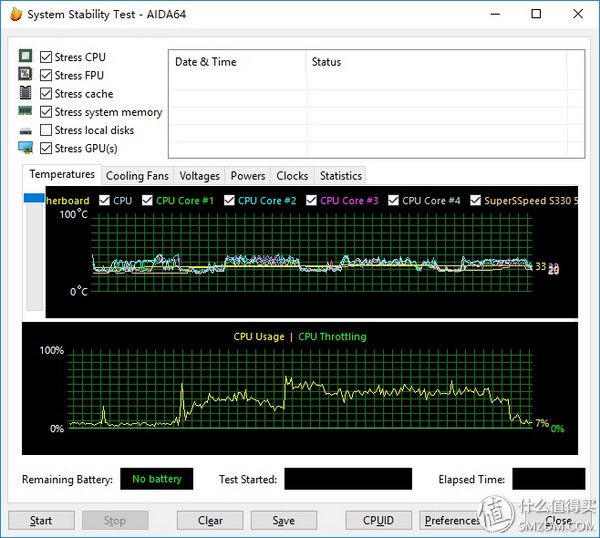


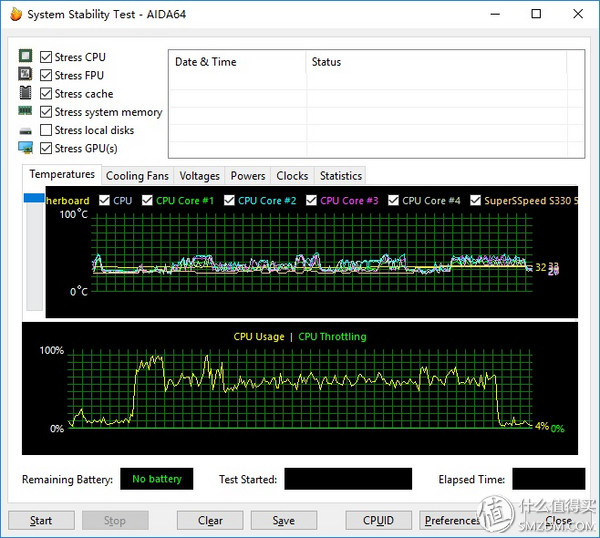

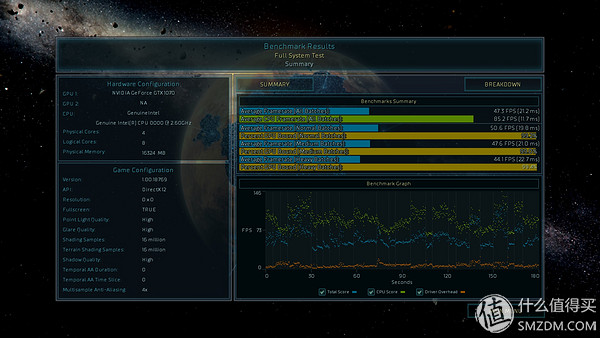
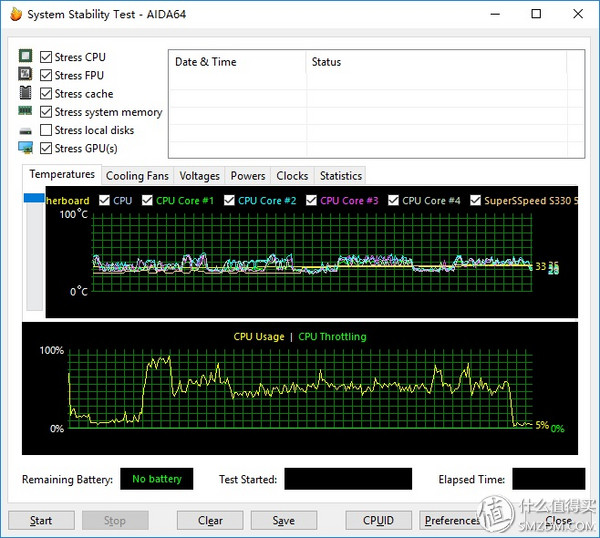
STEAM VR Performance Test
Finally, it took a while to think about it, but it took a little longer and added VR performance tests. We used STEAM's VR performance testing tools. After running the test, it was probably a story that was told: The damaged robot went to the maintenance room for maintenance.
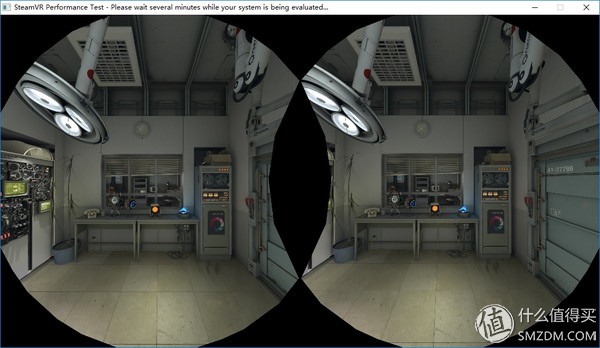
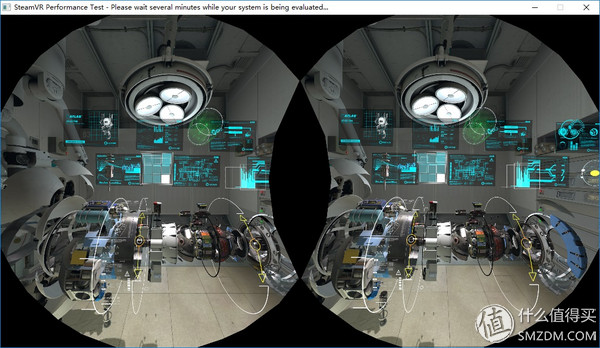
The following figure shows the 280X test results. Just got a compatible rating. VR performance is at a medium to low level. Old video cards that want to experience VR may need to be reduced in quality to be smooth.
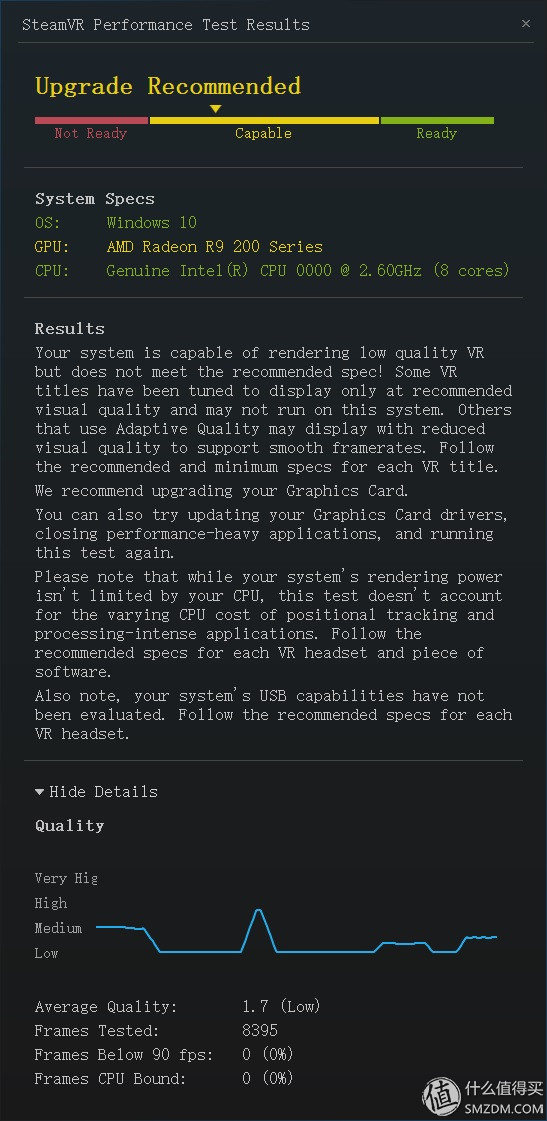
The following figure shows the VR performance test of the GTX1070. The test curve can be seen always at a very high level, which shows that the VR features are very well supported and can bring a great VR experience. The advantage of the new card is often its strong support for new technologies.
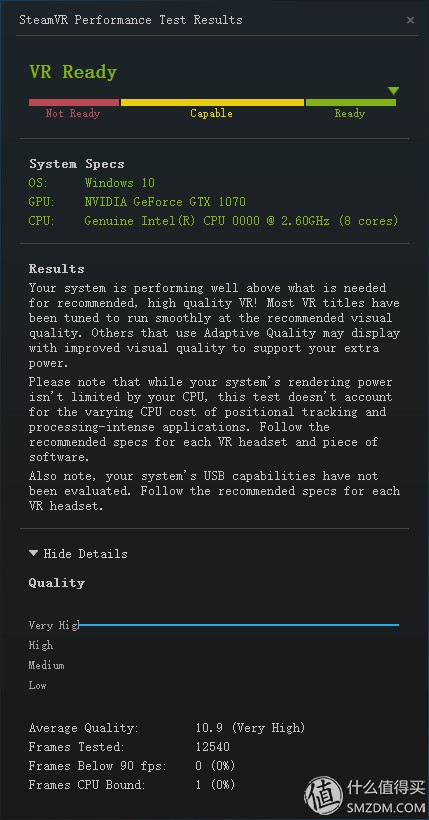 VR test 1070
VR test 1070
The weak R7 350 did not participate in the test. It should be clear that the performance of the 280X can be seen. The performance of the 350 that is several times lower than the 280X is completely inadequate for the VR experience.
Large mixed data explorationAfter some tests, the data was filtered and put together. Here I will take everyone to explore what the numbers mean.
Software test data screening summary analysis
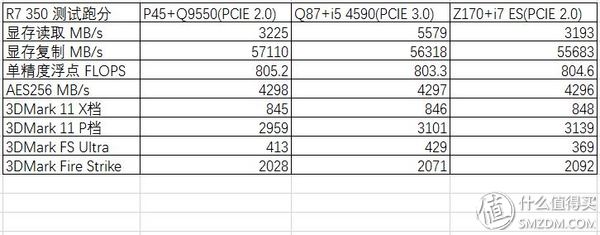
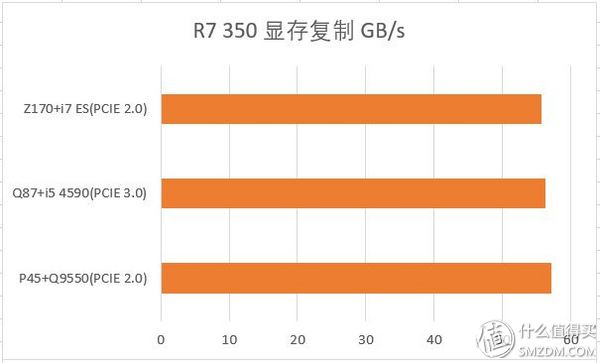

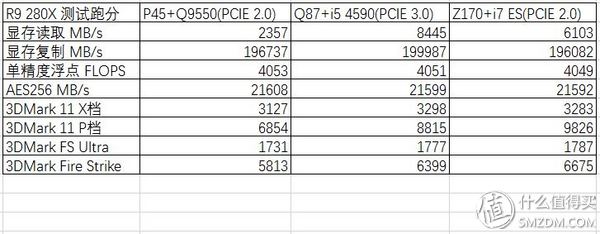
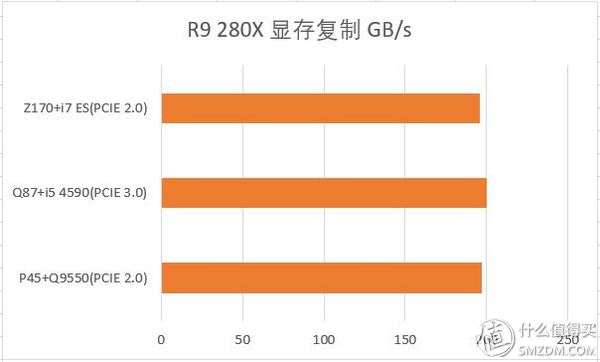
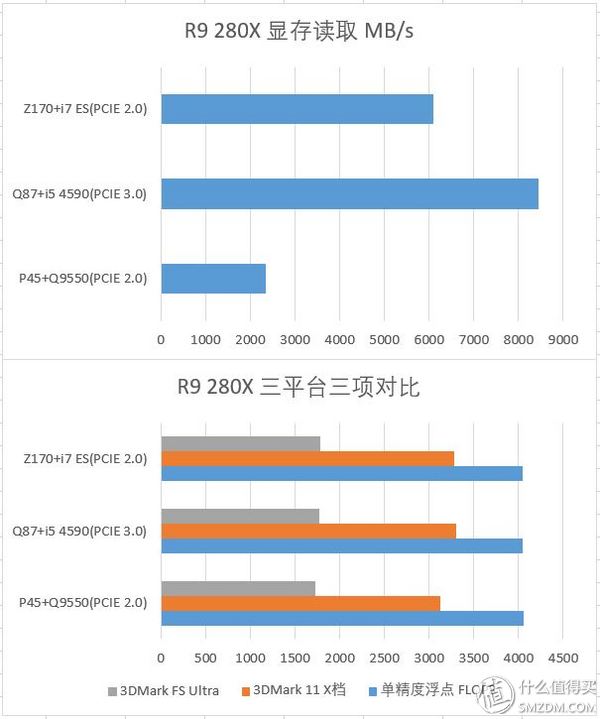
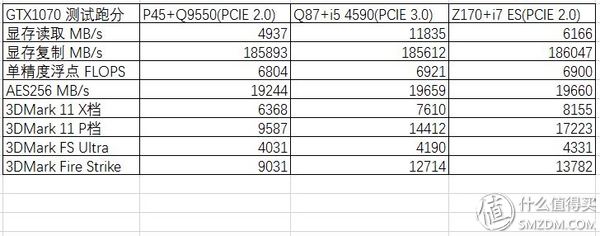
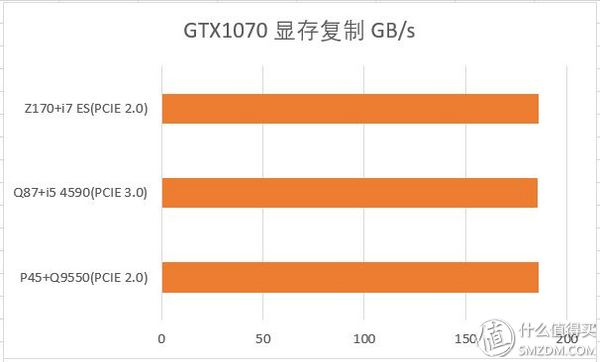
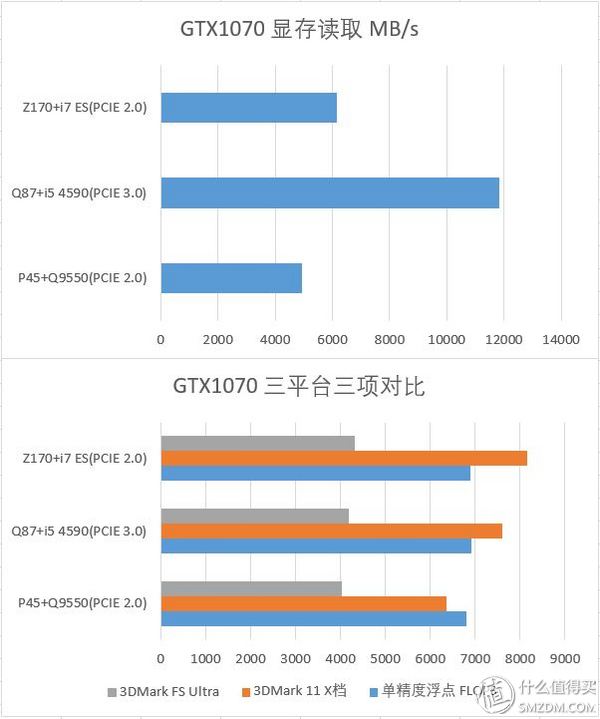
From the selected running data, it can be considered that the version of the PCIE interface has a certain influence on the memory transmission. The most significant effect is the read speed of the memory. In the memory replication test, different platforms have almost no impact on the data, and it can be considered that there is no correlation between the video memory internal replication and the external. In the three comparisons of the three platforms of the graphics card, the same graphics card can be seen, and the performance on different platforms is almost the same. Therefore, the primary factor that determines the performance of the game is the core of the graphics card, and other factors must rely on the back station.
Game benchmark data aggregation analysis
Due to the flashback of the DX12 at the singularity on the P45 platform, the test could not be completed. Therefore, the P45 platform gave up DX12 testing. The following is a summary graph of game benchmark score screening.
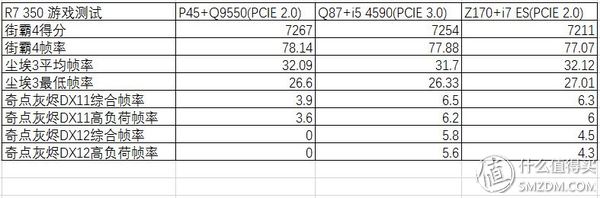
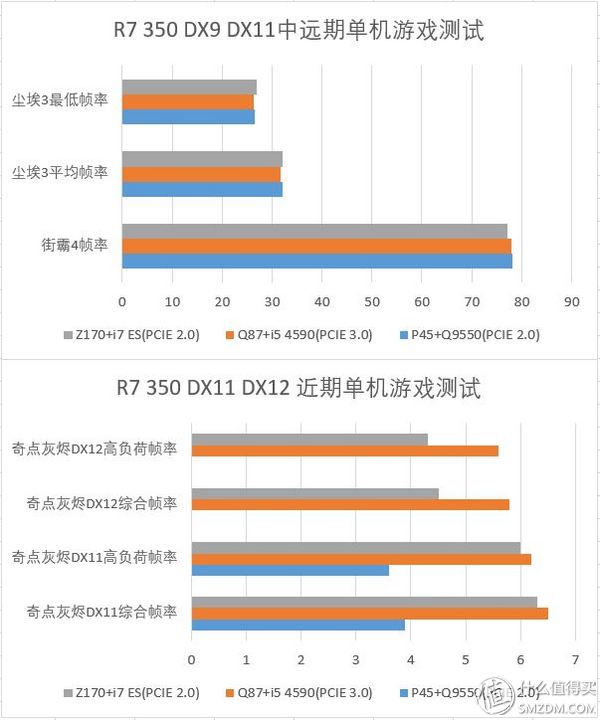
R7 350 can be seen from the above chart data, its performance is very stable, there is no obvious frame rate fluctuations in the old and new platforms. After a reasonable set of running a running middle-aged and old stand-alone game is no problem. However, the singularity of the single-bit frame rate has shown that it is completely unable to perform the smooth experience of the recent games.
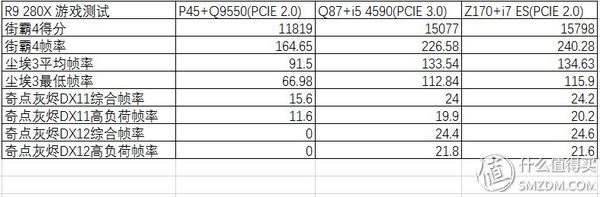
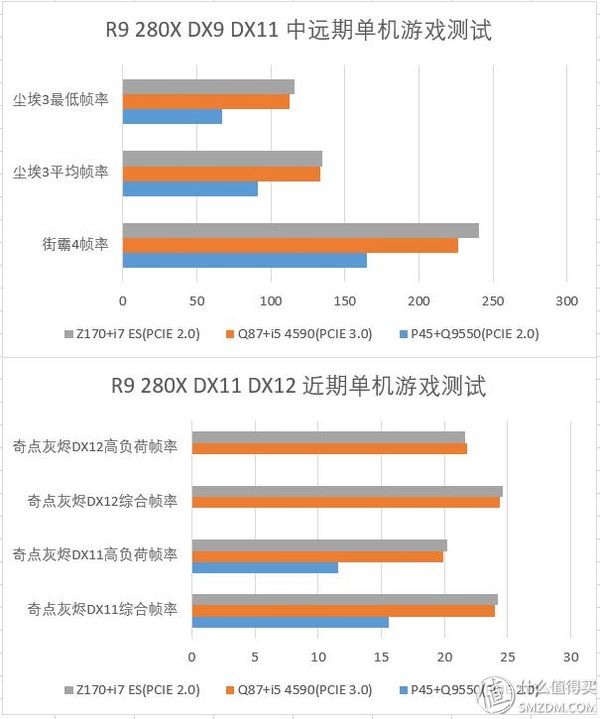
The performance of the R9 280X is different on different platforms. With the same games, the newer the platform, the better the performance. This is most obvious in the singularity test. It can be seen that there is a significant gap between the P45 platform and the new platform. It shows that the overall performance of the platform affects the gaming performance of the mid-range graphics card. On the Z170 and Q87 platforms, we can also see that the new platform has a slight advantage, but the lead is very small.
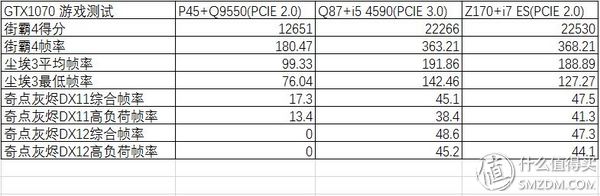
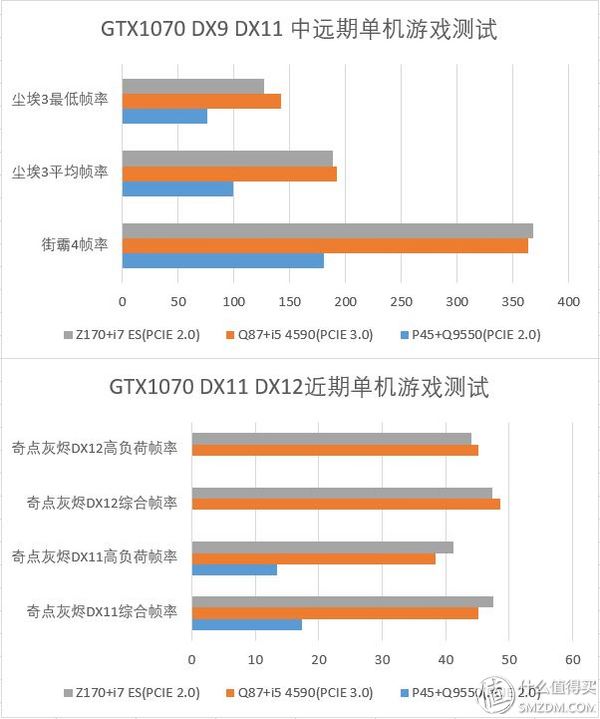
The charts on the GTX1070 show exactly the same trend as the 280X. The new platform is obviously better than the old platform. However, the overall performance is further improved than that of the 280X, and the improvement is greater. It can be seen that there has been an increase of nearly 100fps in Street Fighter 4 and that dust 3 has also increased by nearly 50fps, and the oddity of Ashes has been increased by nearly doubling the 280X FPS. The GTX1070 has better support for new large stand-alone games.
The additional CPU usage test in the game benchmark seems to be a little interesting. The R7 350 doesn't seem to exert much effort on any platform. This may be related to the low overall frame rate. When testing the 280X and the 1070 on an old platform like the P45, it can be clearly seen that the CPU usage is sometimes higher than 50% or even over 90% for a long period of time. This already shows that the P45 platform has a bottleneck in the high-performance graphics cards. On both the i5 and i7ES platforms, it can be almost said that the CPU usage is similar. There are high times but most of them are in 50% and lower positions. Only the odd odds of this new large-scale stand-alone game can once again increase the occupancy rate of i5 i7ES. The game that looks forward to being updated not only acts as a graphics killer, but also acts as a CPU killer.
Simple conclusion
platform
Old platform
The upgrade of high-end graphics cards is not very meaningful, but for those friends who do not want to spend money on new machines, simply upgrading a low-end graphics card and installing SSDs can better meet the daily entertainment and common online gaming needs.
Recent platforms
If you feel that game fluency and special effects are not enough, then upgrading your graphics card is a great choice. It is recommended to select the graphics card above the middle level.
Current platform
Although the gap with the recent platform has not been widened, it is a new platform after all. It is a retainer of comprehensive performance. With better graphics, you can get better performance and get the best experience.
Video card
beginner level
It is suitable for most online games and can run common online games with medium and low special effects. It is a good choice for budget-minded friends.
Mid-end level one thousand yuan
Most single-machine games can run smoothly with moderate effects. It costs several hundred dollars more than the entry level, but it brings a better experience, which is a value of several hundred dollars.
High-end 3,000 yuan
Can run most single large-scale games smoothly with high special effects. Don't say it, take money.
PCIE 2.0 vs PCIE 3.0
Judging from the current test results, PCIE2.0 has not affected the actual gaming performance of the 1070. It can be considered that PCIE2.0 has not affected the performance of the current flagship on the recent platform. PCIE2.0 still has room for further survival. Although the P45 platform supports PCIE 2.0, the overall performance of its aging platform has been out of the needs of this era. So PCIE2.0 is still 3.0, it is not necessary to be so entangled, it is key to look directly at the whole age and performance of the platform.
Large Mix Reference ReferenceQ: What is the big test?
A: It is to better guide consumption!
Upgrading consumer guides
With regard to upgrading, everyone's current situation is definitely different. According to the scientific and reasonable standard principles, there must be several situations to consider. So basically it should be possible to refer to the following four types.
1 Chassis space. First open the side panel of the chassis and measure the distance from the CPU to the motherboard, the first PCIE slot position and the next slot position, and the distance from the backplane to the front panel.
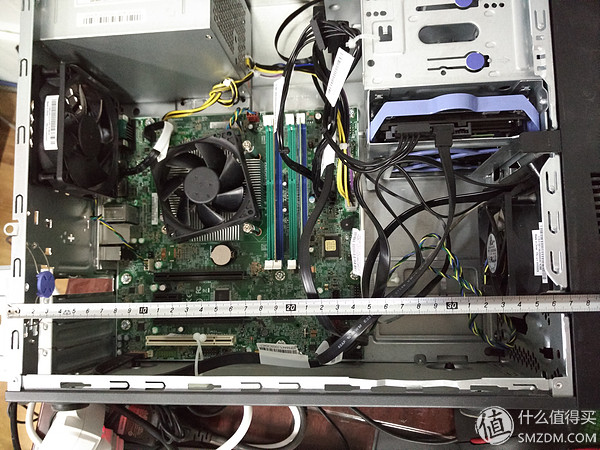
Compared with the parameters of the graphics card that are expected to be upgraded, you will know if your chassis can accommodate your favorite video card. The key machine type that needs to pay attention to the space of the chassis is the A brand machine . Many friends believe the power of the brand and have a sense of distrust for the installed machine. At the beginning of the purchase, they chose the brand machine. Among the brand machines, there are more common ones than the compatible ones. Design, especially the internal structure of the chassis, whether to interfere with the graphics card is to pay special attention to, for example, HP and DELL has promoted the BTX structure cooling the air duct is to force has not appeared in the compatible machine market; according to the current situation to see the brand machine Multi-purpose MATX chassis, which is characterized by the rear of the chassis can only see four slots; B small chassis, some friends had to choose some of the smaller size of the chassis in order to look good or save the place, this is obviously not taking into account the post-upgrade ( The possibility of a long graphics card). If it is a MATX compatible machine, there is a high probability that it will be compatible with a certain length of graphics card. If it is a smaller chassis such as ITX, then basically can say goodbye to high-performance graphics cards.
2 Motherboard interference. Regardless of whether it is a branded machine or a compatible motherboard, there are always some wonderful designs that make people scratch their heads. Usually, in the horizontal direction of the motherboard corresponding to the PCIEx16 slot, there should be no odd design. As long as the thickness of the backplane of the graphics card is normal, it generally does not interfere with the buckle of the memory slot. But the next bit in this slot is hard to keep. Some compatible motherboards have SATA interfaces at the horizontal edges, and some branded motherboards even have panel IO interfaces.
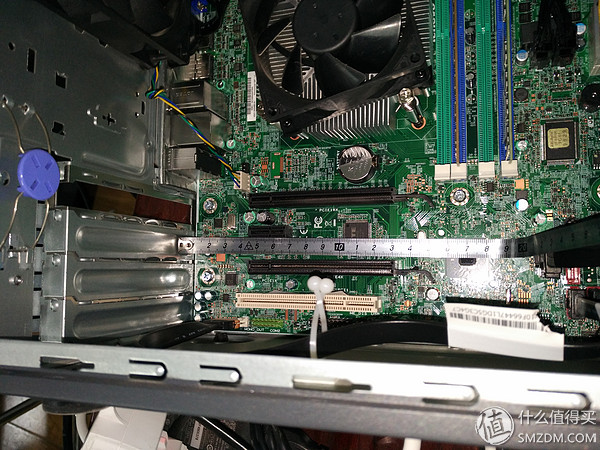
The above figure shows that the length of the PCI second slot is actually less than 20cm long to the interference position. Many graphics cards have to be tragedy. Unless you give up some of the cables on the motherboard.
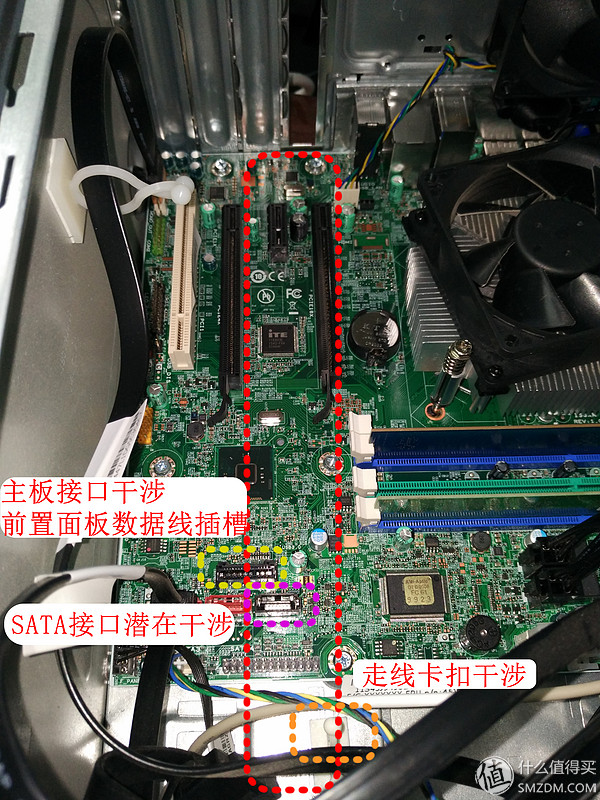
The following figure shows the PCI E X16 interface in the first position on the motherboard, a large probability will affect the memory snap. Especially with a backplane card. After the memory card is inserted, it is difficult to fully open it.
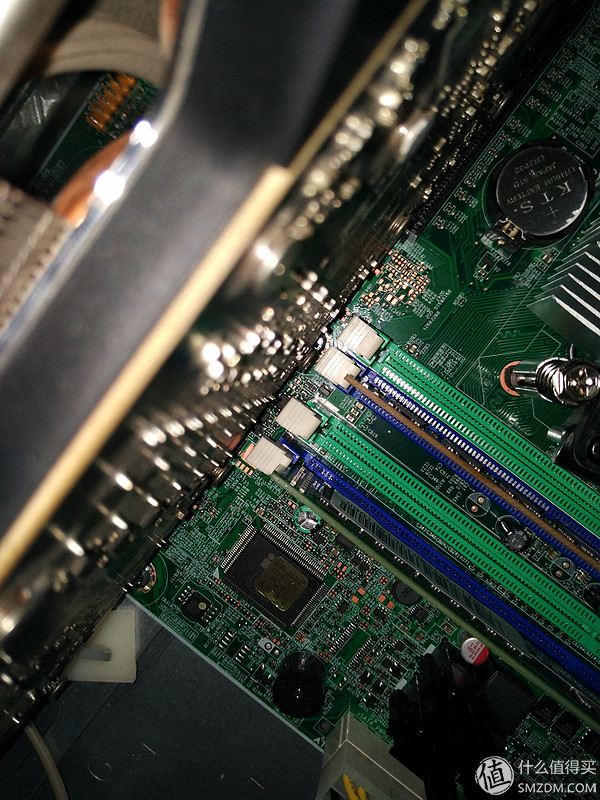
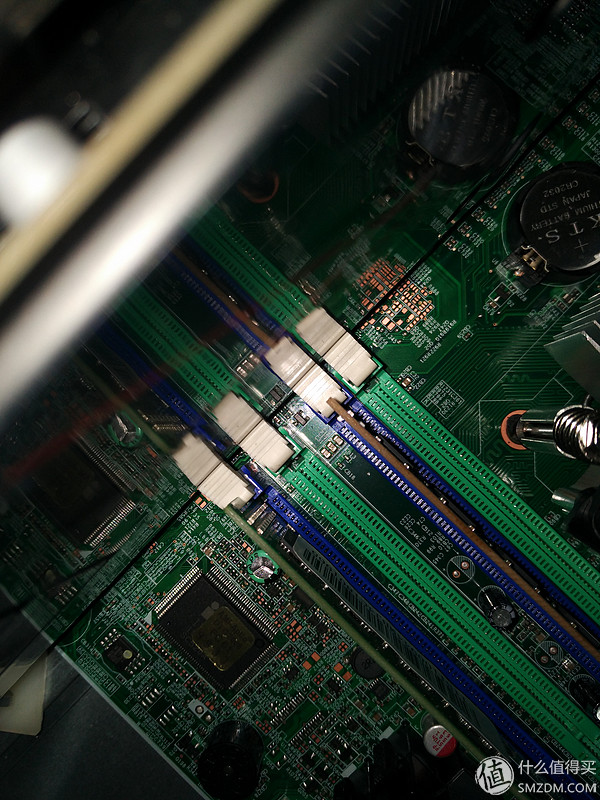
This means that a long video card is plugged in, and there must be a trade-off here. Although this probability is relatively low, it cannot be ignored. Otherwise, people will take advantage of it at the crucial moment and lament the fact that the two cargo engineers have designed the motherboard so wonderfully.
3 Power supply power. Open the side panel of the chassis, find the power supply of the host, and carefully observe the power nameplate data. A If only about 270w . Congratulations to you, nothing on the tall side is with you. Unless you change the power supply, it is not possible to use high-end graphics cards. In this case, only graphics cards with no additional power interfaces on the GTX750Ti or R7350 cards may be considered to ensure that the platform can operate normally. B If there is 350w or so. So fortunately, barely able to thousands of grades of graphics cards, of course, should pay attention to power consumption, it is recommended to use Nvidia, the old yellow home video card both generations of power control is good, the bottom power supply preferred. Such as the GTX950 GTX960, the GTX1060 that should be on the spot soon should be fine. C If there is 450W-500W. This wattage can be said to be the preferred choice for many compatible machines. Then the range of options is even wider, GTX970 is no problem, R9 X280 is also pulled up, GTX070 1080 even more. D 500+W. There are high-power artifacts stationed in the chassis, not afraid of what the flagship to come in, crossfire, bridging is not afraid. Power Supply and Power Consumption Matching Reference: The sum of the maximum power consumption of each component should be 6-8 percent of the power supply. Try to leave a margin, the power supply is running at full capacity for a long period of time, maybe one day it will crash, and a burst of smoke will leave you.

Power nameplate, be sure to see the power behind the number with W is oh. Some power sources write the ATX350, but the actual power is only 300W. Another thing to note is the sub-line power, some power will be marked 12v power is 180w, cpu power is 100w.
4 Power connector. The ultra-public version of the high-end graphics card is now 6+6pin, 6+8pin 8+8pin. Therefore, the interface of the power supply must be able to match. The common situation is that the power of the brand machine does not have a discrete video card power interface, and some compatible power supplies only have a 6+2 pin or only a 6+8 pin power interface. However, this issue is not particularly critical and should be considered after power. Because a lot of graphics cards are provided with a large D port adapter 6pin or 8pin switch cable, it is not a bonus can also be purchased online, as long as the total power of the power supply and the output power of the corresponding line is enough, using the transfer cable can be easily resolved Problem.

The figure above shows the dual 6+2pin ports of the power supply, which can be flexibly configured according to the needs of the graphics card.
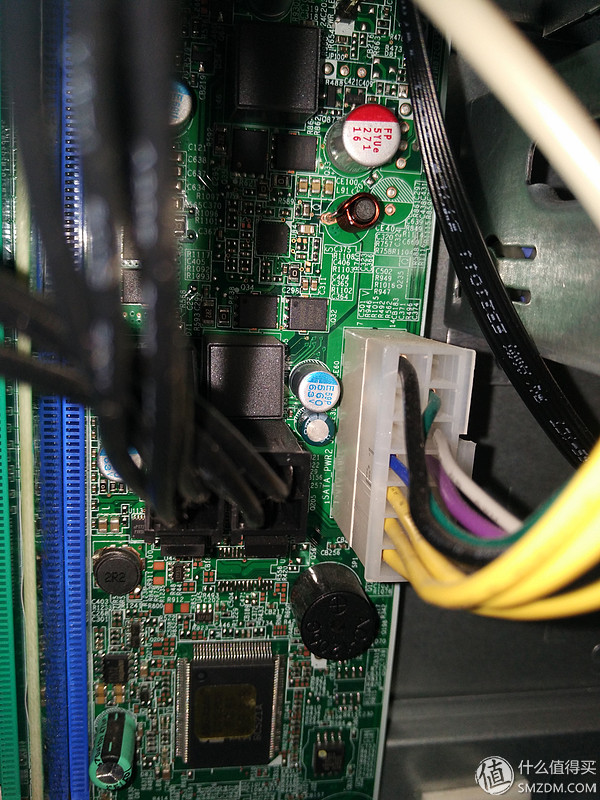
The picture shows the brand machine 14pin motherboard power connector, the current motherboard power connector is 24pin, if it is a brand of special interface as shown above, when replacing the power supply, pay attention to buy the extension cable.
Newly installed consumption advice
Electronic products, I have always promoted the principle of buying new and not buying old. Some friends will say that the new one is too expensive and the old one is cheap.
I have only one word for this kind of speech - etc. Especially in the case of major component upgrades, another example is the era of DDR3 full-scale transition to DDR4, and the price reduction of DDR4 high-frequency memory is gratifying. Is there any reason to use DDR3 again? GTX1080 1070 1060 graphics card is coming soon, is it going to be a yellow flower yesterday? So be sure to stay calm and wait for the price to fall within your reasonable range, and not to be late.
If you want to have a second word, that is - squeeze . For some people, smoke a few cigarettes a day, really earning money for a month's squeeze, and for the other people, there are few guests with fewer and fewer uncles, and the squeezed money can certainly push the graphics card. In the previous grade, there are still some people who drink a few bottles of beverages and take out fewer deliveries. The money they squeezed out will surely buy a better CPU. If you are not willing to squeeze in other areas, you will have to squeeze on the game experience.
The price of the configuration sheet and accessories are roughly referenced. We also need to calculate prices based on specific offers and activities. Of course, the 618 pairs of 11-inch will certainly be a little worthwhile.
All right, for good news, I have three sets of books for the new installed friends, as to whether XX is needed. . . Seeing the official needs more discretion.
New Installation Plan A Pocket Tight - Budget Stress Level
Total price control: within 3000-4000
Platform basics: B150 motherboard + i5CPU + memory + 450-500w power + 240 SSD

The basis for this budgetary budget is also flexible. If the budget is not enough, you want to bring a video card and compress it to 3k. Then directly at the end of the knife on the CPU, G4500 meet you.
Extended options: 1 Add one memory for dual channel, 2 Add graphics card with matching budget.
The 950 or 960 graphics card is recommended here. 750Ti because of the generation relationship, and the price did not continue to decline (expected to 500 yuan file), the current and 950 contrast does not seem particularly value, of course, unless you want to tighten the waistband and I carry more than 100 yuan bar, then ignore I, just buy yours.
It is still important to say a few words to the friend who chooses the low-cost installation plan. I still recommend the i5, playing a good foundation, after all, i5 in overall performance than the i3 and G series CPU. Use the kernel for a while, and then decide whether to use the graphics card and the graphics card according to the actual needs and experience. This can be more reasonable consumption. Another one is that after a while, maybe it will be a little more comfortable on hand, so that you can go directly to a thousand-level graphics card and avoid hundreds of video cards in this range. People really feel a few hundred dollars of graphics cards can not get a good experience, it does not occupy the slot work, hit the swollen facade. Instead of adding a few hundred graphics cards, it is better to add this part of the money to the CPU, memory, or SSD.
There is surplus grain in the new installed B project - budget loosening
Total price control: 4000-10000
Platform basics: Z170 motherboard + i5 i7 CPU + DDR4 + SSD + 500w or more power supply
First, three reference configuration orders representing the price ladder. The difference in price can be achieved by controlling the choice of CPU and graphics card to reach the preset target price. Similarly, if your game requirements are not yet clear, then you can also postpone the acquisition time of the graphics card, give priority to the higher-level CPU, and then make decisions after the experience.
5000
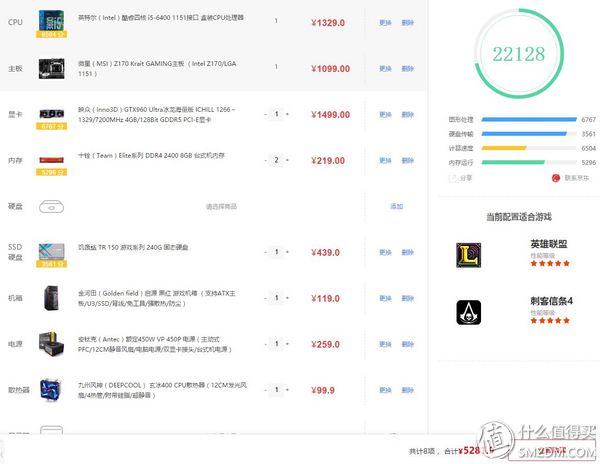
6 thousand

8 thousand

Ten thousand yuan directly to the 8K level graphics card replaced by GTX1080 it wants.
Regarding the cooling system, individuals still prefer air-cooling. Hundreds of dollars are cold and can meet various conventional needs. Water cooling is still somewhat flashy. Want to experience you can first choose entry-level water play to see.
Extended Options: 1 Memory 2 Graphics Card 3 Mechanical Hard Disk
At this price level. There is no reason not to choose a new video card.
2k level players like N card can wait a little GTX1060. And it is said that the performance is about 10% higher than RX480, and the power consumption is lower.
New installation plan C I am a local tyrant - what budget is not important
Well, here is the courage to give two local residents out of two plans for reference. Well, if you don't like Grandpa, then you don't have to talk to Xiao Min and I will talk about it, as you like.
Total price control: only expensive, not right. Ah, no, it's just a matter of choice.
ITX single card emperor cannon
What? You said that I got an ITX motherboard and actually had a long video card that I couldn't fit into a small chassis. In fact, that Lord likes to be spacious, bright, and comfortable. It is not small for the chassis, but it must have a large area to see through, and the extra space inside must be left to hand.
X99 MATX Dual Road Flagship SLI
Four sets of memory, the motherboard memory slot must be filled.
The graphics card comes in duplicate. Then add a gorgeous bridge.
What? You ask why you can't go for three-way SLI? Hey, Grandpa made a speech saying that the odds are unlucky, like Da ma jiang, and four-way SLI.
What? You said that I did not calculate the total price of these two programs? It's really troublesome. You don't usually look at numbers.
Write after the big testFrom thinking to writing, there are eight or nine days before and after, because the platform is no longer a place, you need to go back and forth, in addition to the work is to test back and forth, a variety of plug, various screenshots, a few days toss to two in the morning More points. The aggregate drawing of data also takes a lot of time and effort. I have been in touch with computers for more than 20 years. I have read many magazines and websites. Most of them have been judged by the same generation of Heng, and the comparison tests are mostly adjacent two generations of secondary products. This way, multi-generation testing across multiple platforms should be considered as open. A precedent. After this test, he also has a deeper understanding of the new and old graphics cards and platforms. The content is lengthy, time is short, and there are certainly many imperfections and inaccuracies. However, I hope that this review will bring you a little new ideas and play a role, and we can share it together.
My other original articles. Welcome to exchange.